Hate the Windows Start menu? This half-price app is perfect for you.
Stardock's Start11 app is on sale at $2.99, down from $5.99.
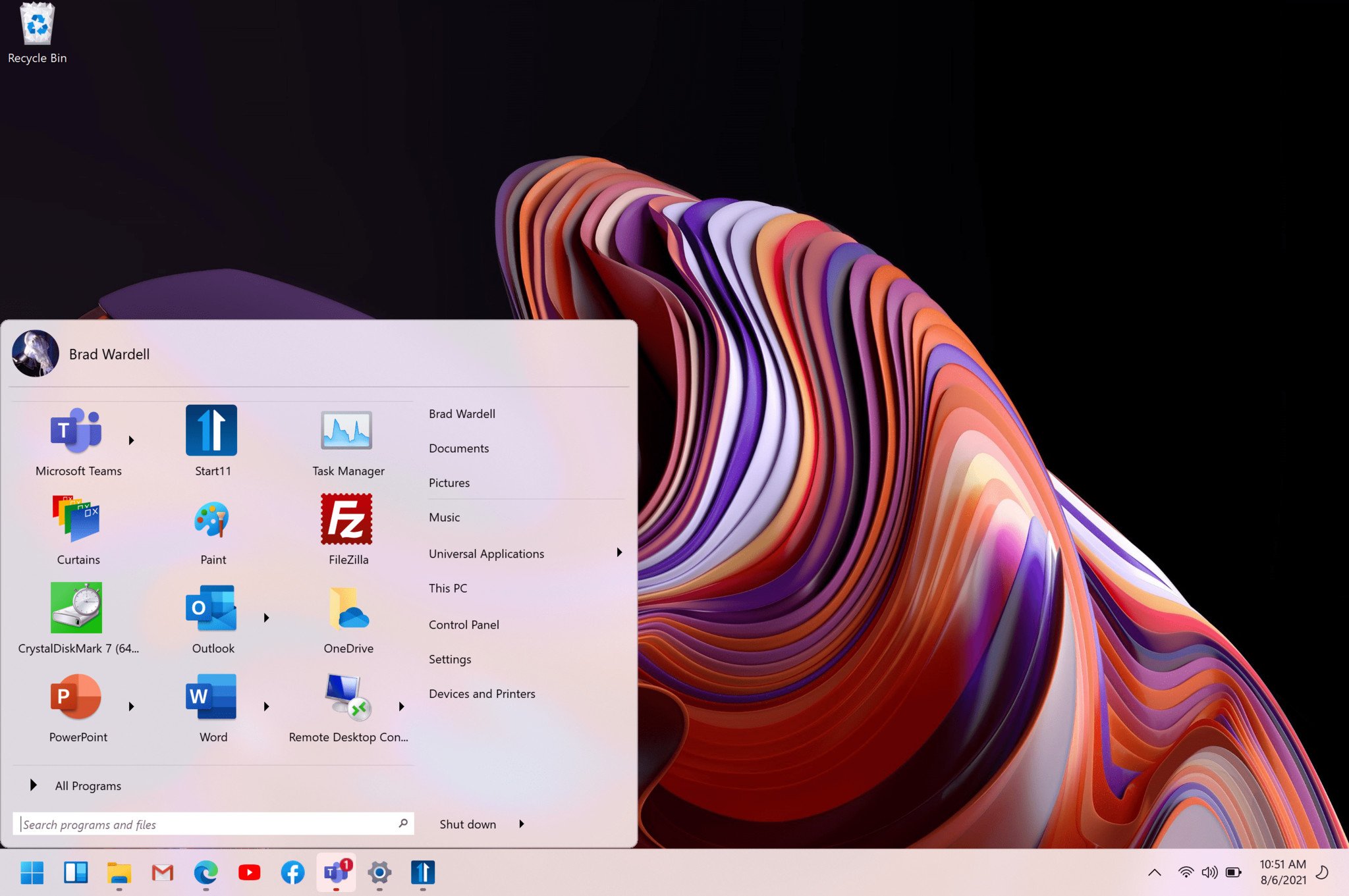
All the latest news, reviews, and guides for Windows and Xbox diehards.
You are now subscribed
Your newsletter sign-up was successful
What you need to know
- Stardock's Start11 app is currently on sale.
- It's designed to enhance and improve the Start experience for Windows 11 and Windows 10 users.
- Stardock has also discounted the fee charge on the Multi-device and Object desktop tiers.
Windows 11 has been available for close to two years now. And while Microsoft consistently ships new updates and features to the operating system, not everyone is happy about it.
The Start menu on the OS, in particular, was received with mixed feelings. Our Managing Editor, Jez Corden, is also part of the Windows users who found the Start menu in Windows 11 to be a flop. And had the following to say:
"If you can't make it work for me, if you can't give me control over it, just let me bloody well turn it off, without punishing me with a passive-aggressive message and a pile of wasted Start menu space. It's straight-up bad design."
Fucking Windows 11 just fucking reset my Start menu now I have the pre-installed bloatware click-to-download apps on it. I lost all of my pinned apps. pic.twitter.com/FSFNqcLwdVJuly 9, 2023
Luckily for him and many other users, there is an app that can enhance the Start menu's design and appeal. That is Stardock's Start11 app. It's designed to help improve and revamp the Start experience for Windows 11 and Windows 10 users.
Start11 from Stardock $5.99 $2.99
This program lets you customize the Start menu on Windows 11 or Windows 10 with different styles. For a limited period, you can get it at half the price.
✅Pros: Plenty of customization options, works on Windows 11 and 10.
❌Cons: It ships the live tiles interface from Windows 10 to Windows 11, but the live tiles aren't active.

• Best deals: Our best (so far)
• Windows laptops
• Gaming laptops
• 4K and ultrawide monitor deals
• Gaming monitors
• GPU deals: AMD & NVIDIA
• Motherboard deals: Intel & AMD
• NAS deals: Network-attached storage
• Routers
Stardock has placed the Start11 app on sale. And for a limited period, you'll get it for $2.99, down from $5.99.
Our Senior Editor reviewed the app a while back and shared the following sentiments:
"The big selling point of Start11 is that it introduces a more customizable and feature-complete version of the new Windows 11 Start menu. With a similar UI, you can now arrange apps anywhere in the grid, which is no longer limited to just three rows of six icons. You can have as many rows as required, and you can even resize the menu to make room for more."
Why you should hop on this deal
You might be wondering, what will Start11 get me? For starters, it ships with more customization options and unique features, including folder support.
Therefore, if you're a huge fan of the classic Start menu layout on classic versions of Windows like Windows 7 and Modern, Start11 will help you replicate this experience in your Windows PC.
Additionally, if you like Windows 10's Taskbar over Windows 11's, Start11 can help you bring this experience back, including the capability to move the Taskbar back to the top of the display. You can also use it to adjust the size of your Taskbar, though our Senior Editor, Zac Bowden, experienced some issues while the Taskbar size was set to large.

Zac stated that Stardock's Start11 app is headed in the right direction, but there's room for improvement:
"Overall, I really like what Stardock has done with Start11. This is a company that steps in to do things right when Microsoft seemingly can't. I will say the app can sometimes lack animations and "polish" from a visual perspective, but that's a rare case, and is something that can be fixed in future updates. For the most part, Start11 feels like it's part of Windows, and that's a great thing."
Likewise, it's now possible to update your old Windows versions via third-party updates via the Windows Update Restore website. Notably, the website only restores the Windows Update website, not the Automatic Updates feature.
All the latest news, reviews, and guides for Windows and Xbox diehards.

Kevin Okemwa is a seasoned tech journalist based in Nairobi, Kenya with lots of experience covering the latest trends and developments in the industry at Windows Central. With a passion for innovation and a keen eye for detail, he has written for leading publications such as OnMSFT, MakeUseOf, and Windows Report, providing insightful analysis and breaking news on everything revolving around the Microsoft ecosystem. While AFK and not busy following the ever-emerging trends in tech, you can find him exploring the world or listening to music.

