Accessories
Latest about Accessories
-
-
 Review
ReviewCorsair's Void V2 Max Wireless headset is comfortable but flawed
By Adam Hales Published
-
 Deals
DealsNewegg's giving away loads of discounted PC accessories
By Alexander Cope Published
-
 Deals
DealsOne of Amazon's best-selling portable monitors is now 34% cheaper
By Alexander Cope Published
-
 X
XX / Twitter knocked offline as major outage impacts service
By Zac Bowden Published
-
 Review
ReviewTurtle Beach Stealth Pivot: Two controllers in one awesome package
By Alexander Cope Published
-
 GAMING
GAMINGCHERRY drop two new TMR keyboards at CES 2026
By Jennifer Young Published
-
 Xbox
Xbox8BitDo debuts new Ultimate 3E Controller for Xbox at CES 2026
By Alexander Cope Published
-
Explore Accessories
Bags & Cases
-
-
 Deals
DealsKeep your gaming handhelds safe with the Killswitch Ultra Kit
By Alexander Cope Published
-
 Review
ReviewRazer Rogue Backpack V3 review: One of the best laptop bags I have ever used
By Zachary Boddy Last updated
-
 Review
ReviewSyntech ASUS ROG Ally Hard Carrying Case review: Nearly perfect, and a great price to boot
By Zachary Boddy Published
-
 Review
ReviewWaterfield Air Porter Backpack review: I've never traveled so conveniently with my tech before
By Rebecca Spear Published
-
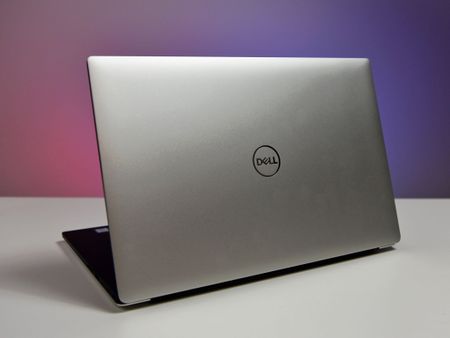
Best Skins for Dell XPS 15 (7590) in 2022
By Cale Hunt Published
-

Best Laptop Cases for Fashion-Conscious Students in 2022
By Richard Devine Published
-

Cooler Master Silencio S400 review: Easy building inside a quiet, affordable case makes for a happy PC gamer
By Cale Hunt Published
-

Gundam-themed PC parts from Asus now on Newegg for U.S. customers
By Robert Carnevale Published
-

Microsoft partners with dbrand to make original Surface skins
By Sean Endicott Published
-
Cameras
-
-

Is this webcam perfect even without Windows Hello?
By Sean Endicott Published
-
 Deals
DealsUpgrade your Windows 11 PC with Windows Hello for just $45
By Zac Bowden Published
-
 Review
ReviewRazer Kiyo V2 webcam review: A killer value even if Camo Studio wasn't included
By Zachary Boddy Published
-
 News
NewsThe Facecam 4K is unveiled with 49mm lens filter support
By Adam Hales Published
-
 Review
ReviewEMEET PIXY webcam review: Twice the cameras, half the price, and one big problem
By Zachary Boddy Published
-
 Accessories
AccessoriesThe best webcams for streaming and working from home in 2025
By Ben Wilson Last updated
-
 Sponsored
SponsoredSave big on the OBSBOT Tiny 2 AI-enhanced webcam this Prime Day
By WinC Staff Published
-
 Review
ReviewLogitech MX Brio review: The new benchmark for webcams, but the six-year-old Brio 4K is still better in one area
By Zachary Boddy Published
-
 4K webcam
4K webcamEPOS S6 review: A great 4K webcam that's travel ready
By Rebecca Spear Published
-
Headphones
-
-
 Review
ReviewCorsair's Void V2 Max Wireless headset is comfortable but flawed
By Adam Hales Published
-
 Headphones
HeadphonesThe world's best-sounding Xbox headset just got a major upgrade, and it's available now
By Zachary Boddy Published
-
 Deals
DealsThis underrated Xbox gaming headset is back and cheaper than ever
By Alexander Cope Last updated
-
 Deals
DealsThe ultimate Xbox wireless gaming headset is now 48% off
By Alexander Cope Published
-
 Deals
DealsThe best earbuds for Xbox gaming are now 26% off for Christmas
By Alexander Cope Published
-
 Deals
DealsThe best headphones deals have only hours remaining for Cyber Monday
By Zachary Boddy Last updated
-
 Deals
DealsSony's Inzone deals for Black Friday bridge the gap between PS5 and PC
By Alexander Cope Published
-
 Review
ReviewStatus Pro X earbuds: The best (and most expensive) earbuds I've ever used
By Jez Corden Published
-
 Deals
DealsTwo years on, one Razer headset proves our perfect score wasn’t hype
By Alexander Cope Published
-
Keyboards
-
-
 Review
ReviewASUS ROG Falcata review: Someone cut my keyboard in half, but I kind of love it
By Zachary Boddy Published
-
 Review
ReviewHyperX Alloy Rise 75 Wireless keyboard review: Undeniably premium — but is it enough?
By Zachary Boddy Published
-
 Deals
DealsOne of my favorite keyboards is still discounted after Cyber Monday
By Michael Hoglund Published
-
 Deals
DealsThis wireless keyboard survived 2,331 days of solid use, and now it's a Cyber Monday bargain
By Ben Wilson Last updated
-
 Deal
DealOur editors agree: the Logitech K860 is still the smartest Black Friday keyboard deal
By Sean Endicott Published
-
 Review
ReviewLogitech Pebble Keys 2 (K380s) wireless keyboard: The best for just $40
By Zachary Boddy Published
-
 Review
ReviewKeychron Q16 HE 8K keyboard review: I'm not sold on the ceramics
By Zachary Boddy Published
-
 Deal
DealNo gimmicks? No problem. This keyboard is solid with a great price
By Alexander Cope Published
-
 Review
ReviewCorsair's Vanguard 96 Pro is the high-end keyboard you need
By Harish Jonnalagadda Published
-
Mice
-
-
 Accessories
AccessoriesRazer’s Boomslang Anniversary Edition blends nostalgia with modern specs, celebrating the mouse that started it all
By Zachary Boddy Published
-
 Deals
DealsGrab a Logitech MX Master 3S wireless mouse for 20% off this Cyber Monday
By Zac Bowden Published
-
 Deals
DealsThe king of value-for-money gaming mice just got 37% cheaper
By Alexander Cope Published
-
 Review
ReviewASUS ROG Harpe Ace Mini wireless mouse review: Shockingly light and just as great
By Zachary Boddy Published
-
 Review
ReviewRazer Cobra HyperSpeed wireless mouse review: Lots of features, but some aren't in the box
By Zachary Boddy Published
-
 Review
ReviewRazer DeathAdder V4 Pro wireless mouse review: Truly insane performance, even if it's not my next mouse
By Zachary Boddy Published
-
 Hands-on
Hands-onThe world's most popular esports gaming mouse just got some MAJOR upgrades, and I have one
By Zachary Boddy Published
-
 Review
ReviewSteelSeries Rival 3 (Gen 2) Wireless mouse review: Cheap, colorful, and close to greatness
By Zachary Boddy Published
-
 Review
ReviewASUS ROG Spatha X wireless mouse review: It's not for me, but it could be for you
By Zachary Boddy Published
-
Microphones
-
-
 Review
ReviewHyperX FlipCast microphone review: USB and XLR in one, but no mount in the box
By Zachary Boddy Published
-
 Review
ReviewHyperX Caster microphone arm review: Undeniably premium, but is it really worth it?
By Zachary Boddy Published
-
 Review
ReviewShure MV6 USB microphone review: Testing lower prices for a legendary audio brand
By Zachary Boddy Published
-
 Review
ReviewHyperX QuadCast 2 S microphone review: Ridiculously nice audio quality
By Zachary Boddy Published
-
 Review
ReviewAVerMedia VERSATI go: A stellar microphone for well under $100
By Zachary Boddy Published
-
 Deals
DealsBlack Friday has big deals on world-class Blue Yeti microphones
By Cole Martin Published
-
 Review
ReviewRazer Seiren V3 Chroma review: Glows brighter than my voice does
By Zachary Boddy Published
-
 Review
ReviewElgato Wave Neo review: Big performance for such a small device (and price)
By Chelsea Beardsmore Published
-
 Deal
DealThe most popular streaming and podcasting microphone is on sale for just $89, but this deal won't last long
By Cole Martin Published
-
Monitors
-
-
 Deals
DealsOne of Amazon's best-selling portable monitors is now 34% cheaper
By Alexander Cope Published
-
 Review
ReviewDell built a 52‑inch 6K, 120Hz workstation monitor and it’s actually incredible
By Daniel Rubino Published
-
 Monitors
MonitorsHP and HyperX just revealed an incredible, 360Hz OLED ultrawide monitor
By Zachary Boddy Published
-
 Deals
DealsThe best portable monitors for travel are now cheaper than ever
By Alexander Cope Published
-
 Deals
DealsSamsung’s curved monitors make perfect last‑minute Christmas gifts
By Alexander Cope Last updated
-
 Deals
DealsThis monitor extender lets you orient displays the way you want and it's on sale
By Rebecca Spear Published
-
 Deals
DealsPlay games at 4K and 240Hz with this QD-OLED monitor for less than $900
By Alexander Cope Published
-
 Deal
DealCyber Monday: Samsung’s giant Odyssey G7 finally goes "cheap"
By Adam Hales Last updated
-
 Deal
DealBig price cut on the Samsung Odyssey G9
By Adam Hales Last updated
-
Networking
-
-
 X
XX / Twitter knocked offline as major outage impacts service
By Zac Bowden Published
-
 Cloudflare
CloudflareX / Twitter knocked offline after major Cloudflare outage
By Zac Bowden Published
-
 Deal
DealThe best Wi-Fi 6 mesh router I've ever tested is discounted to an all-time low, and it STILL powers my home network two years later
By Ben Wilson Published
-
 Deals
DealsThe best mesh Wi-Fi system I've ever used just hit its LOWEST price on Amazon and I couldn't recommend it hard enough
By Ben Wilson Published
-
 Wi-Fi 7
Wi-Fi 7Wi-Fi 7: Everything you need to know about the next era of wireless networking
By Ben Wilson Published
-
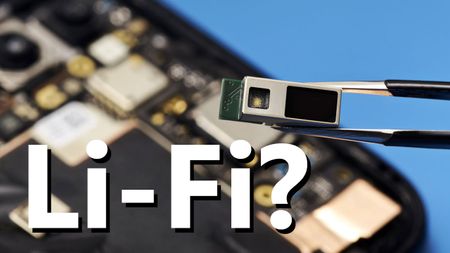 Li-Fi
Li-FiLi-Fi vs Wi-Fi: Could this bleeding-edge tech make your next router as fast as light?
By Ben Wilson Published
-
 Deals
DealsThe best Prime Day Wi-Fi router deals 2023: Last chance to save on wireless networking
By Ben Wilson Last updated
-
 Deals
DealsThis 3.0 Gbps Wi-Fi 6 mesh system that supports 150 devices at once just launched, and it's already $60 off
By Cole Martin Published
-
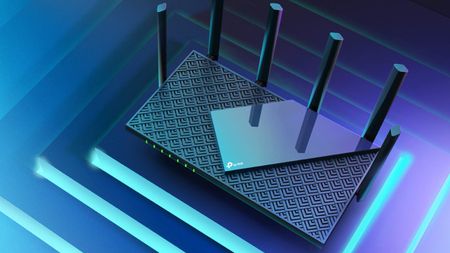 Gigabit Deal
Gigabit DealTP-Link's best Wi-Fi 6 router is 20% off
By Cole Martin Published
-
Speakers
-
-
 Deals
DealsBlack Friday's end hasn't quieted this deal for a ridiculously loud soundbar
By Zachary Boddy Last updated
-
 Review
ReviewBlueAnt Soundblade Under-Monitor Soundbar review: I'd trade this volume for something else
By Zachary Boddy Published
-
 Deals
DealsOne of VEATOOL's best soundbars just got an ear-blasting 82% anti-Prime Day discount at Walmart, so act fast before it disappears today!
By Alexander Cope Published
-
 Review
ReviewEdifier QD35 Tabletop Bluetooth Speaker review: Zazz up your setup with this intriguing speaker dock
By Namerah Saud Fatmi Published
-
 Deals
DealsDarn it! I should've waited for Black Friday to get this JBL soundbar — don't skip a beat and save 380 bucks while you're at it
By Kevin Okemwa Published
-
 Surround sound
Surround soundRazer unveils three Nommo V2 speaker sets with THX Spatial audio — here's how they compare
By Sean Endicott Published
-

HECATE by Edifier G5000 review: A versatile sound system for your setup
By Namerah Saud Fatmi Published
-
 Review
ReviewRazer Leviathan V2 Pro review: This crazy tech creates cinema-grade sound for your gaming PC
By Ben Wilson Published
-

Keep the party going with LG's XBoom speaker down to $250 today
By John Levite Published
-
More about Accessories
-
-
 Xbox
Xbox8BitDo debuts new Ultimate 3E Controller for Xbox at CES 2026
By Alexander Cope Published
-
 Review
ReviewDell built a 52‑inch 6K, 120Hz workstation monitor and it’s actually incredible
By Daniel Rubino Published
-
 Monitors
MonitorsHP and HyperX just revealed an incredible, 360Hz OLED ultrawide monitor
By Zachary Boddy Published
-