Software Apps
Latest about Software Apps
-
-
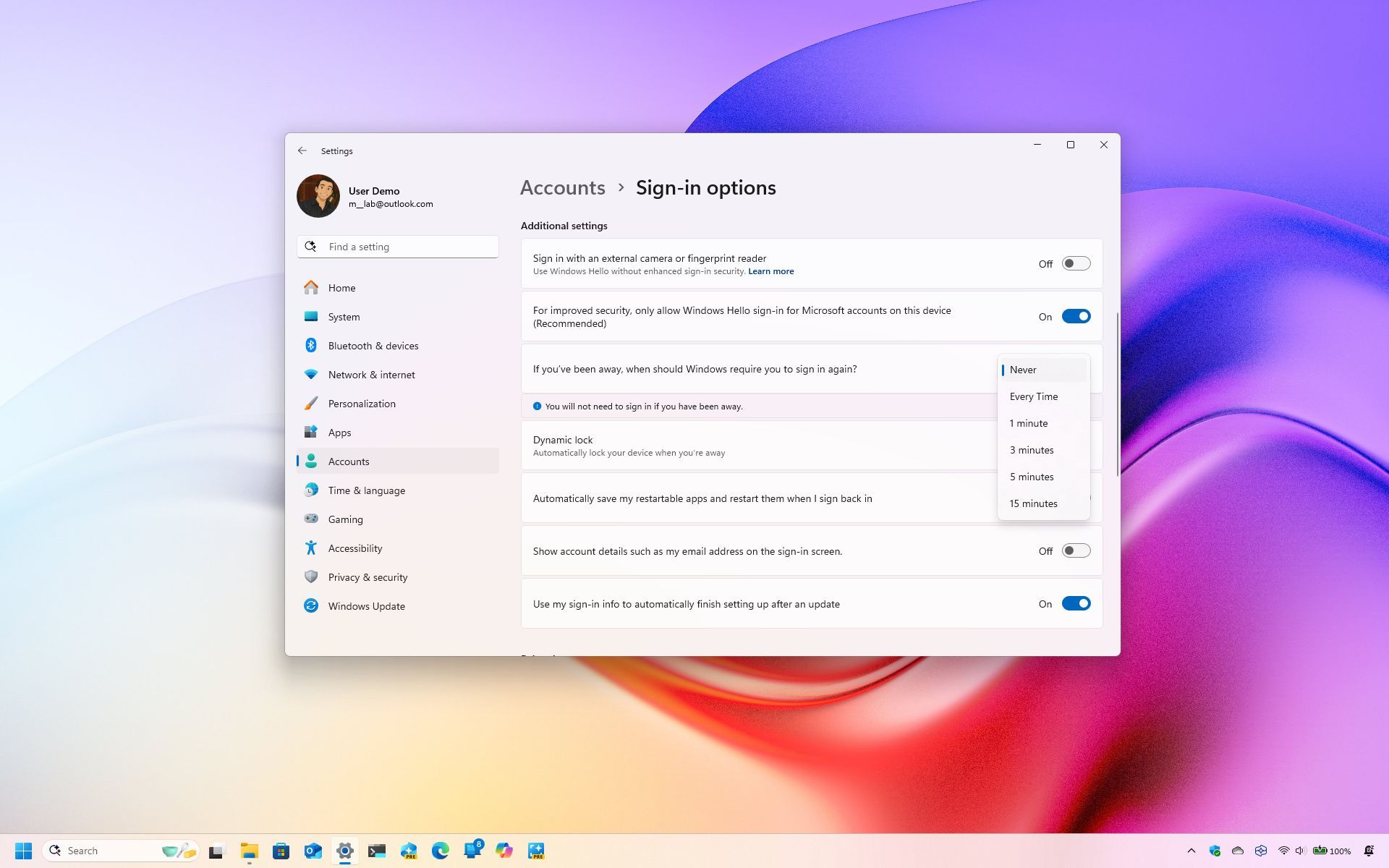 How-to
How-toStop Windows 11 from automatically locking your PC in a few steps
By Mauro Huculak Published
-
 Windows 10
Windows 10End of 10 urges Windows 10 users to consider Linux in an age-old debate
By Kevin Okemwa Published
-

LinkedIn AI update offers better job matching, coaching, and natural language search
By Sean Endicott Published
-
 AI
AIGoogle unveils Gemini 2.5 Pro with improved coding features
By Kevin Okemwa Published
-
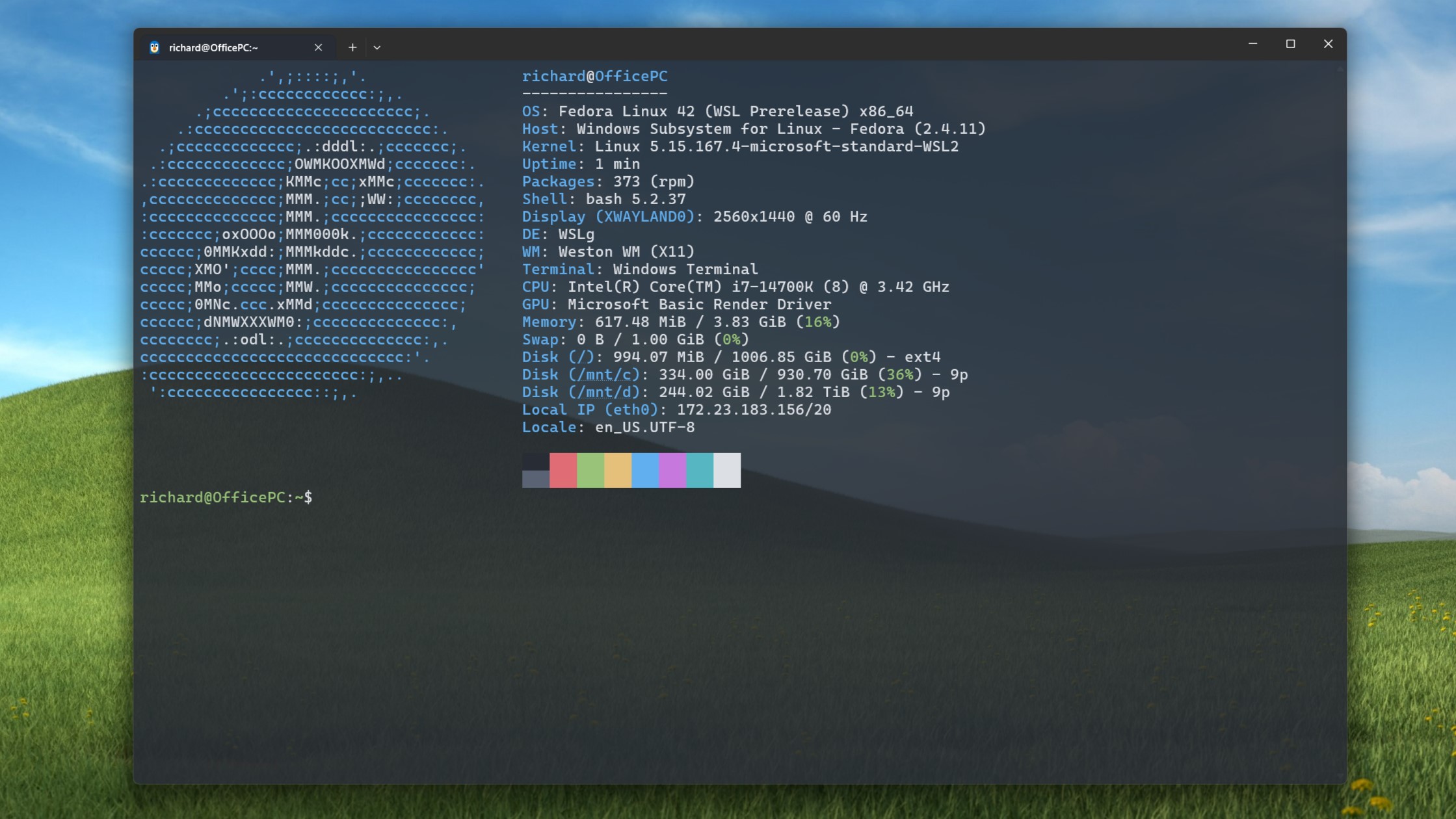 Software
SoftwareFedora 42 is the latest official Linux release for Windows 11's WSL
By Richard Devine Published
-
 AI
AIFiverr CEO says "AI is coming for all our jobs, including mine"
By Kevin Okemwa Published
-
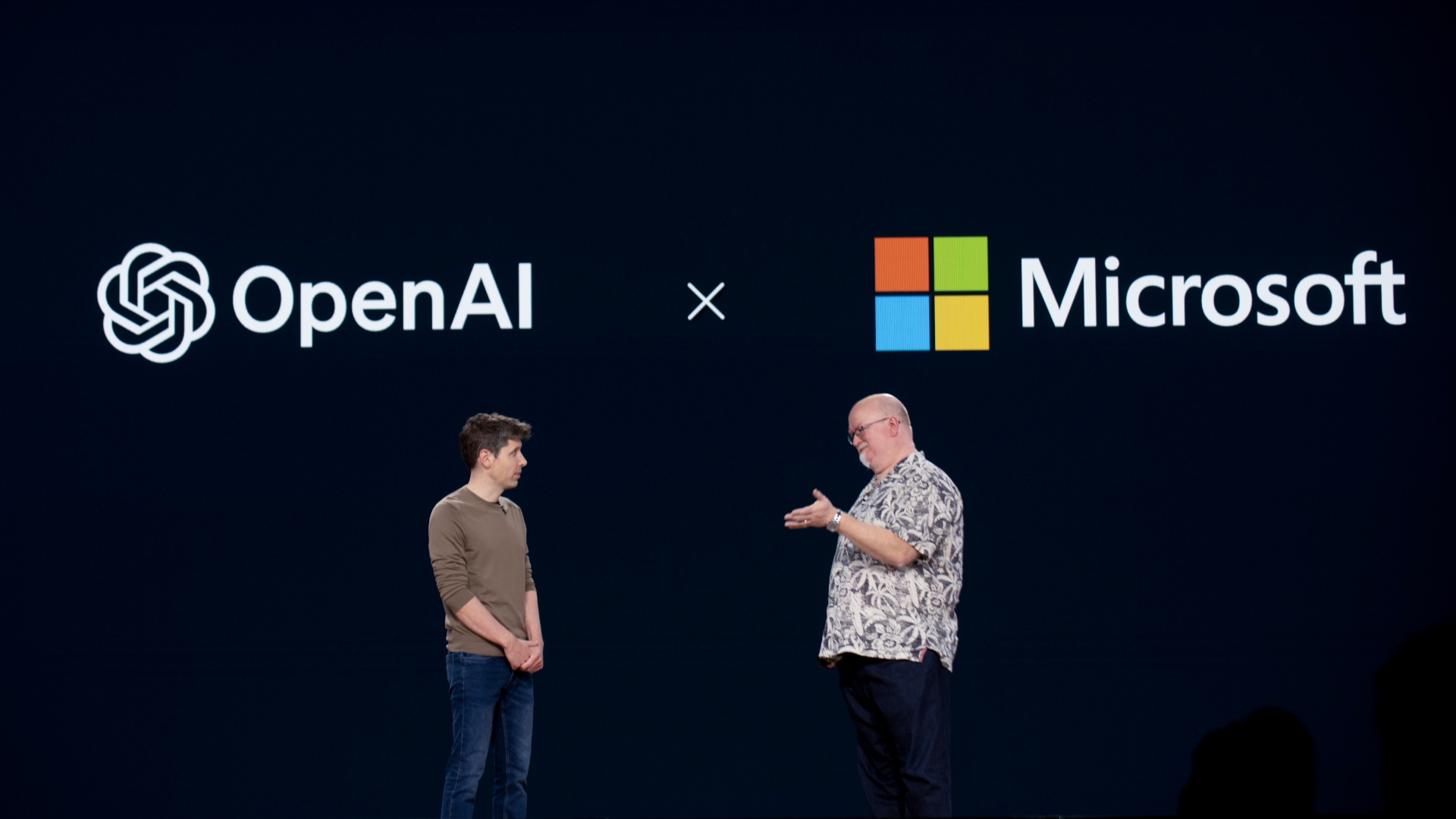 AI
AIOpenAI forfeits for-profit plan — but Musk isn't buying it
By Kevin Okemwa Published
-
Explore Software Apps
Bing
-
-
 Bing
BingMicrosoft Bing is stealing tens of millions of Google's users according to new data
By Jez Corden Published
-
 Software
Software"Bing was not as bad as I thought" — Study reveals surprising search engine loyalty
By Sean Endicott Published
-
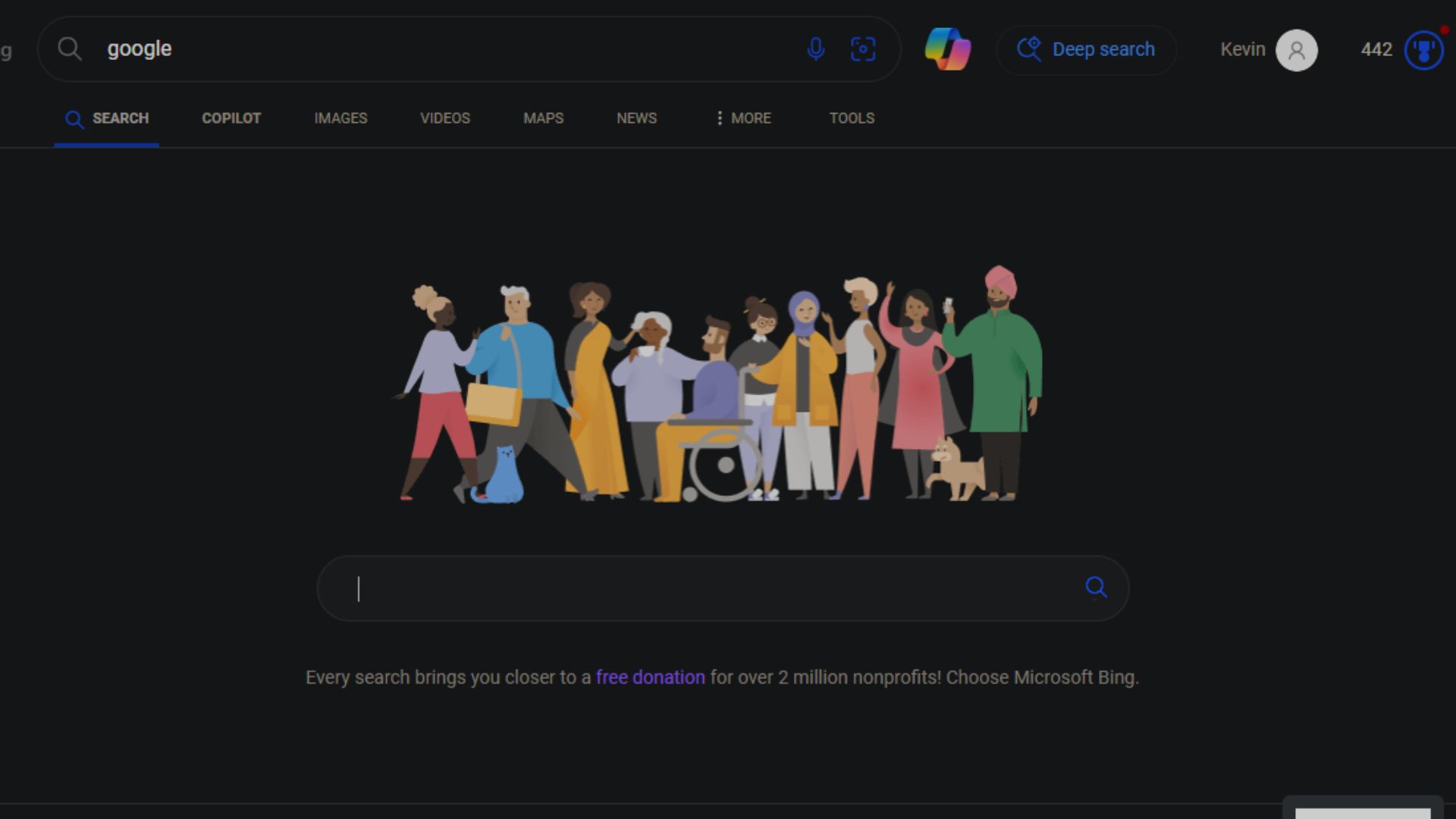 Search wars
Search warsGoogle responds angrily as Microsoft makes Bing imitate Google search
By Kevin Okemwa Published
-
 Bing Bong
Bing BongBing is down, potentially affecting dozens of users (Update)
By Sean Endicott Last updated
-
 No more
No moreMicrosoft will put a stop to this cashback feature in Start
By Sean Endicott Published
-
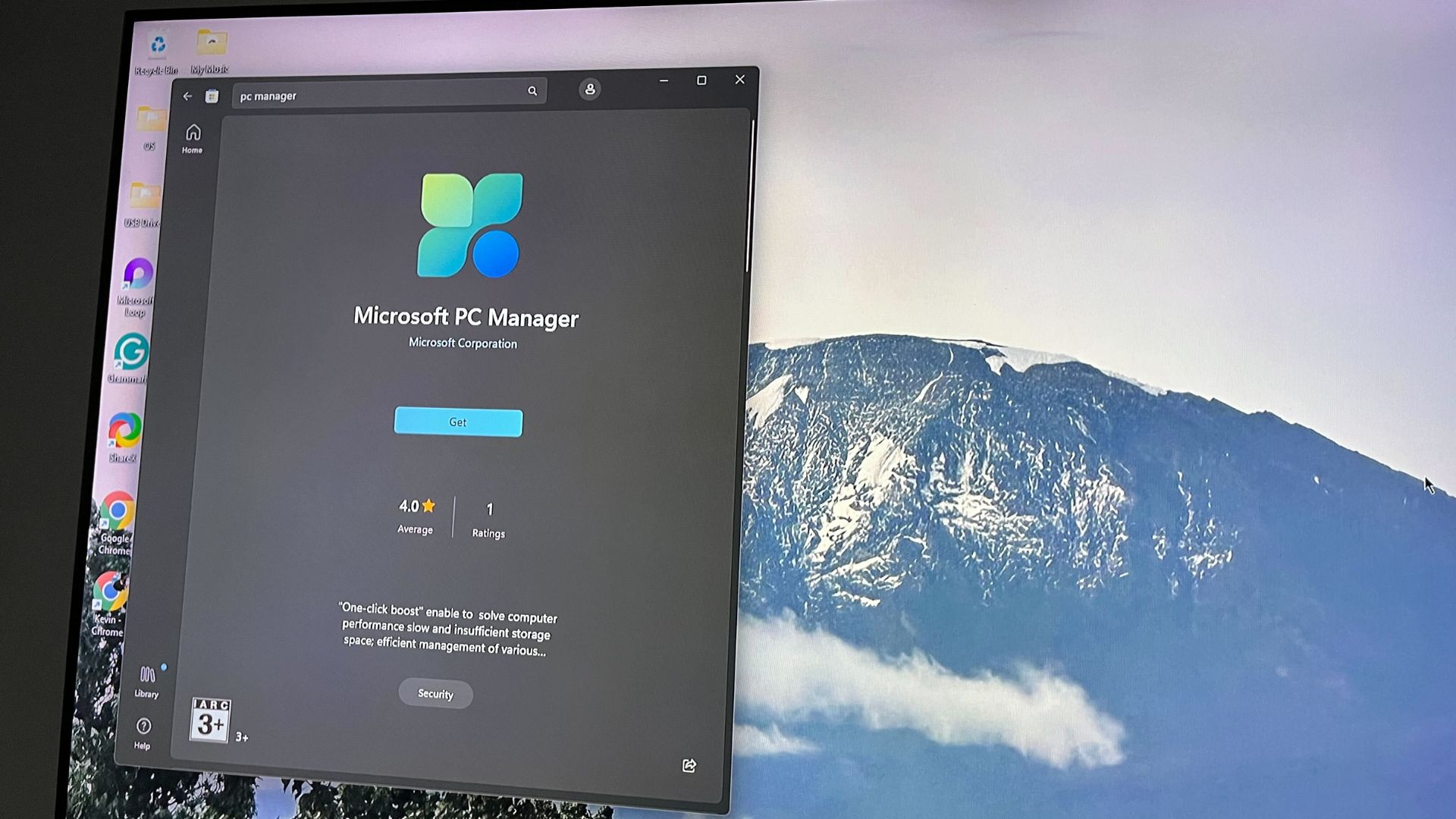 PLS USE BING
PLS USE BINGMicrosoft's 4.5-rated performance optimization tool bizarrely recommends using Bing as the default search engine to 'repair' Windows 11
By Kevin Okemwa Published
-
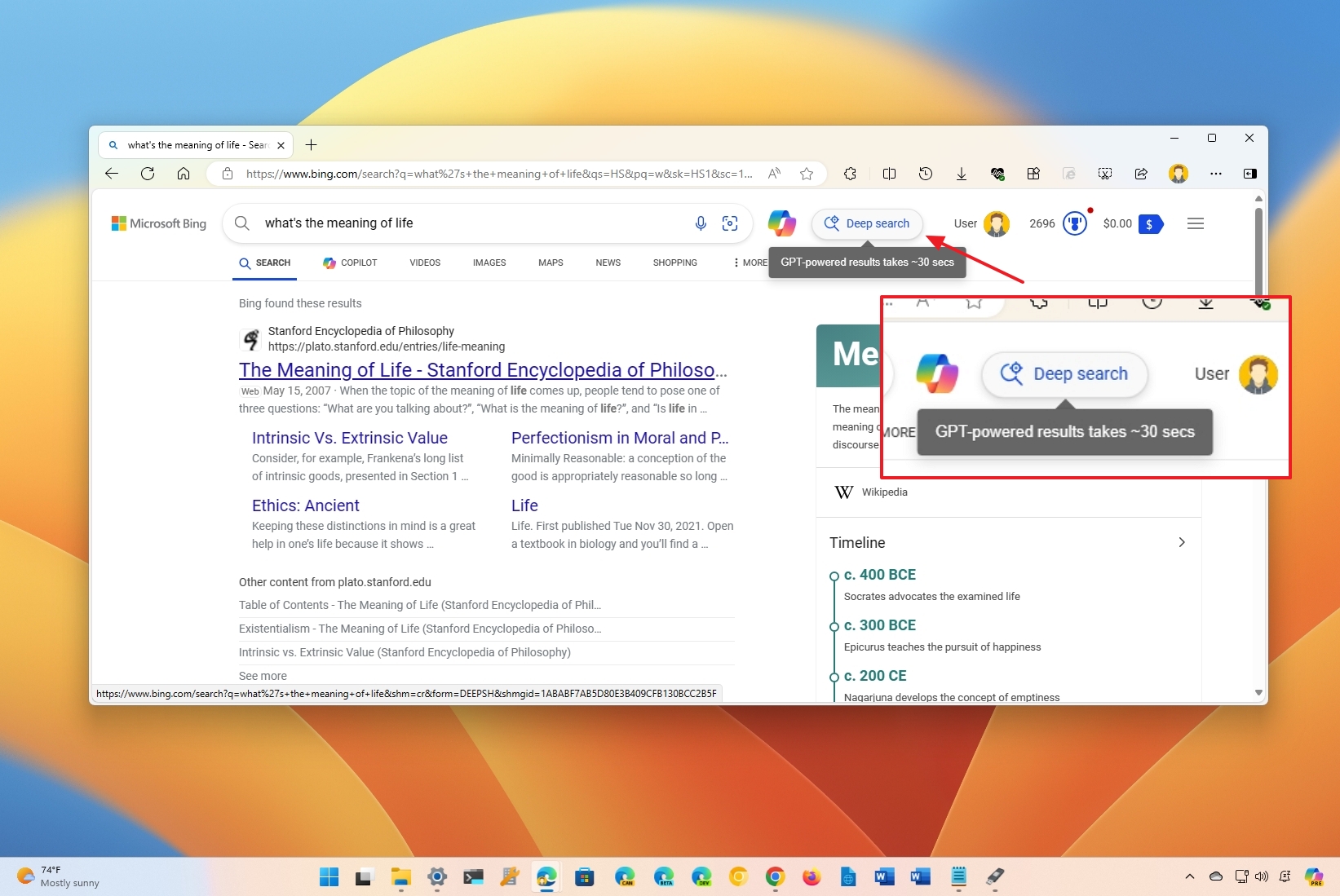 Right answer
Right answerWhat is Bing Deep Search, and why should you use it?
By Mauro Huculak Published
-
 BIG BING
BIG BINGWith the help of AI and Copilot, Microsoft Bing has seen an increase of over 40M daily active users compared to the previous year
By Kevin Okemwa Published
-
 Bye Bing!
Bye Bing!Begone Bing! Microsoft dials back Bing branding on yet another AI service.
By Sean Endicott Published
-
Browsing
-
-
 Browsing
BrowsingChatGPT search adds "a better shopping experience" for users
By Kevin Okemwa Published
-

Yes, OpenAI would like to buy Google's Chrome browser if given the chance
By Kevin Okemwa Published
-
 Apps
AppsI turned my PC into an EdgeBook using just Microsoft Edge — here’s how it worked (and how it didn’t)
By Sean Endicott Published
-
 Browsing
BrowsingCopilot Vision is now free for Microsoft Edge users
By Sean Endicott Published
-
 Browsing
BrowsingMicrosoft Edge is now up to 9% faster
By Sean Endicott Published
-
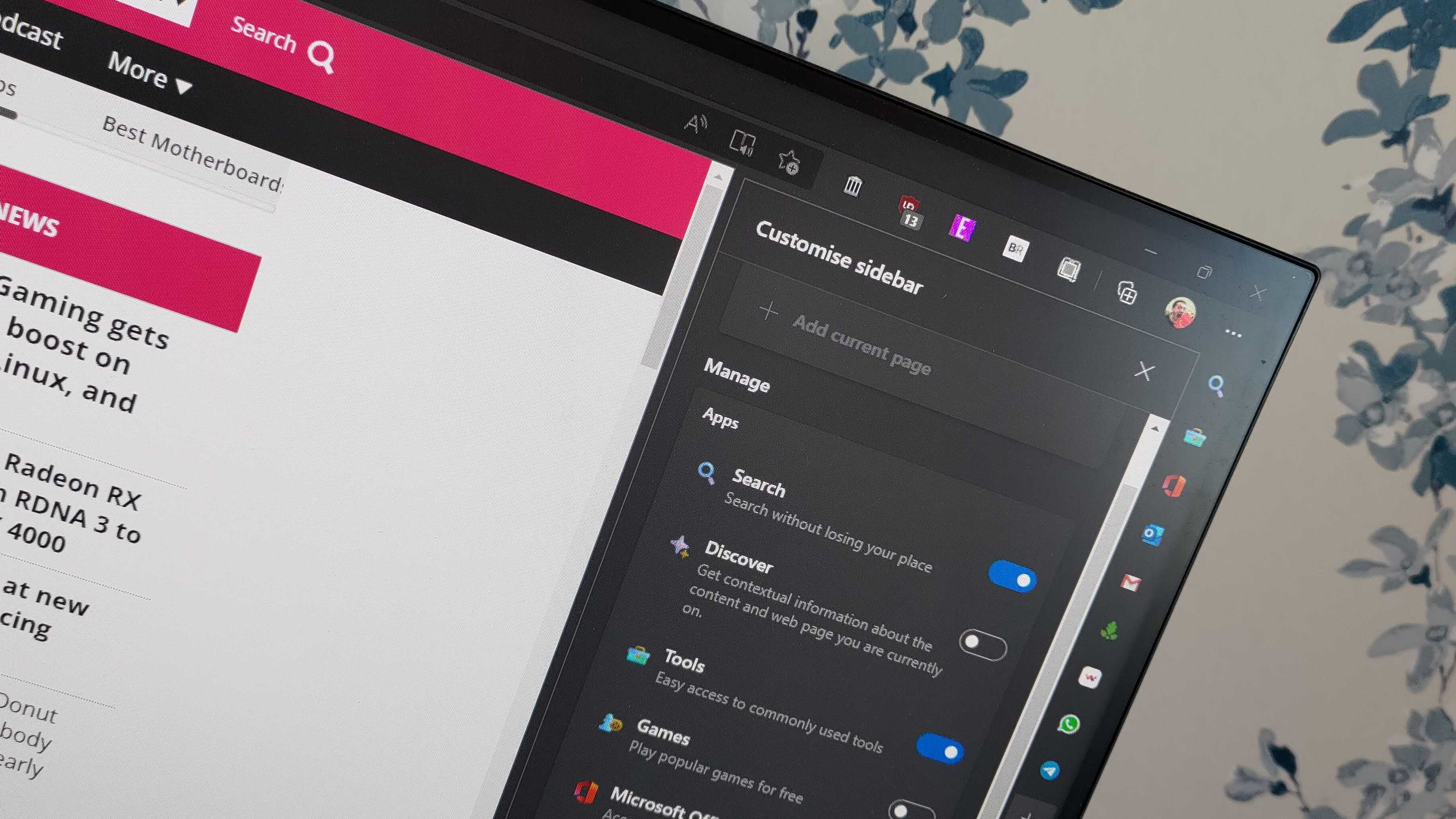 Browsing
BrowsingMicrosoft Edge upgrade unlocks Copilot's full potential on Windows 11
By Sean Endicott Published
-
 Browsing
BrowsingDOJ demands Google divest Chrome, states "Google’s conduct presents genuine danger to freedom"
By Sean Endicott Published
-
 AI
AIEx-OpenAI founder Andrej Karpathy: 99.9% of content will tailored for LLMs
By Kevin Okemwa Published
-
 AI
AIAI search engines are quickly outpacing Google
By Kevin Okemwa Published
-
Cortana
-
-

Microsoft confirms Lapsus$ breach, denies danger of source code leaks
By Robert Carnevale Published
-

Lapsus$ claims to leak 90% of Microsoft Bing's source code
By Robert Carnevale Published
-

Steve Ballmer tried to name Cortana 'Bingo' before leaving as Microsoft CEO
By Sean Endicott Published
-

Microsoft's Cortana no longer integrates with Amazon's Alexa
By Sean Endicott Published
-
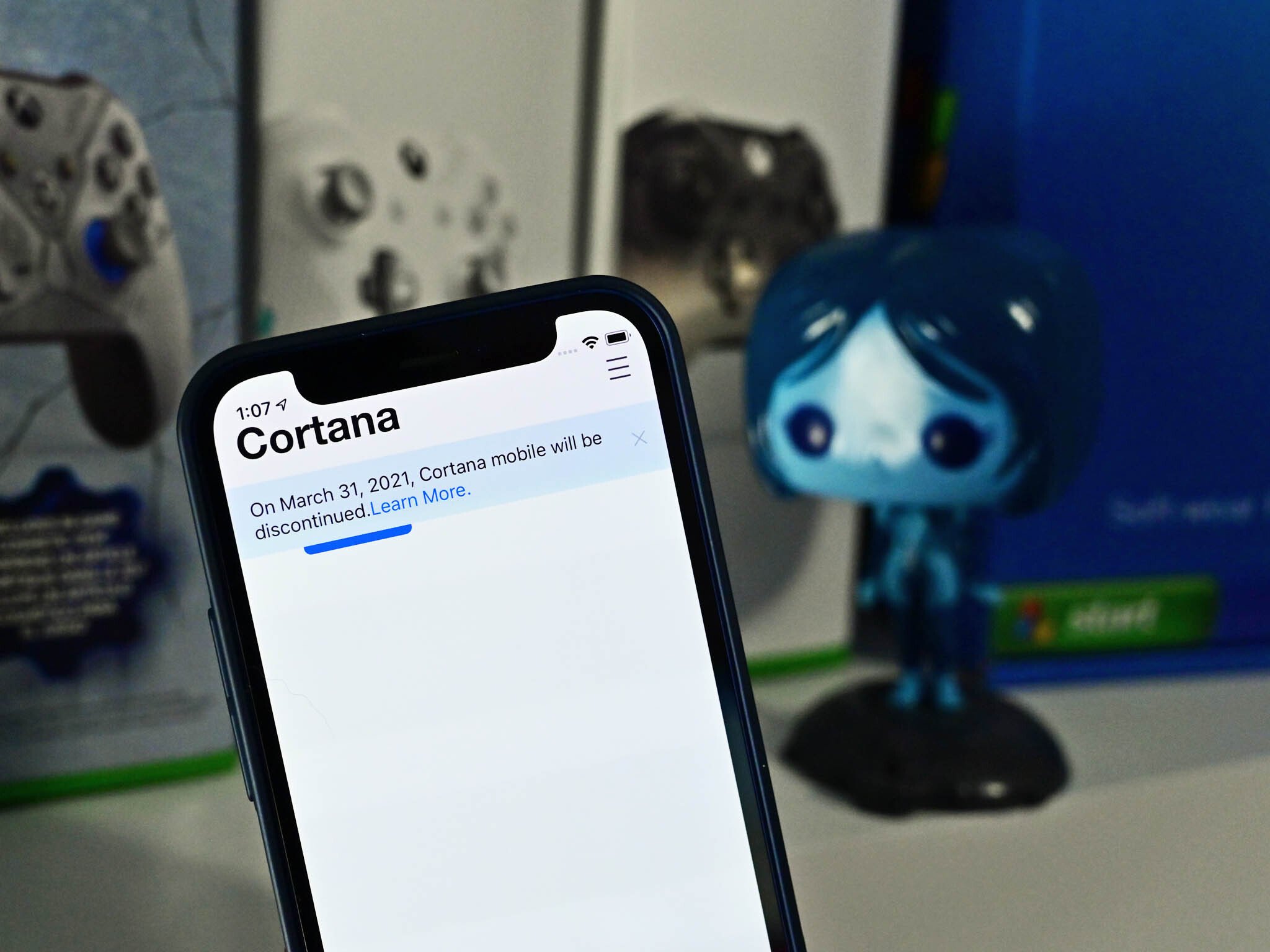
Today is the last day you can use Cortana on iOS and Android
By Sean Endicott Last updated
-
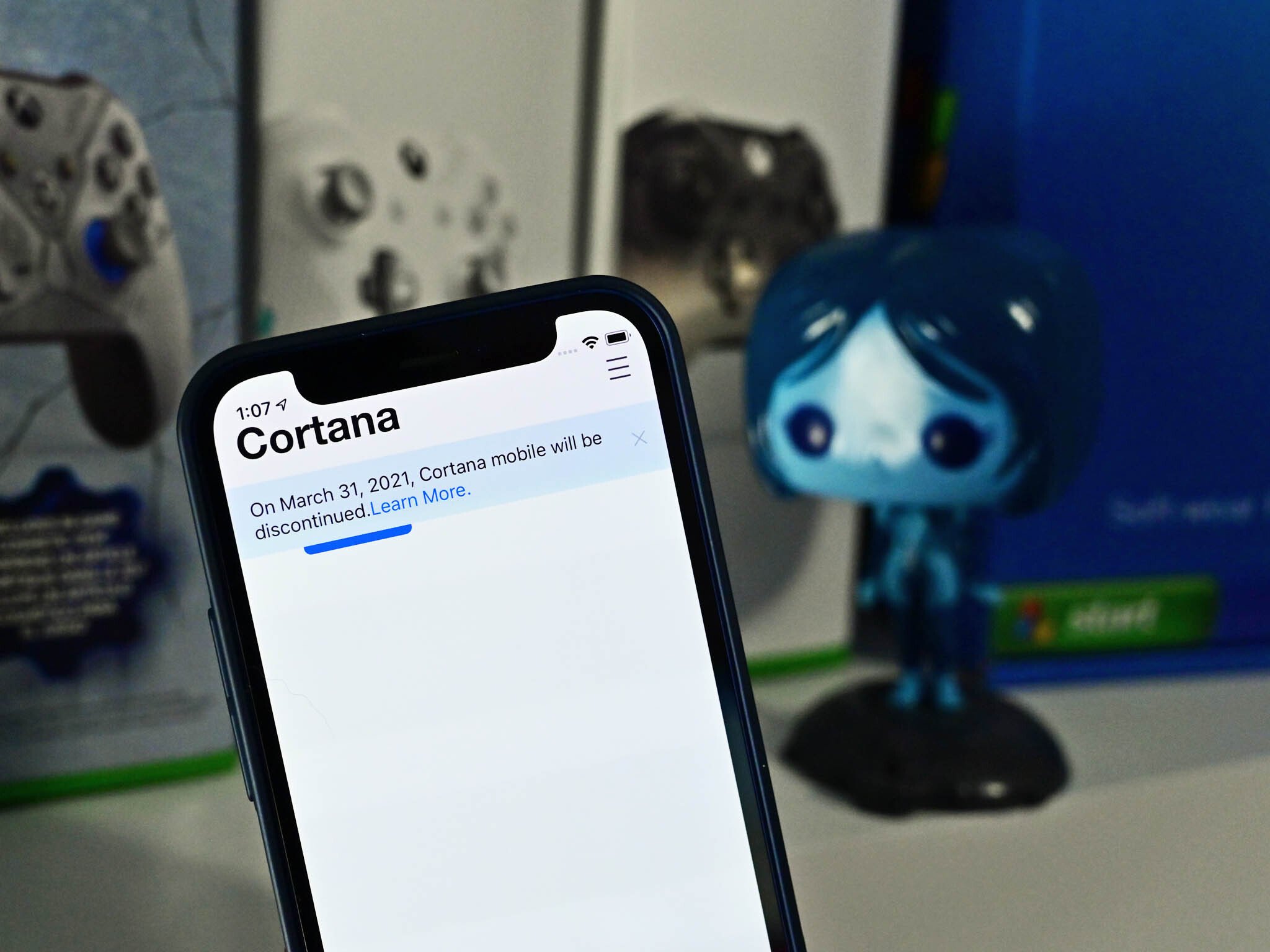
Cortana apps on iOS and Android now warn about their upcoming demise
By Sean Endicott Published
-

Microsoft finally gives you control over your voice clips
By Sean Endicott Published
-

We say one final farewell to these products and services Microsoft shut down in 2020
By Sean Endicott Published
-

AI Wars Part I: 'Hey Cortana is that you on my iPhone?'
By Jason Ward Last updated
-
-
-

Save up to $100 on Facebook Portal smart displays and catch up with family
By John Levite Published
-
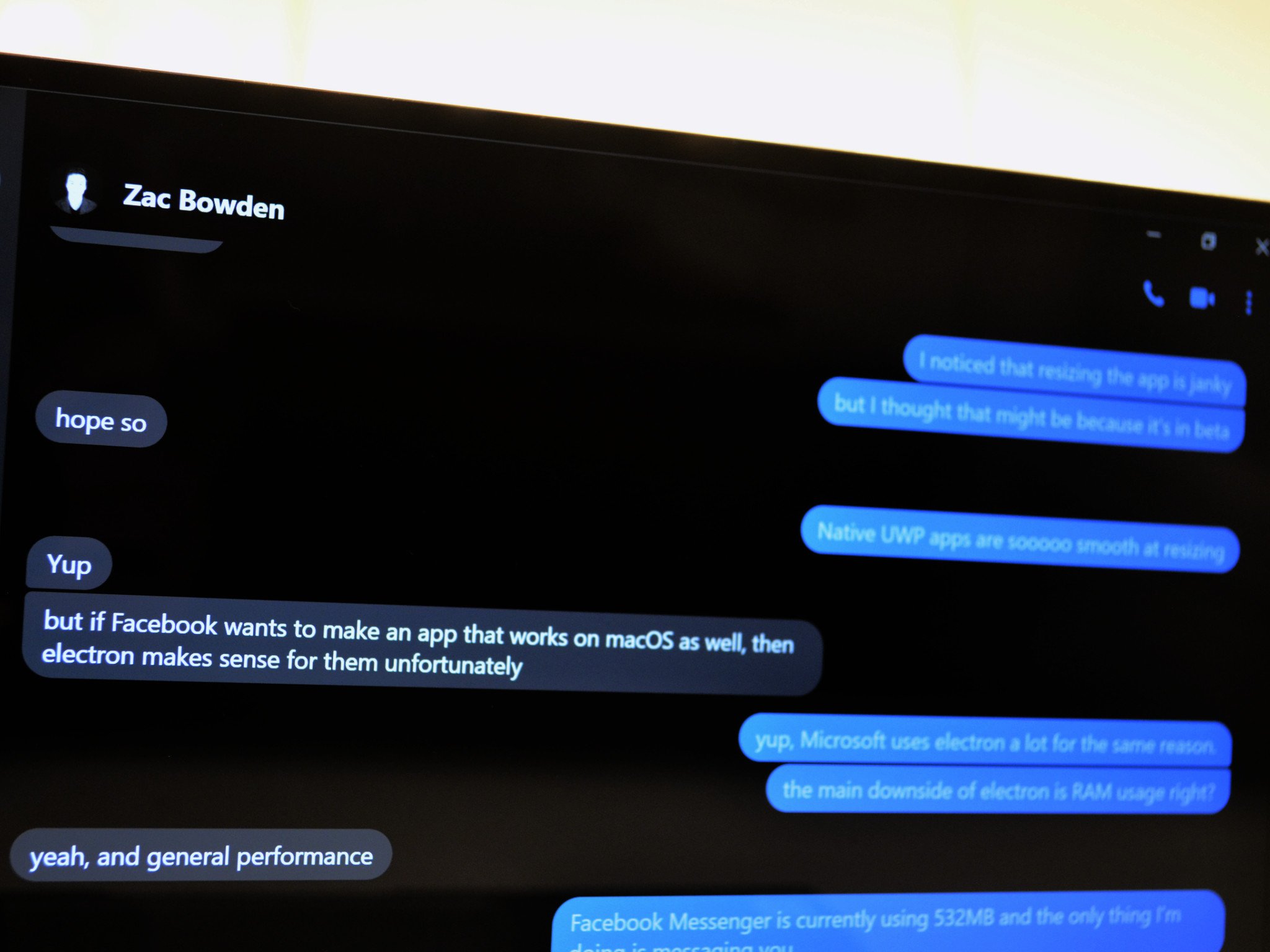
Facebook Messenger might soon support Chat Heads on Windows and macOS
By Sean Endicott Published
-

Facebook, WhatsApp, Instagram all down right now
By Sean Endicott Last updated
-

Buy a Portal from Facebook and save $100 on a second smart device
By John Levite Published
-

Buy two Portal smart devices, save $100, and keep in touch with family and friends
By John Levite Published
-

Grab the Portal from Facebook for $99 and never miss a video call
By John Levite Published
-

FTC takes a second swing at Facebook with amended antitrust complaint
By Sean Endicott Published
-

Save $110 and call your friends and family with the 1st-gen Portal by Facebook
By John Levite Published
-

Facebook is having a spike in outage reports, indicating it's down for some
By Robert Carnevale Published
-
-
-

Instagram is down for many across the web, but it is back for some
By Sean Endicott Published
-

235M TikTok, Instagram, and YouTube profiles caught up in data breach
By Stephen Warwick Published
-
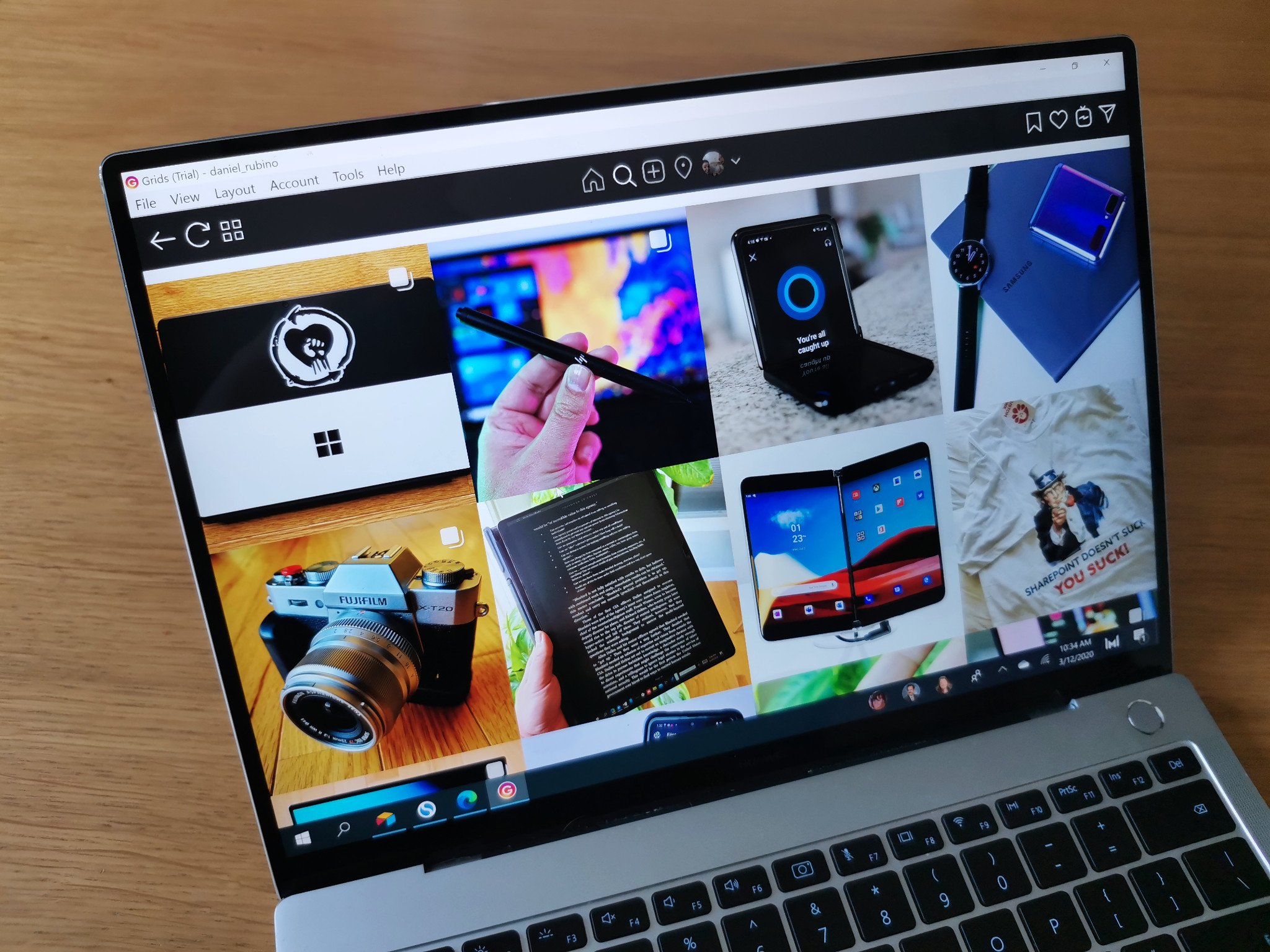
Grids review: An Instagram client for Windows packing serious power
By Sean Endicott Last updated
-
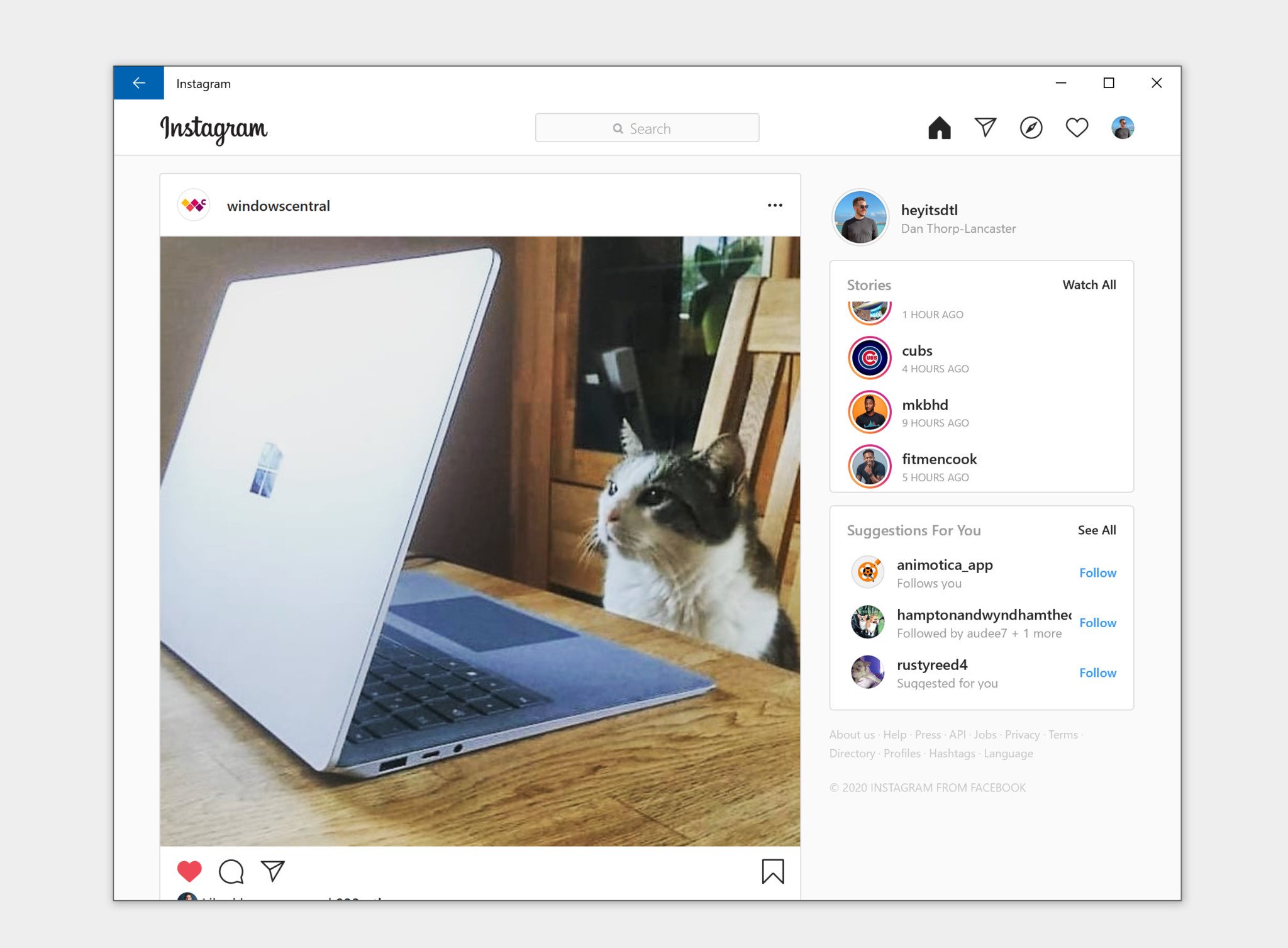
Instagram launches PWA in Microsoft Store with direct messaging
By Dan Thorp-Lancaster Published
-
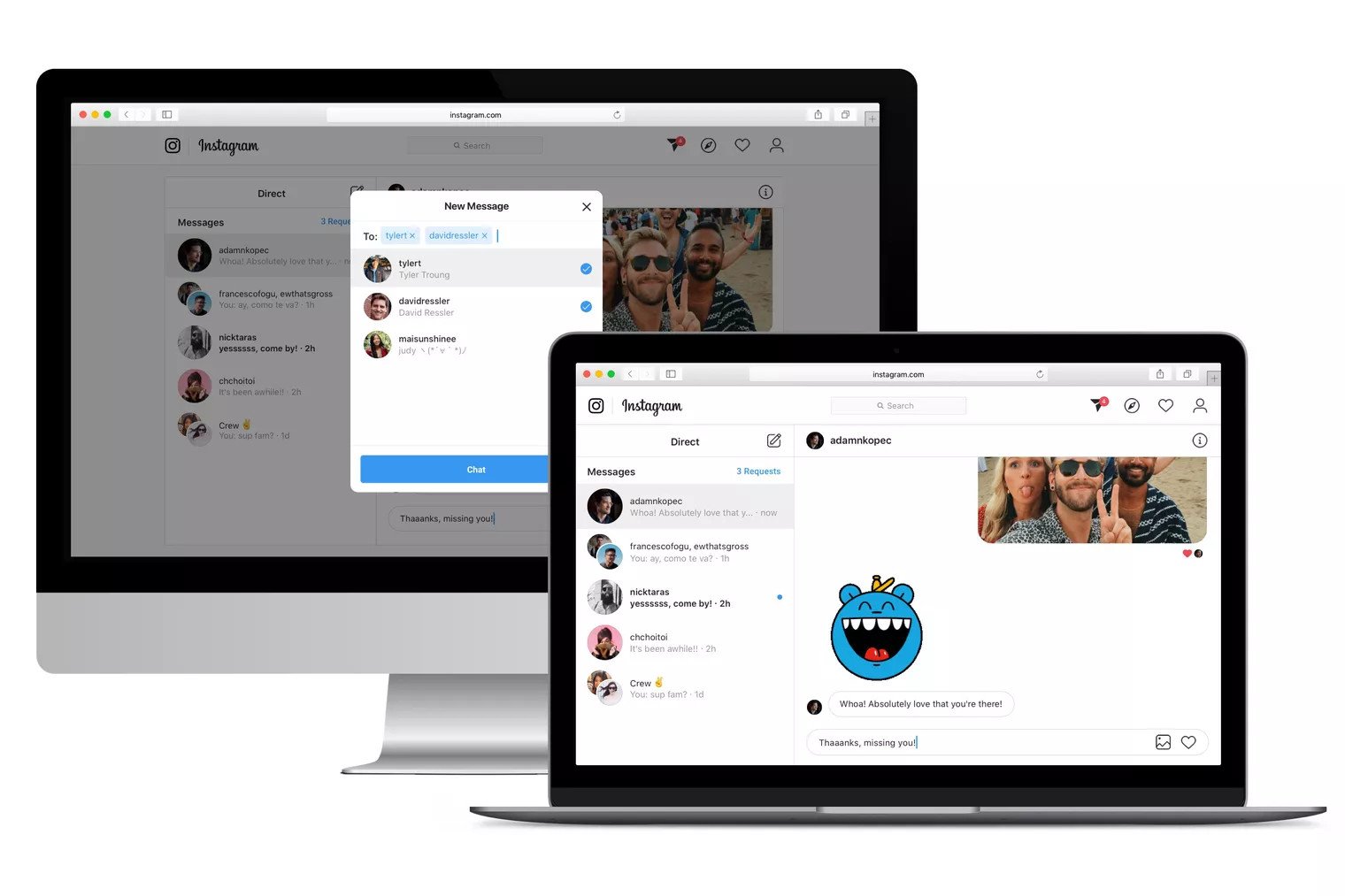
You can finally send Instagram DMs on desktop
By Michael Allison Published
-
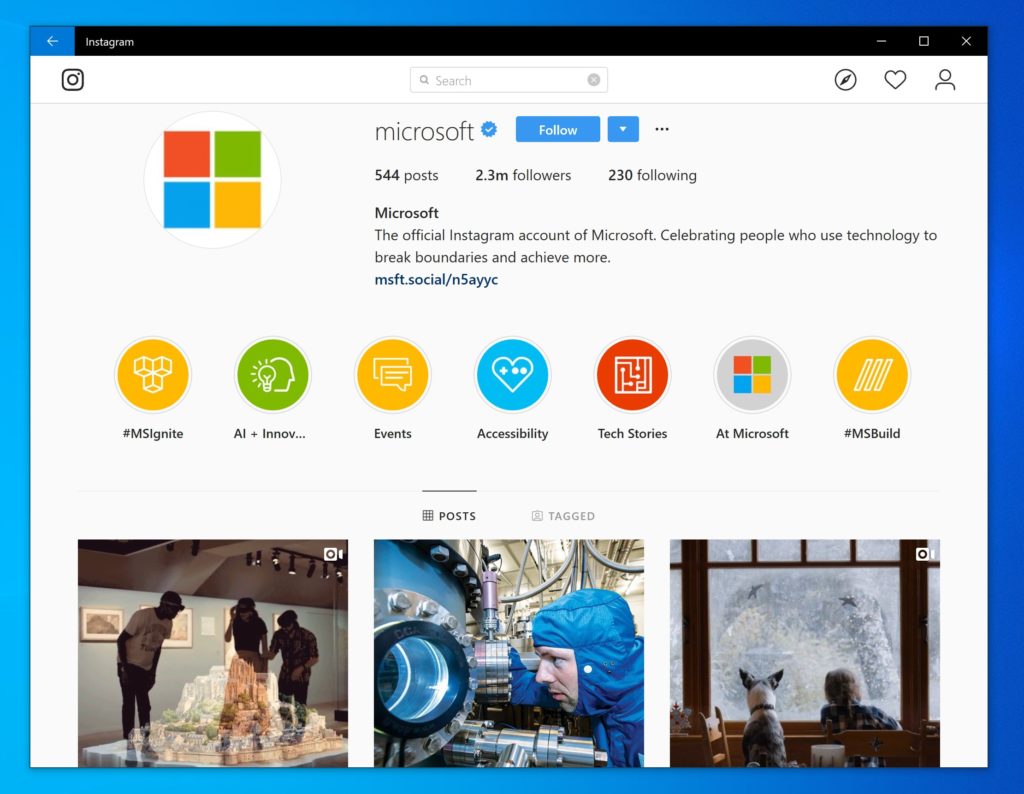
Instagram's PWA appears to be on its way to Windows 10
By Sean Endicott Published
-
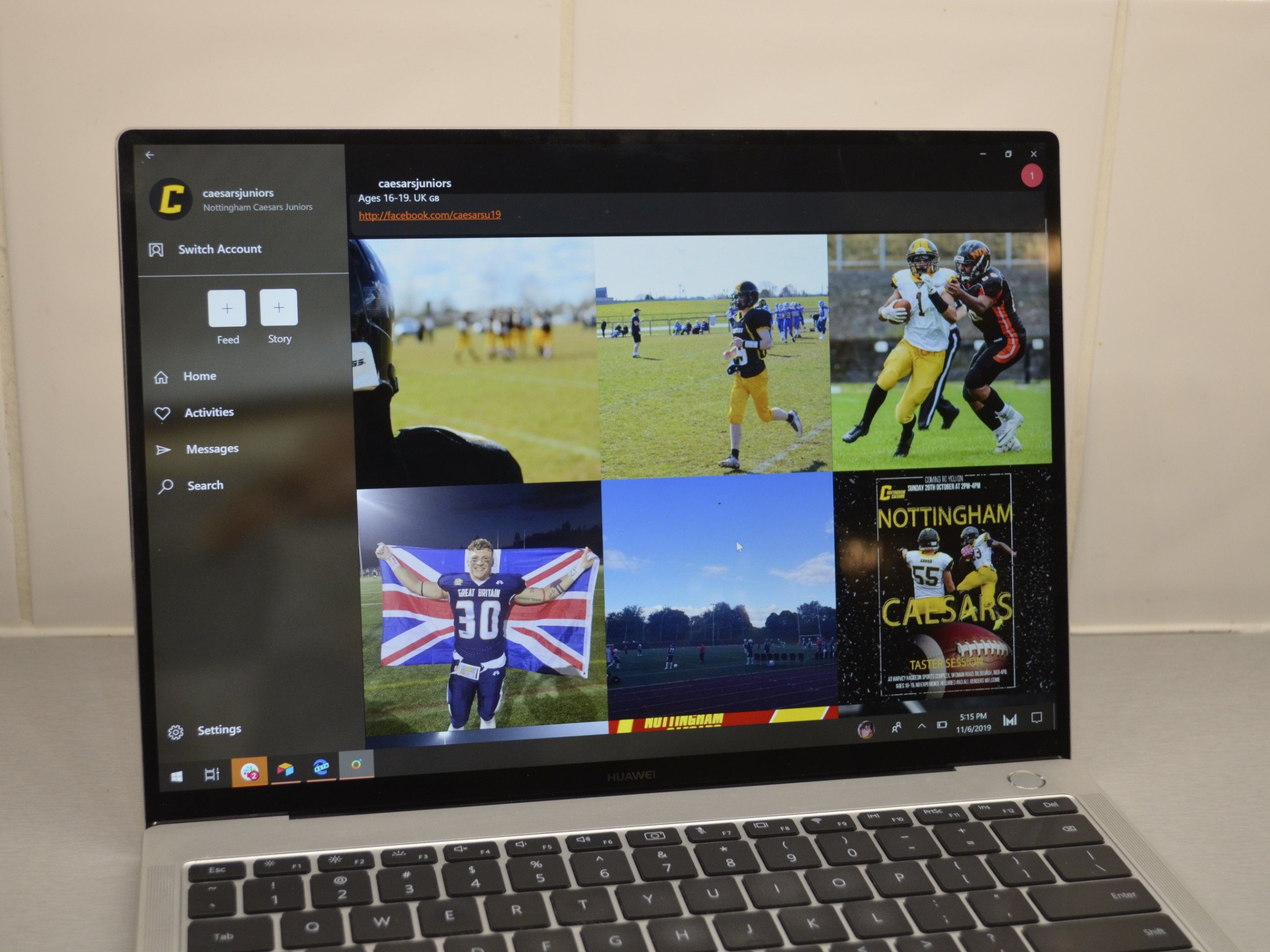
Winsta review: the better Instagram experience for Windows 10
By Sean Endicott Published
-

Instagramming from your Windows Phone
By George Ponder Last updated
-

Microsoft says Windows Phone has hit 'critical mass' with latest app push
By Daniel Rubino Last updated
-
Maps GPS
-
-
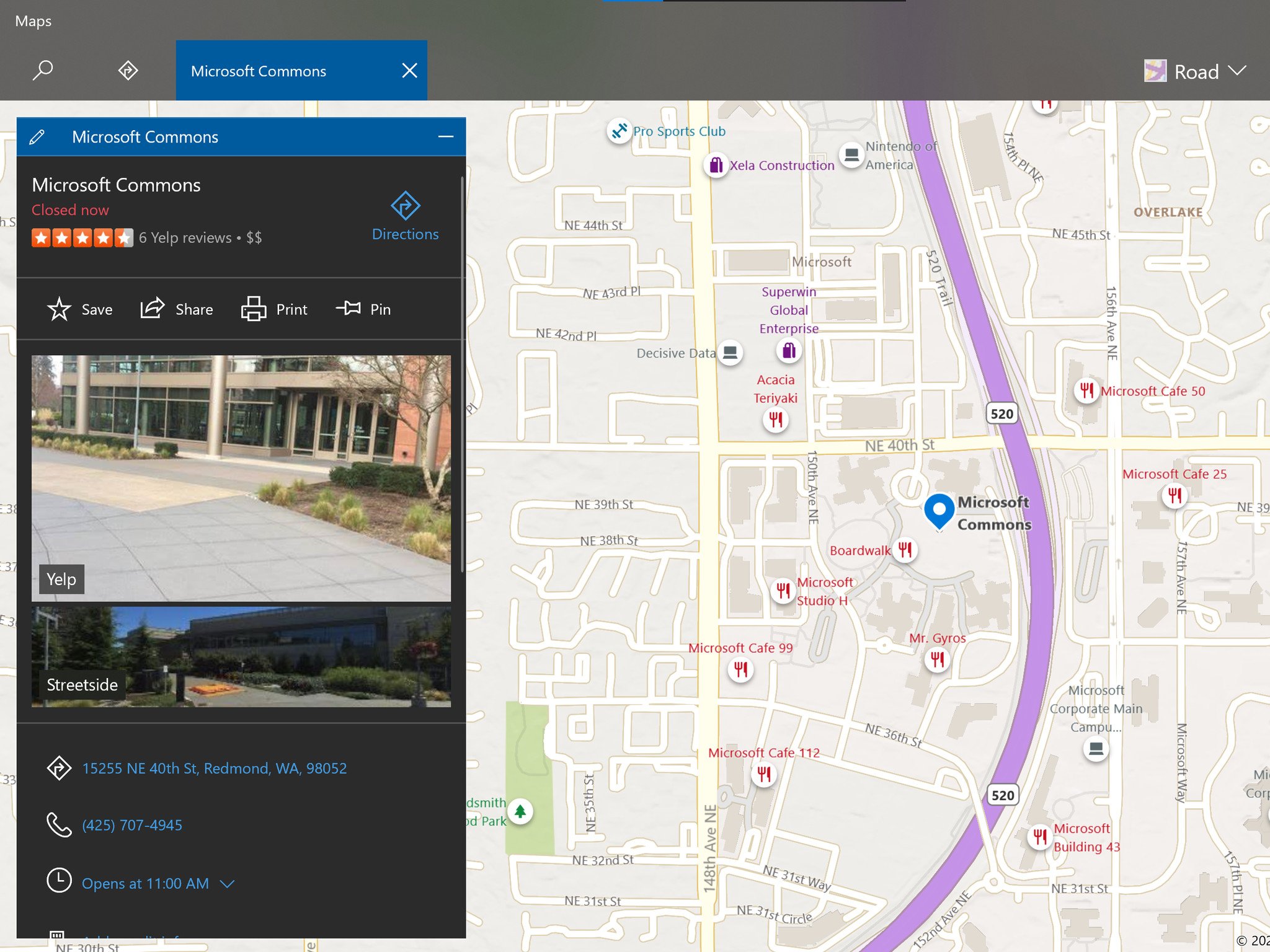
Bing Maps switches to TomTom for base map data
By Sean Endicott Published
-
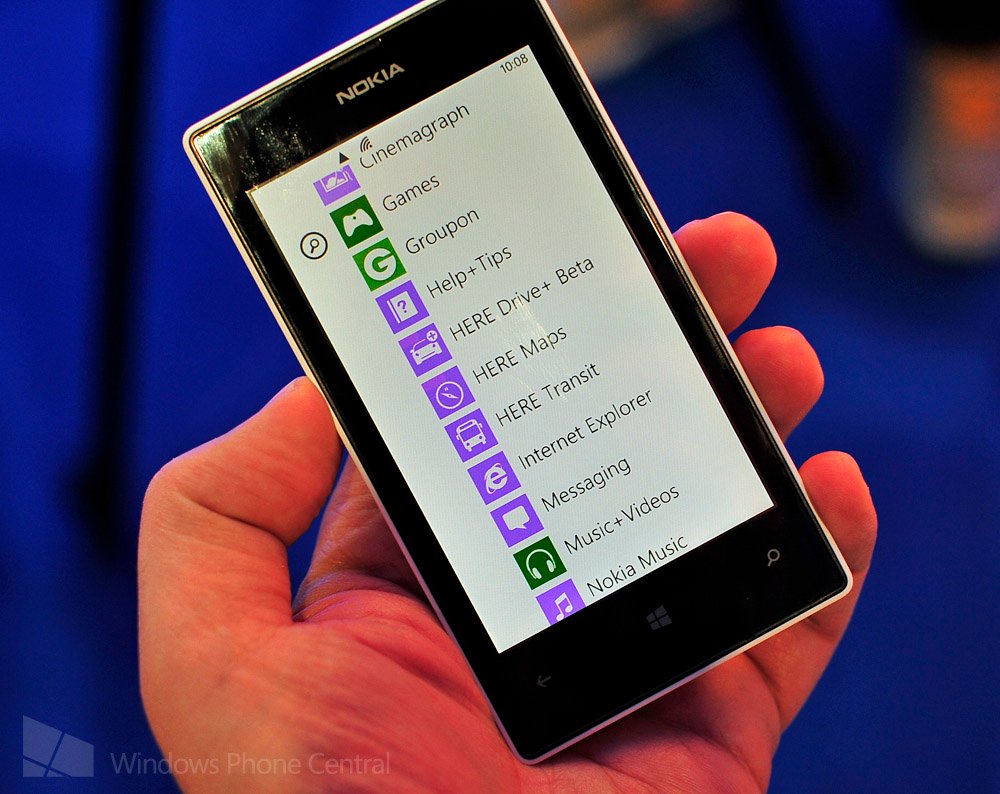
Nokia updates all navigation and location apps to HERE branding
By Sam Sabri Last updated
-

GPS vs. aGPS: A Quick Tutorial
By Daniel Rubino Last updated
-

Hands on with CoPilot for Windows Phone 8
By Daniel Rubino Last updated
-
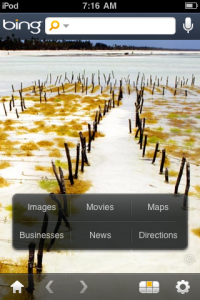
Microsoft sneaks Bing into Apple's App Store
By Phil Nickinson Last updated
-
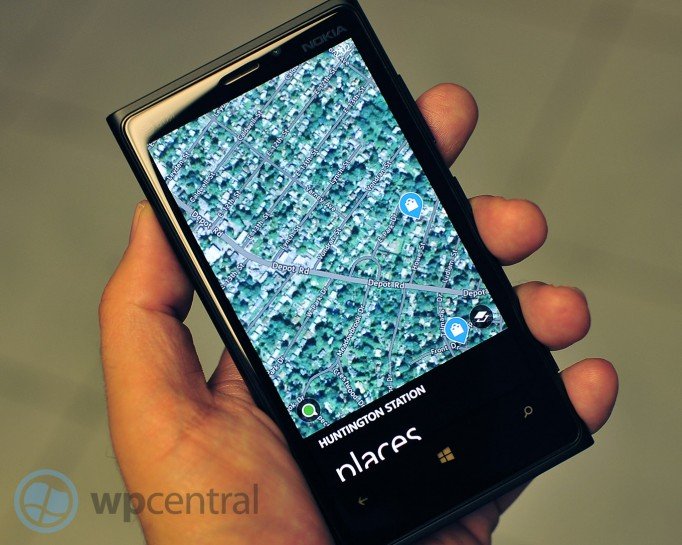
Nokia rebrands mapping and location service to 'HERE', announces LiveSight
By Rich Edmonds Last updated
-
New Ford mobile app demonstrated
By Rich Edmonds Last updated
-
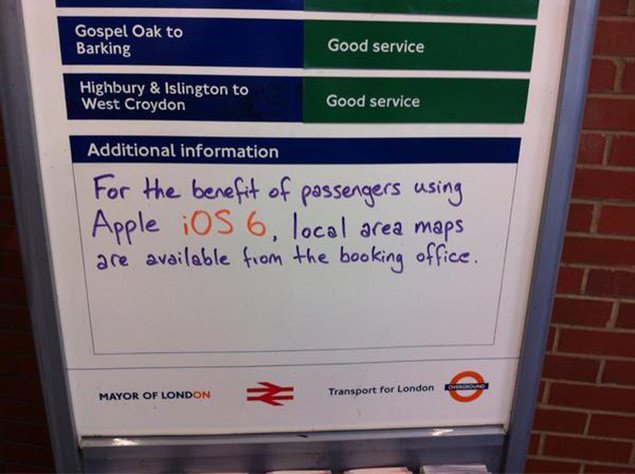
Apple apologises for disappointing Maps app, recommends Bing and Nokia
By Rich Edmonds Last updated
-

Content Infringement Complaints, Google and the Windows Phone Marketplace
By Daniel Rubino Last updated
-
Office 365
-
-
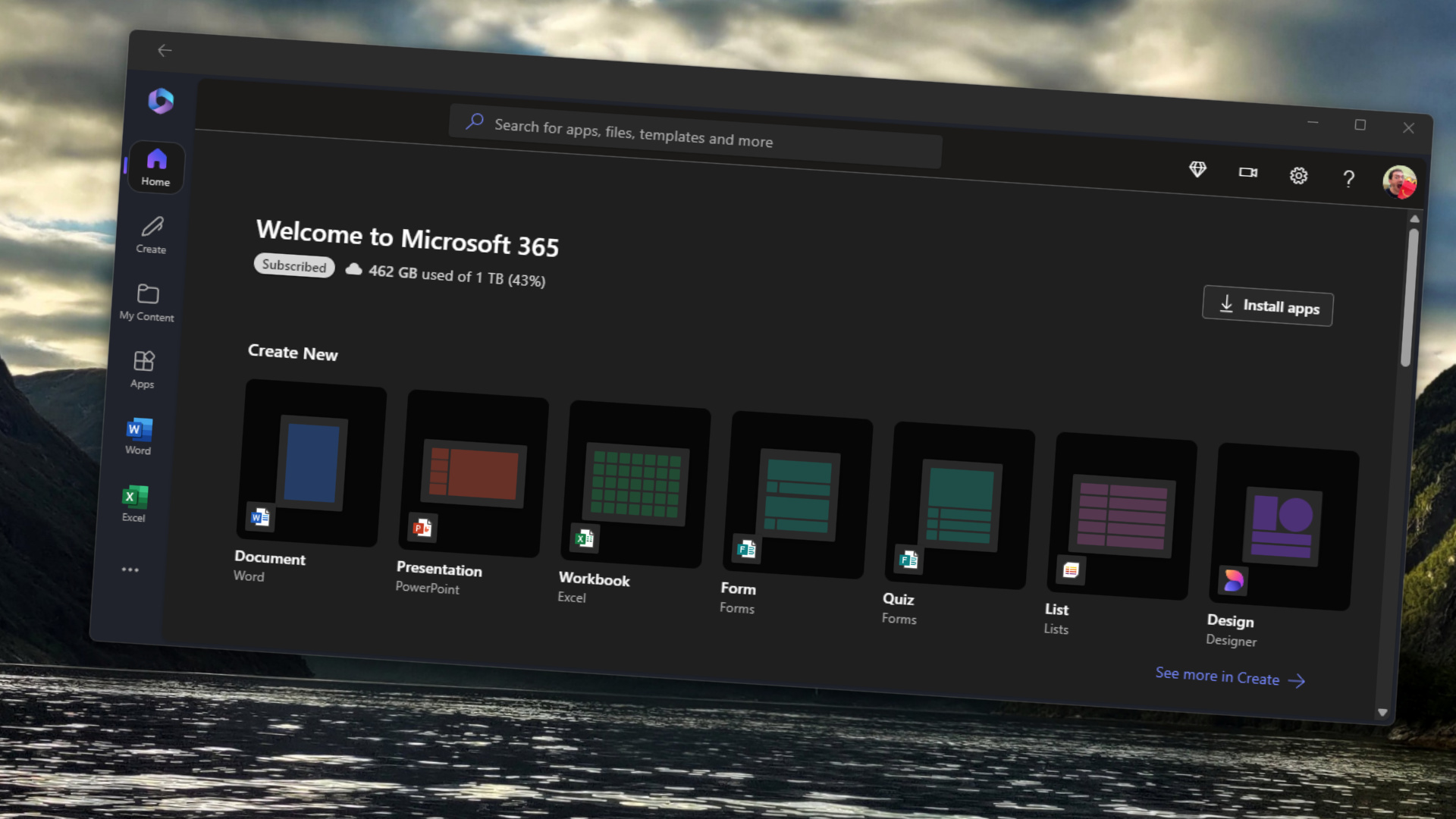 Software
SoftwareMicrosoft 365 is on sale for 40% off
By Sean Endicott Last updated
-
 Office
OfficeMicrosoft quietly launches ad-supported version of Office for Windows
By Zac Bowden Published
-
 Office
OfficeMicrosoft's dumbest rebrand in its near 50 year history just got even dumber
By Jez Corden Published
-
 365 FTW
365 FTWHow Microsoft 365 excelled my American football team to back-to-back northern championships
By Sean Endicott Published
-
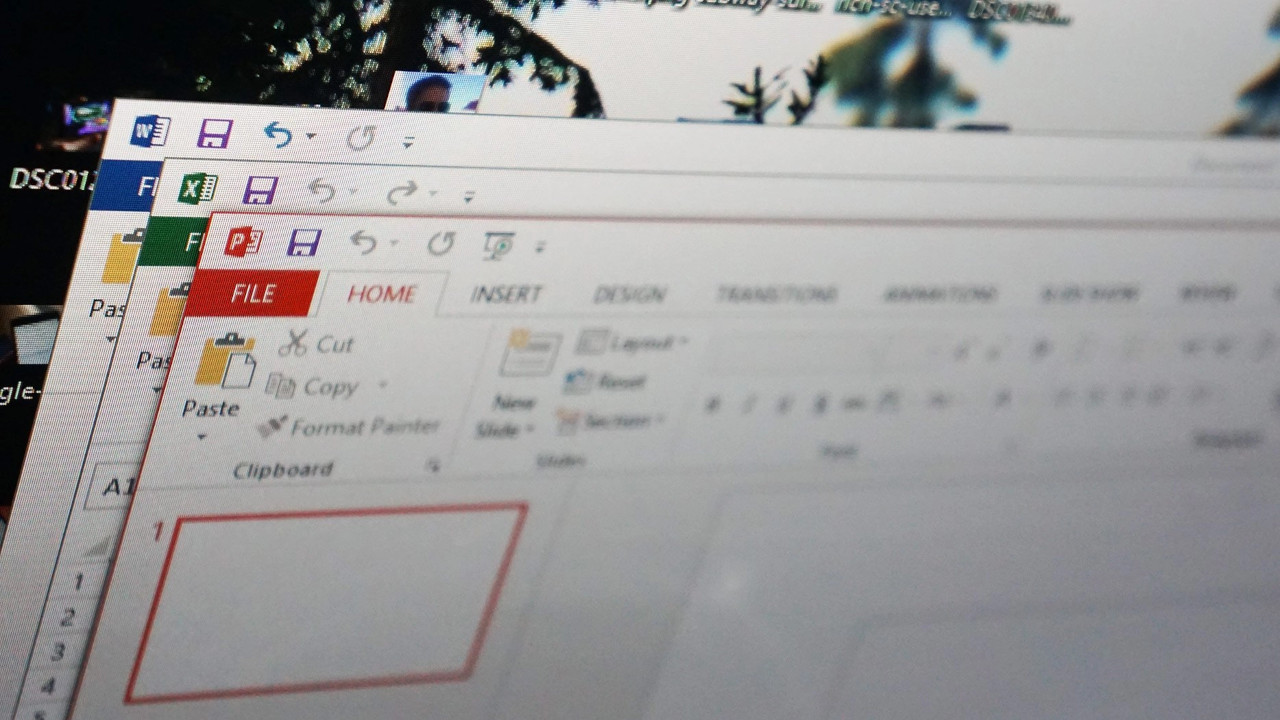 a new home
a new homeFinal Microsoft 365 Insider blog post marks end of an era... sort of
By Sean Endicott Published
-
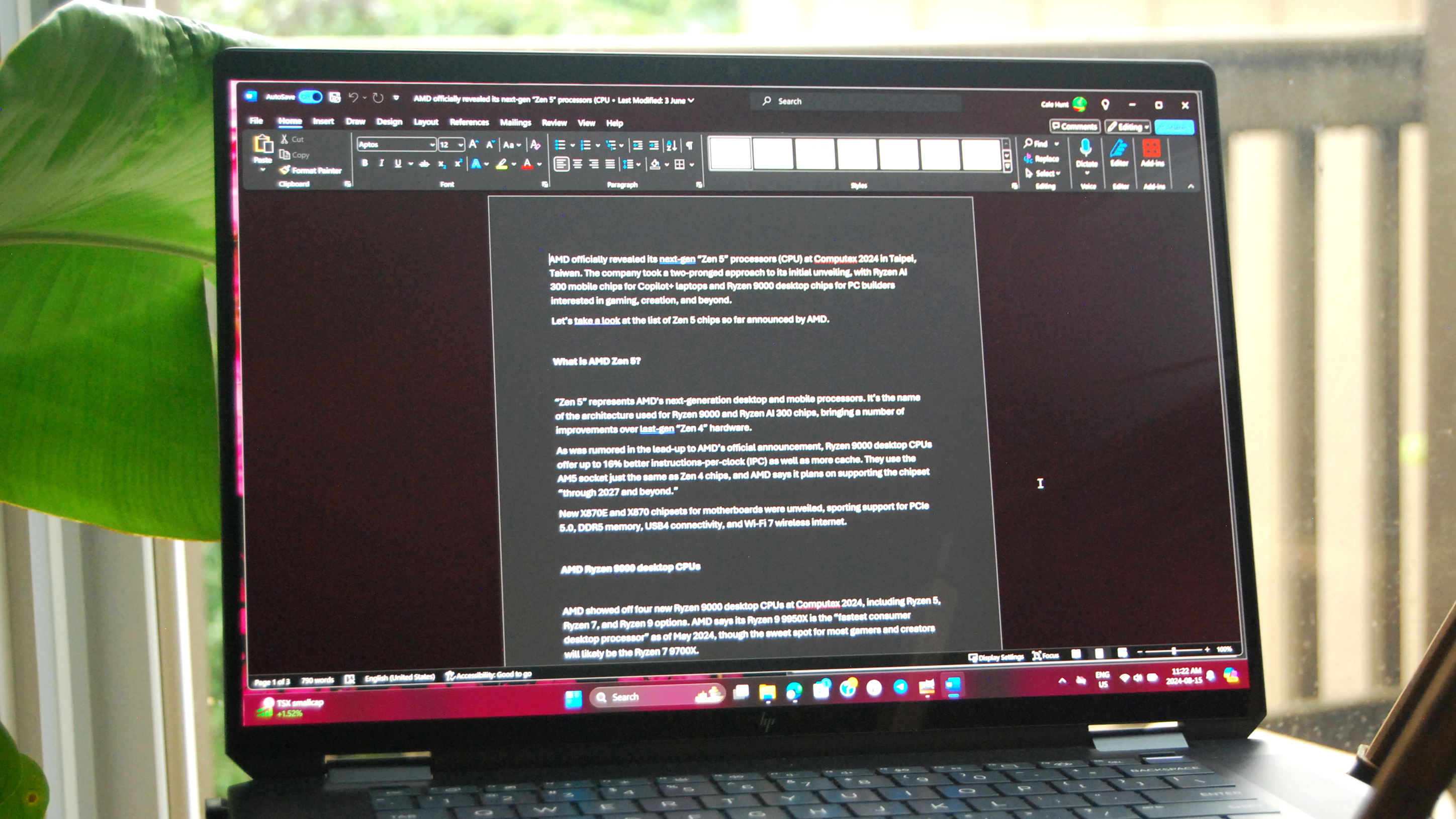 A few words...
A few words...Do you need to buy all of Office or is Word enough?
By Cale Hunt Published
-
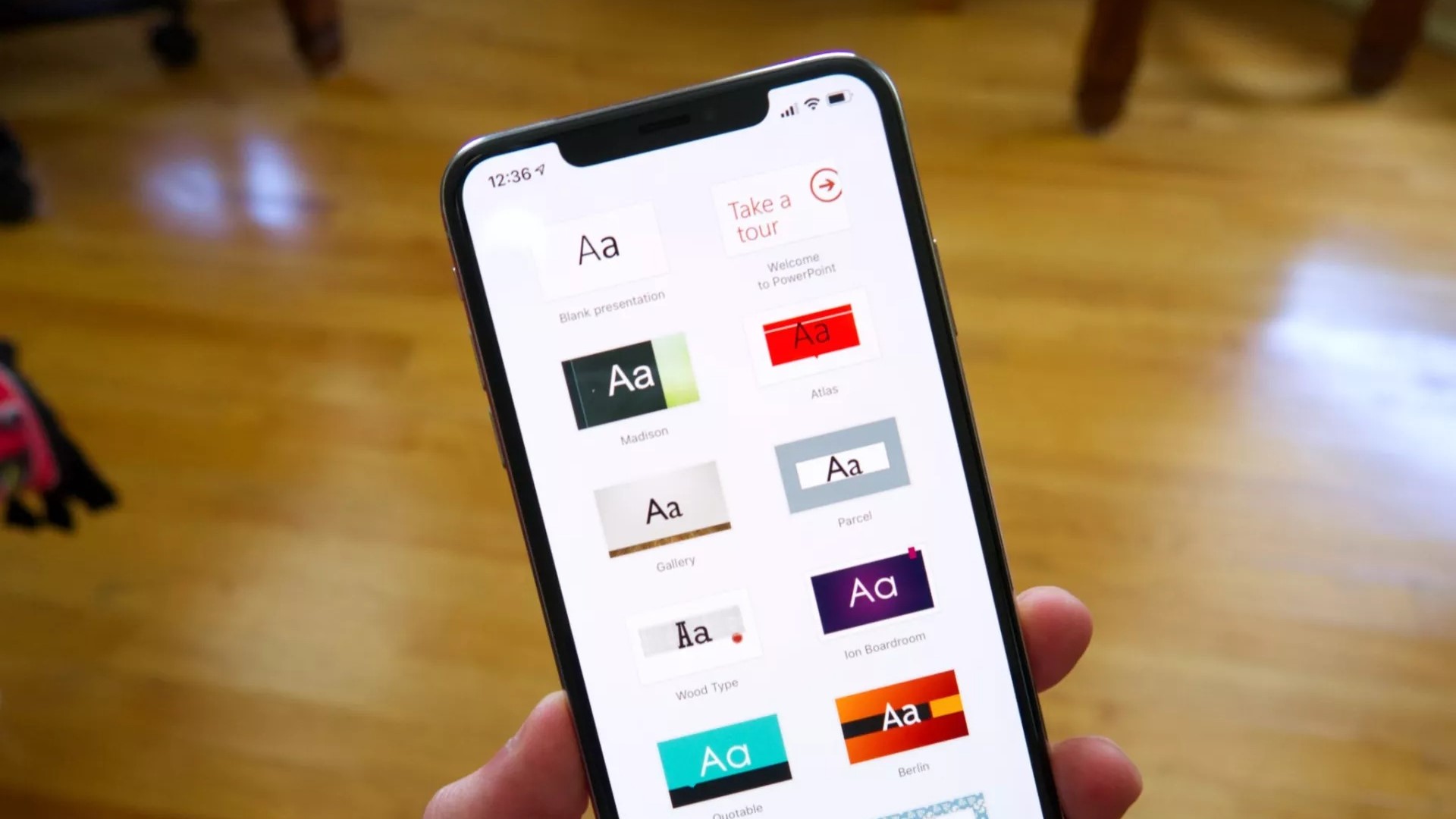 OFFICE 365
OFFICE 365Microsoft's new iOS widget brings recently accessed Office 365 files directly to your home screen
By Kevin Okemwa Published
-
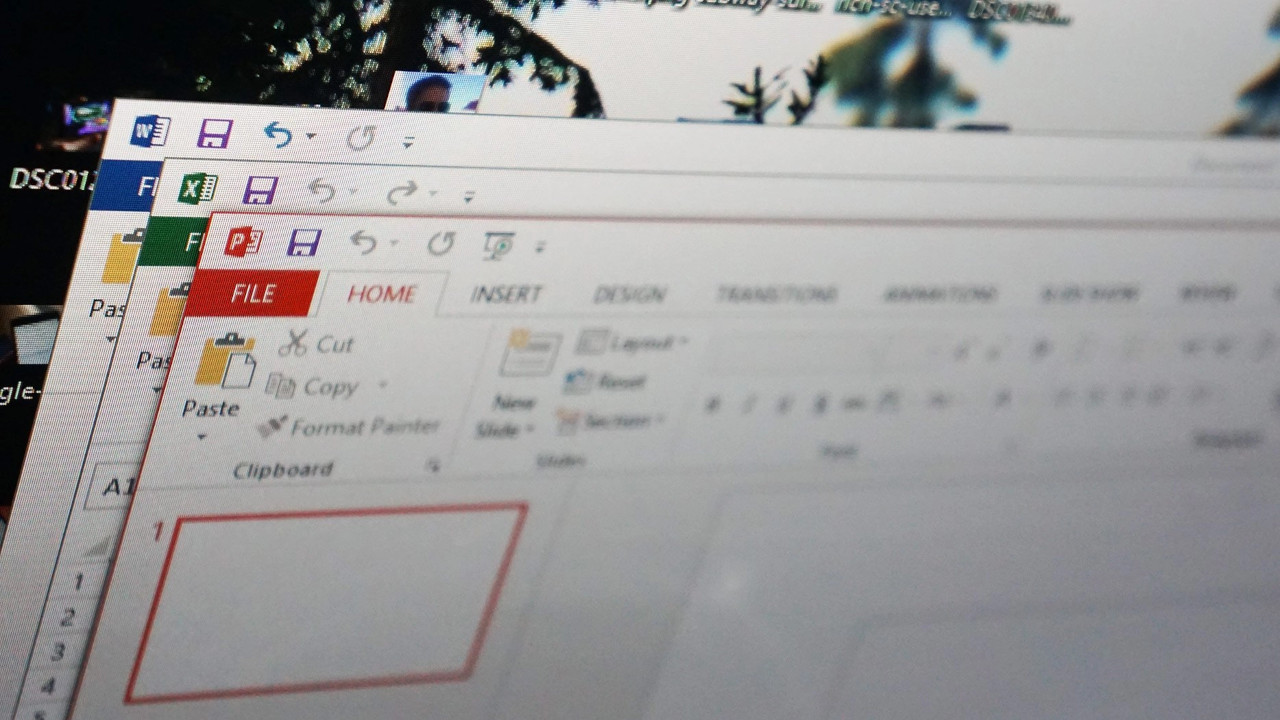
After almost a decade, I might just transition back to Microsoft Word after learning about this cool trick that helps retrieve unsaved files manually
By Kevin Okemwa Published
-
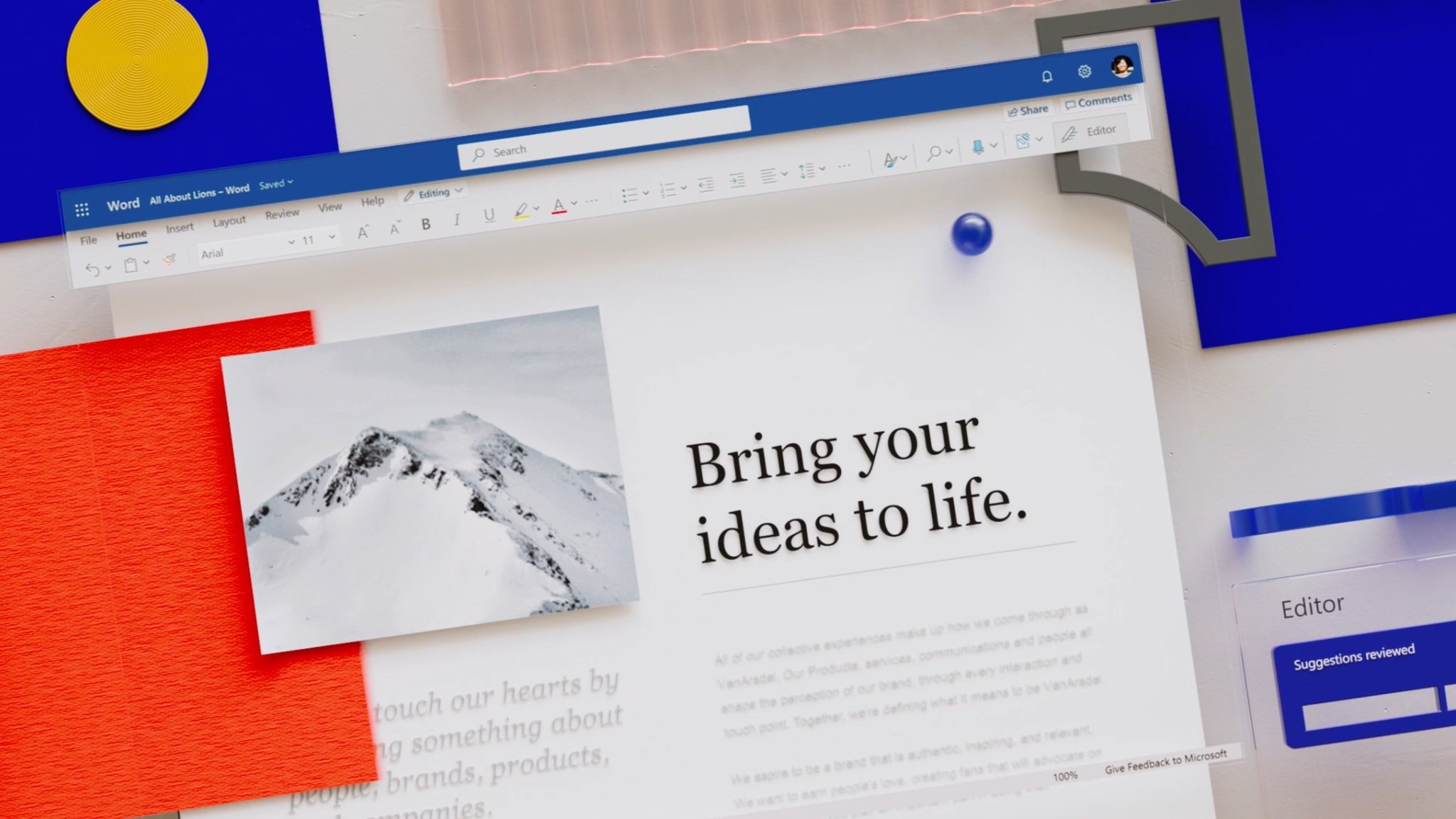 MERGE
MERGEMicrosoft might have just taken 'eons' to fix the annoying default paste option in Word based on user feedback
By Kevin Okemwa Published
-
Photography
-
-
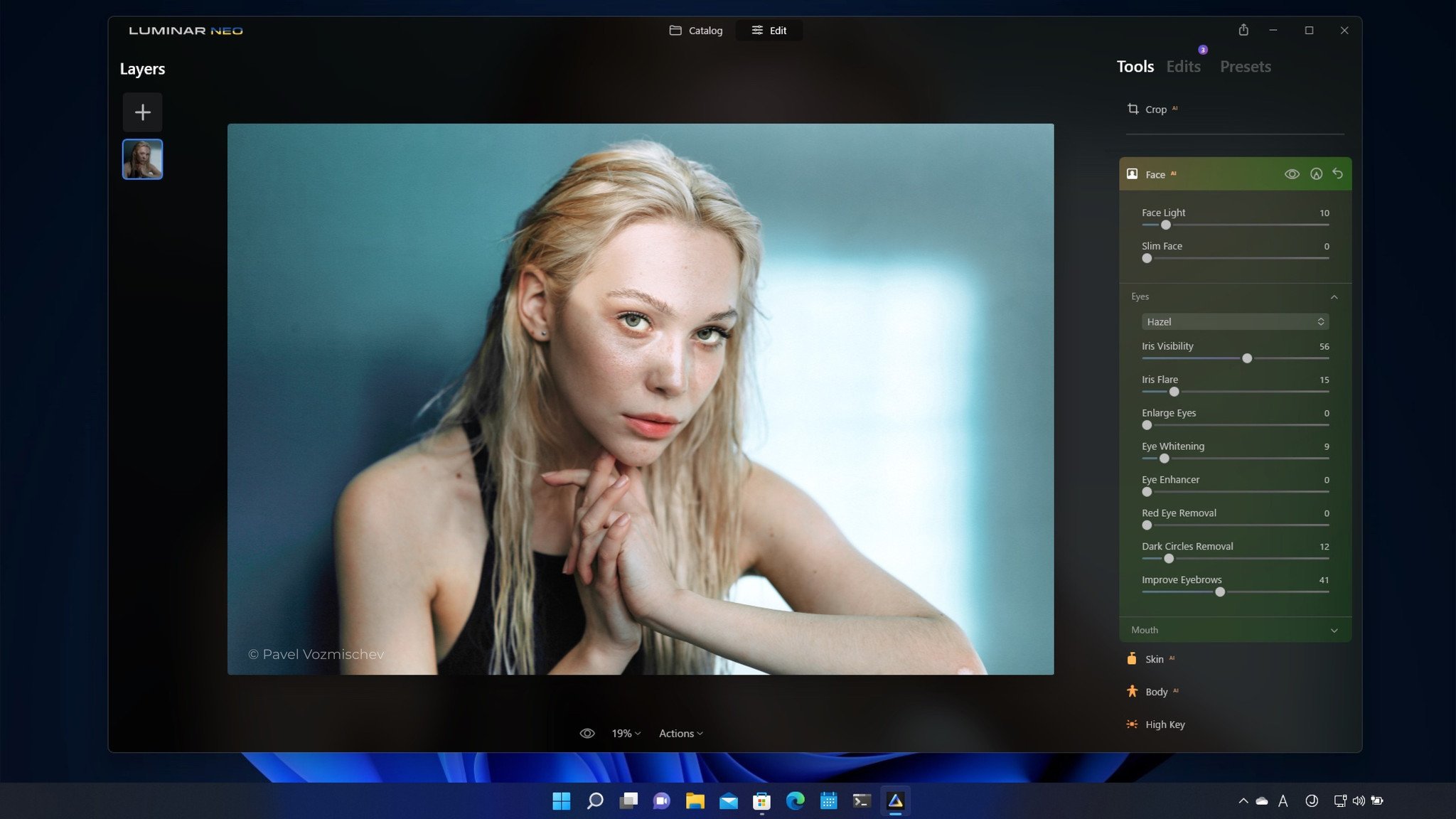
Photo editing app Luminar Neo now available for Windows through Microsoft Store
By Sean Endicott Published
-

Share your photos with family on a Dragon Touch digital frame down to $104
By John Levite Published
-

What's new for Photoshop, Illustrator, and all the Creative Cloud apps shown off at Adobe MAX
By Sean Endicott Published
-

Adobe Photoshop's improved Sky Replacement makes it sunny when skies are grey
By Sean Endicott Published
-

Photo Editor Suite, a simple photo effects app for Windows 10 PC
By George Ponder Last updated
-

Use TaoTronics Ring Light for pro-level selfies, Zooming, and streaming
By WC Staff Last updated
-

Editing is one of the worst things about photography. Luminar AI provides a solution.
By Nick Greene Last updated
-

Adobe Photoshop for Windows 10 on ARM finally arrives in beta
By Zac Bowden Published
-

Insta360 action cameras are up to $85 off during this End of Season sale
By Alex Smith Published
-
Streaming Video
-
-
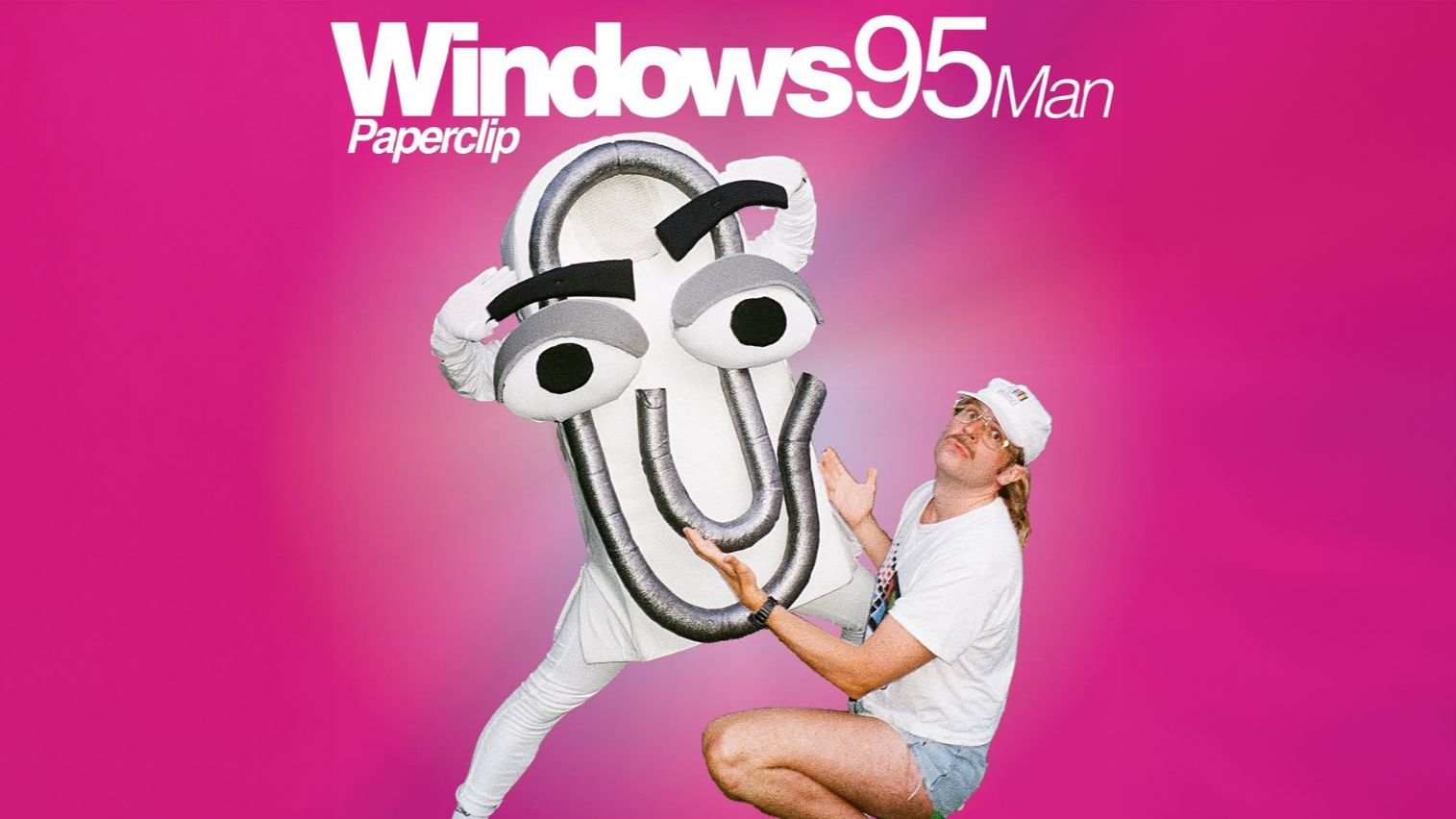 DJ CLIPPY
DJ CLIPPYWindows95man drops new track 'Paperclip,' a love letter to Clippy
By Jennifer Young Last updated
-
 Deals
DealsThe best, last-minute Cyber Monday streaming deals for those late to the party
By Zachary Boddy Last updated
-
 Secret Level
Secret LevelLove, Death & Robots creator reveals new gaming-themed anthology series for Prime Video during Gamescom Opening Night Live
By Cole Martin Last updated
-
 Google cash
Google cashYouTube reportedly offering "lumps of cash" to major recording labels to train its AI models with huge libraries of music
By Kevin Okemwa Published
-
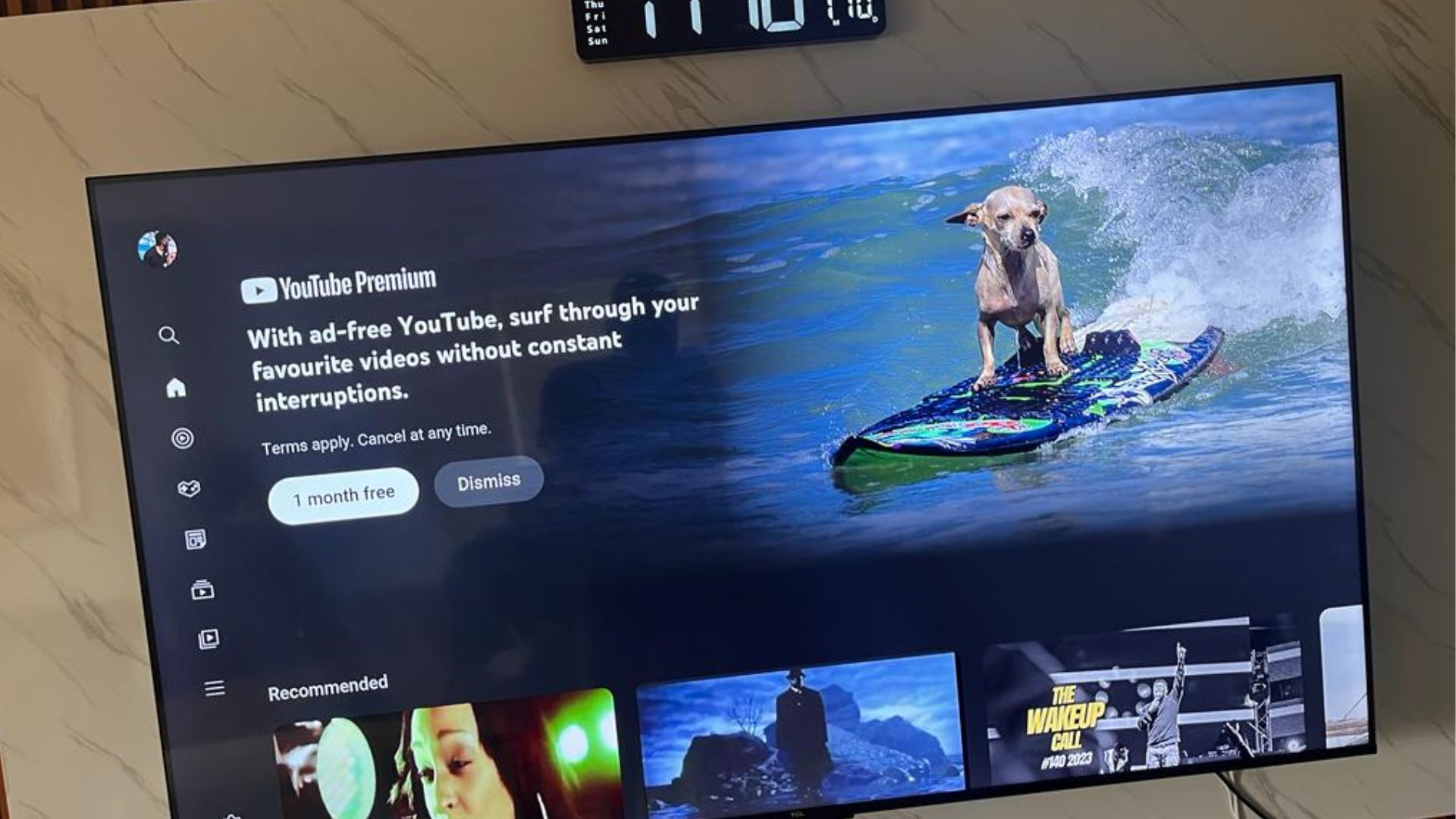 Ads galore
Ads galoreIs Google's big push for its YouTube Premium subscription and crackdown on ad blockers why I'm seeing more ads than ever before?
By Kevin Okemwa Published
-
 Streaming deal
Streaming dealPeacock is just $1.99 a month for a full year right now — If I wasn't already using this streaming service every day, I'd jump all over this amazing deal (UPDATED)
By Rebecca Spear Published
-
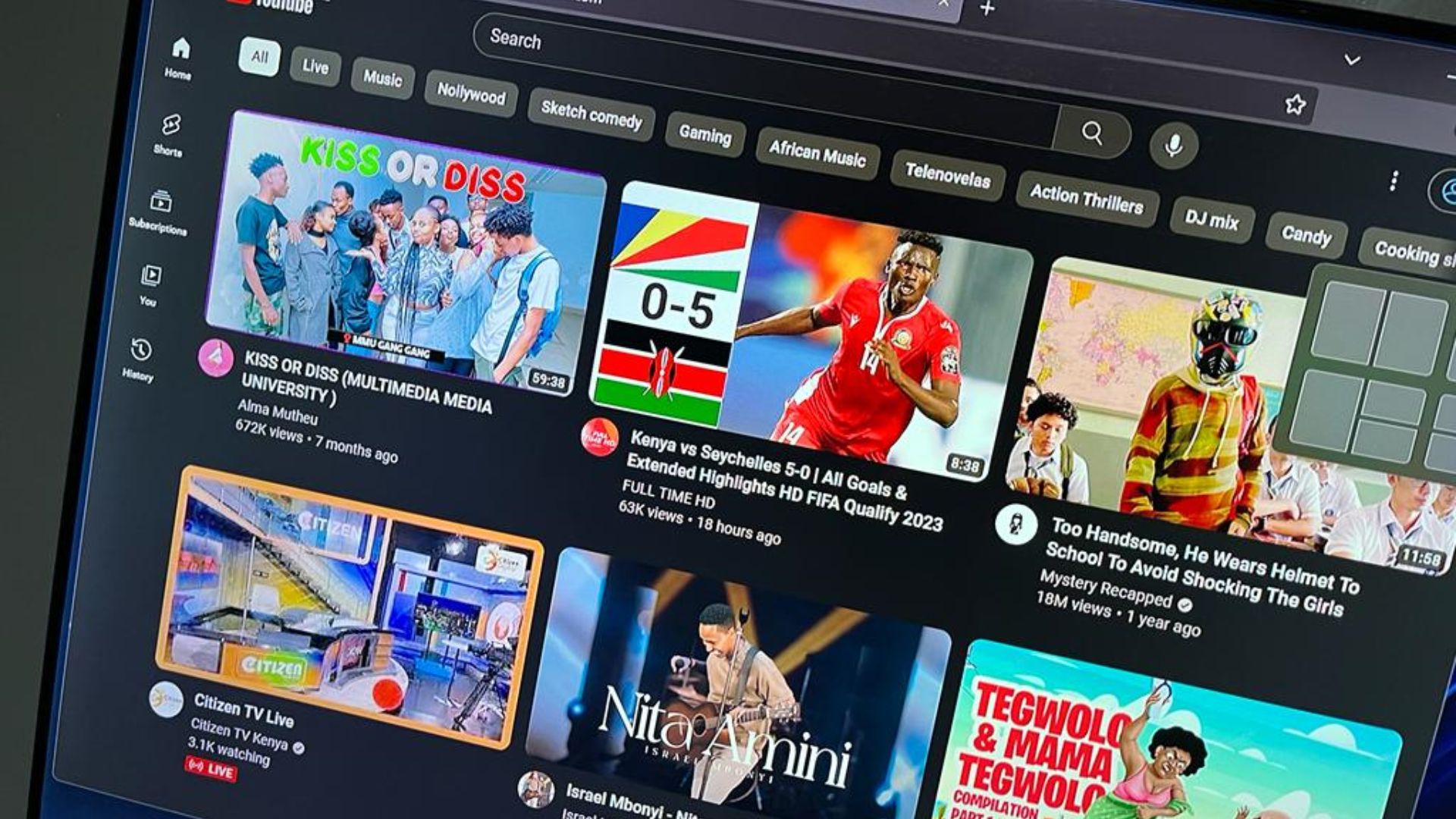 SUBOPTIMAL
SUBOPTIMAL"Users who have ad blockers installed may experience suboptimal viewing, regardless of the browser they are using," Google explains after uproar from Firefox users over a 5-second delay when loading YouTube
By Kevin Okemwa Published
-
 Smart and simple
Smart and simpleElgato's new teleprompter looks perfect for streamers and content creators
By Sean Endicott Published
-
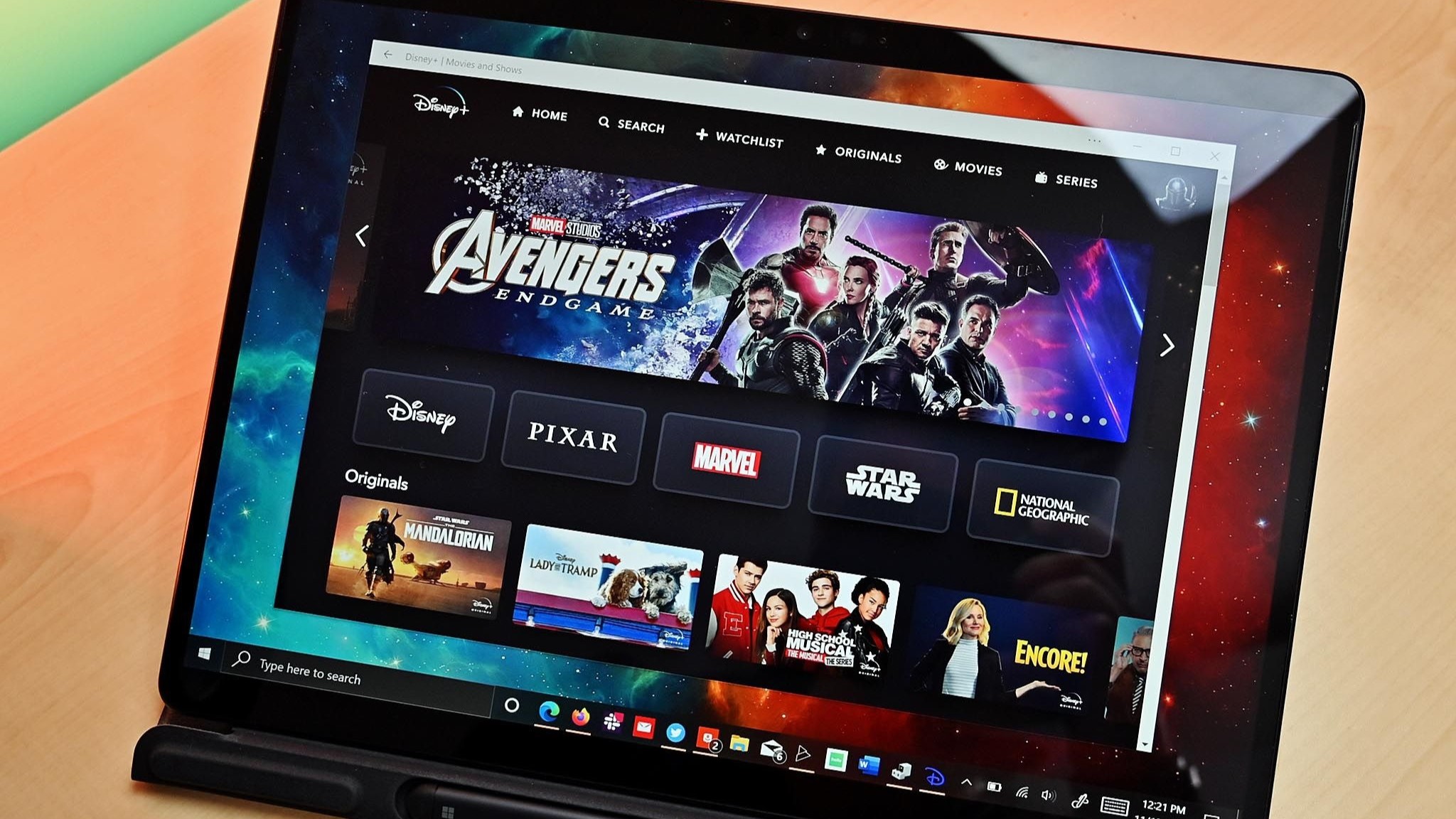 IT'S UP!!
IT'S UP!!Disney Plus subscription plans spike in price, ad-supported plans are unaffected
By Kevin Okemwa Published
-
-
-
 Cybersecurity
CybersecurityTwitter faces massive data breach — insider involvement suspected
By Kevin Okemwa Published
-
 AI
AIGenerate a "Spotify Wrapped" style 2024 recap for your Twitter/X account with this free AI tool
By Zac Bowden Published
-
 MORE SPACES
MORE SPACESAfter Elon Musk and Trump's glitchy Spaces interview, X tests new video conferencing tool: "Already a strong alternative to Google Hangouts and certainly Microsoft Teams"
By Kevin Okemwa Published
-
 CENSORSHIP
CENSORSHIPElon Musk says 'Grok is the most fun AI in the world': "It's the most based and uncensored model of its class yet"
By Kevin Okemwa Published
-
 more carnage
more carnageElon Musk’s X could lose 4% of its global annual turnover for "quietly" training Grok using data from 60 million users in the EU without consent
By Kevin Okemwa Published
-
 DO BETTER
DO BETTERElon Musk calls Grok 'the most powerful AI by every metric' but 'secretly' trains the new model with your X data by default
By Kevin Okemwa Published
-
 Pay to play
Pay to playElon Musk's X (formerly Twitter): Want to post and interact? That'll be $1, please.
By Colton Stradling Published
-
 Thread me
Thread meMeta's 'Threads' reaches 100 million users, and now you can follow us there too
By Zac Bowden Published
-
 1995 again
1995 againMastodon reminds me of the early days of the internet. Here’s why that’s a good thing.
By Daniel Rubino Published
-
-
-

WhatsApp for Windows lets you get cheeky by allowing you to share ephemeral photos and videos (but with a catch)
By Kevin Okemwa Published
-
 Third-party chats
Third-party chatsMeta caves to EU pressures with an apparent cross-platform messaging feature for WhatsApp
By Kevin Okemwa Published
-

Switching to Telegram before everyone else was a lonely messaging experience
By Rich Edmonds Last updated
-

New WhatsApp beta UWP release now has archived chats feature
By Robert Carnevale Published
-

WhatsApp may increase maximum file transfer size to 2GB
By Sean Endicott Published
-

Latest WhatsApp beta UWP release features new emoji utility
By Robert Carnevale Published
-

WhatsApp Beta gains dark mode in latest update
By Sean Endicott Last updated
-
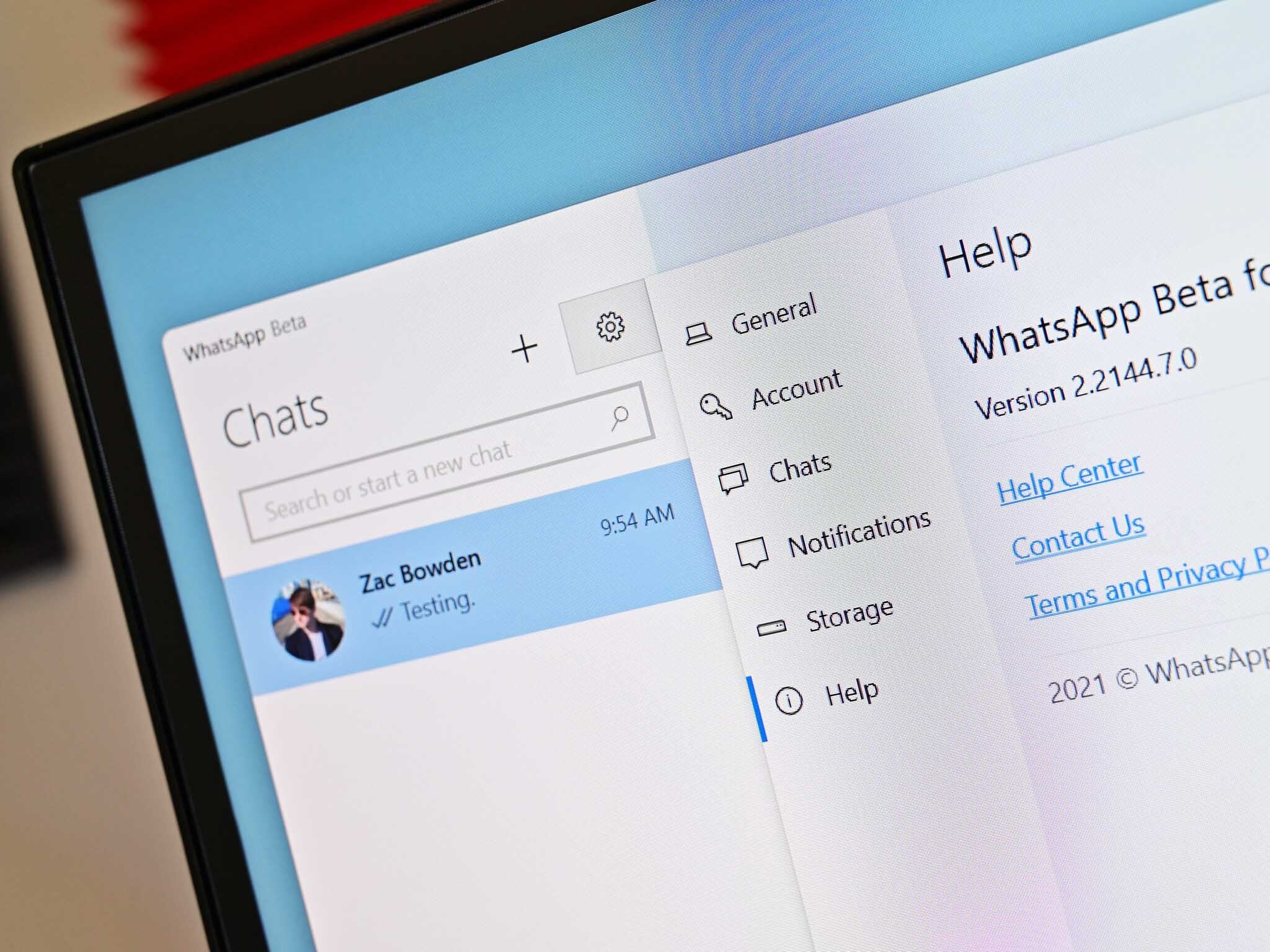
WhatsApp Beta appears in the Microsoft Store, including ink and multi-device support
By Sean Endicott Last updated
-

Meta and mining collide with new WhatsApp cryptocurrency wallet option
By Robert Carnevale Published
-
Windows 11
-
-
 Windows 10
Windows 10End of 10 urges Windows 10 users to consider Linux in an age-old debate
By Kevin Okemwa Published
-
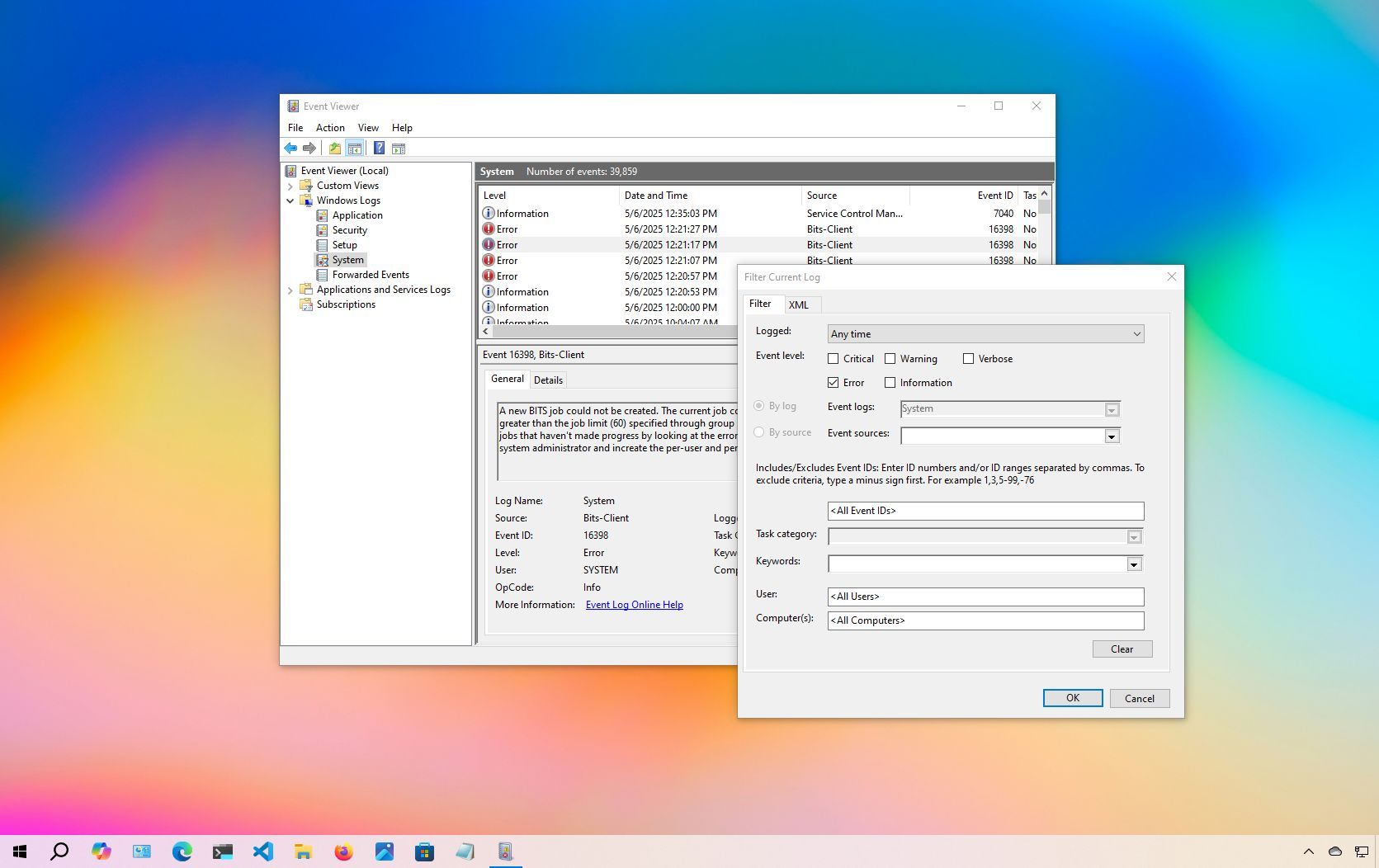
How to use Event Viewer on Windows 10
By Mauro Huculak Last updated
-
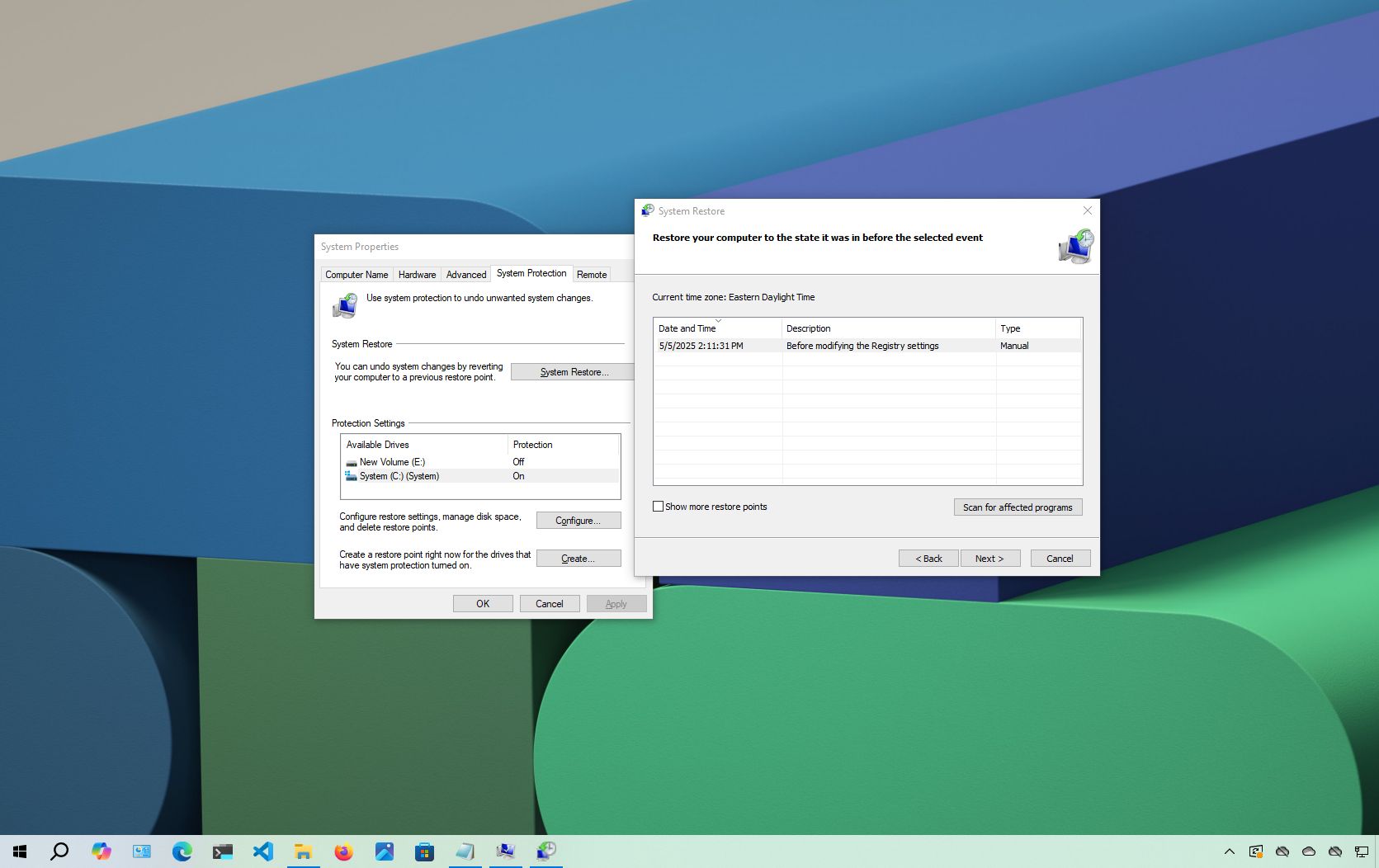 Recovery
RecoveryHow to use System Restore on Windows 10
By Mauro Huculak Last updated
-
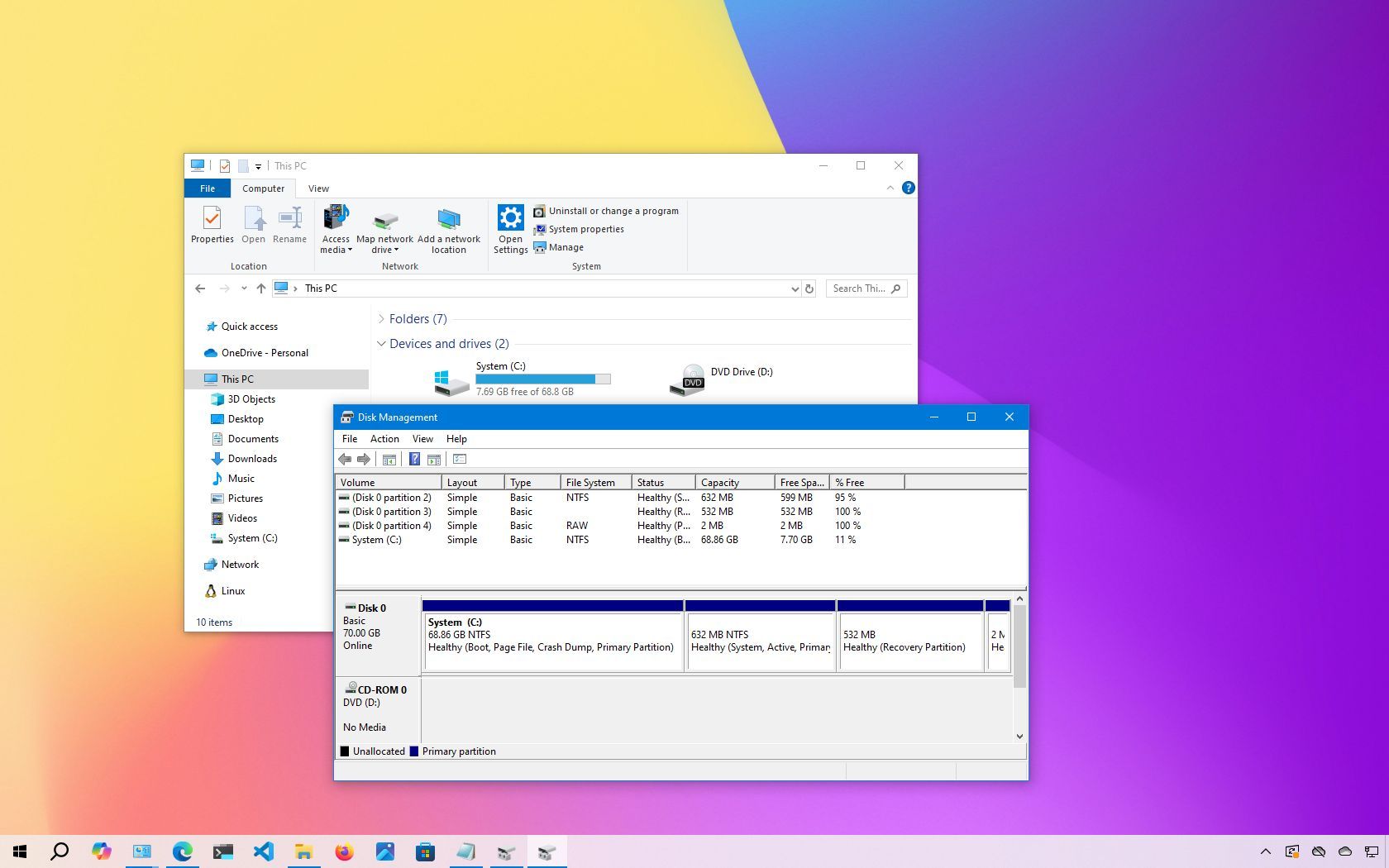 Troubleshoot
TroubleshootHow to fix hard drive not showing in Windows 10 File Explorer
By Mauro Huculak Last updated
-
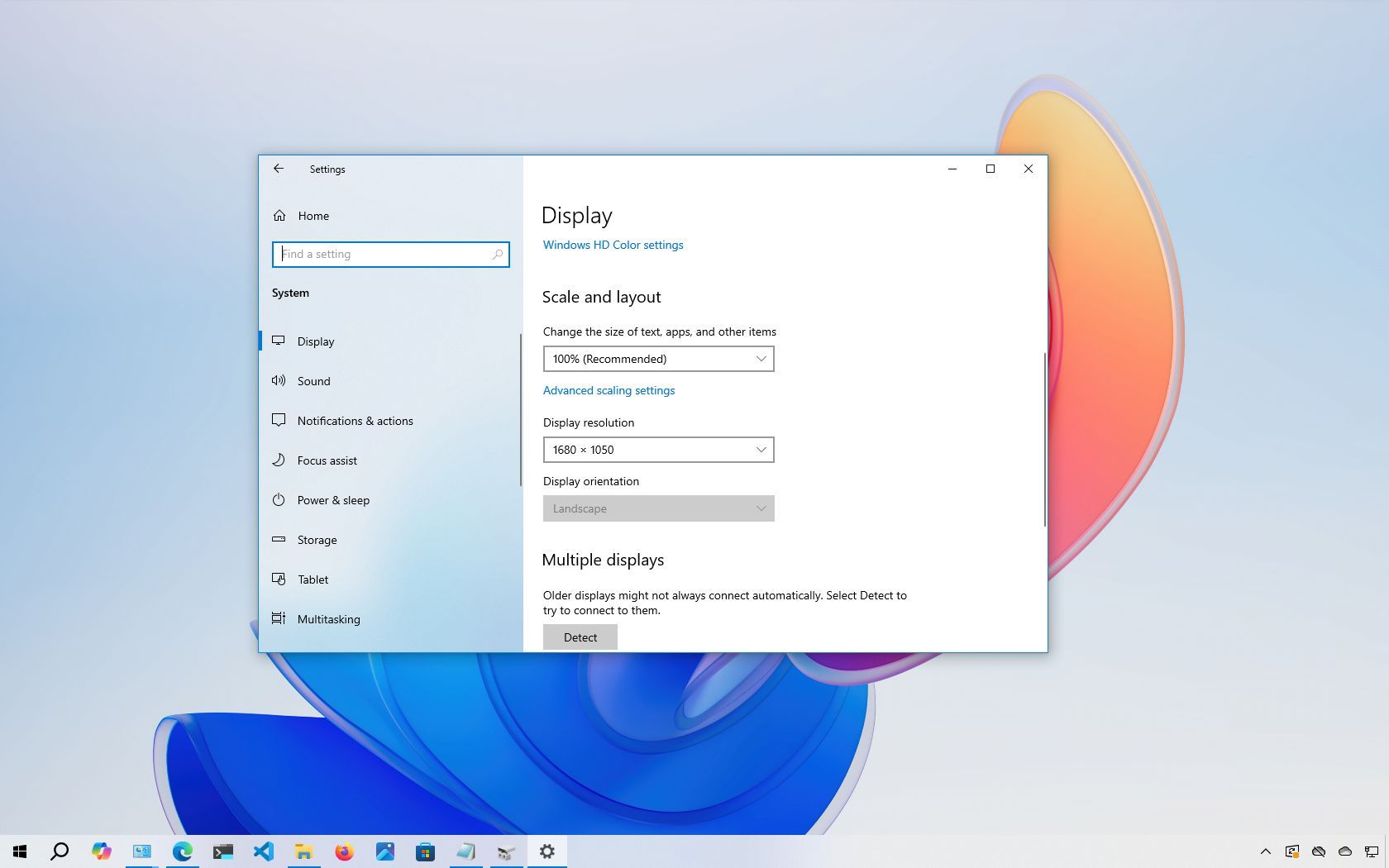 How-to
How-toHow to fix second monitor not detected on Windows 10 and 11
By Mauro Huculak Last updated
-
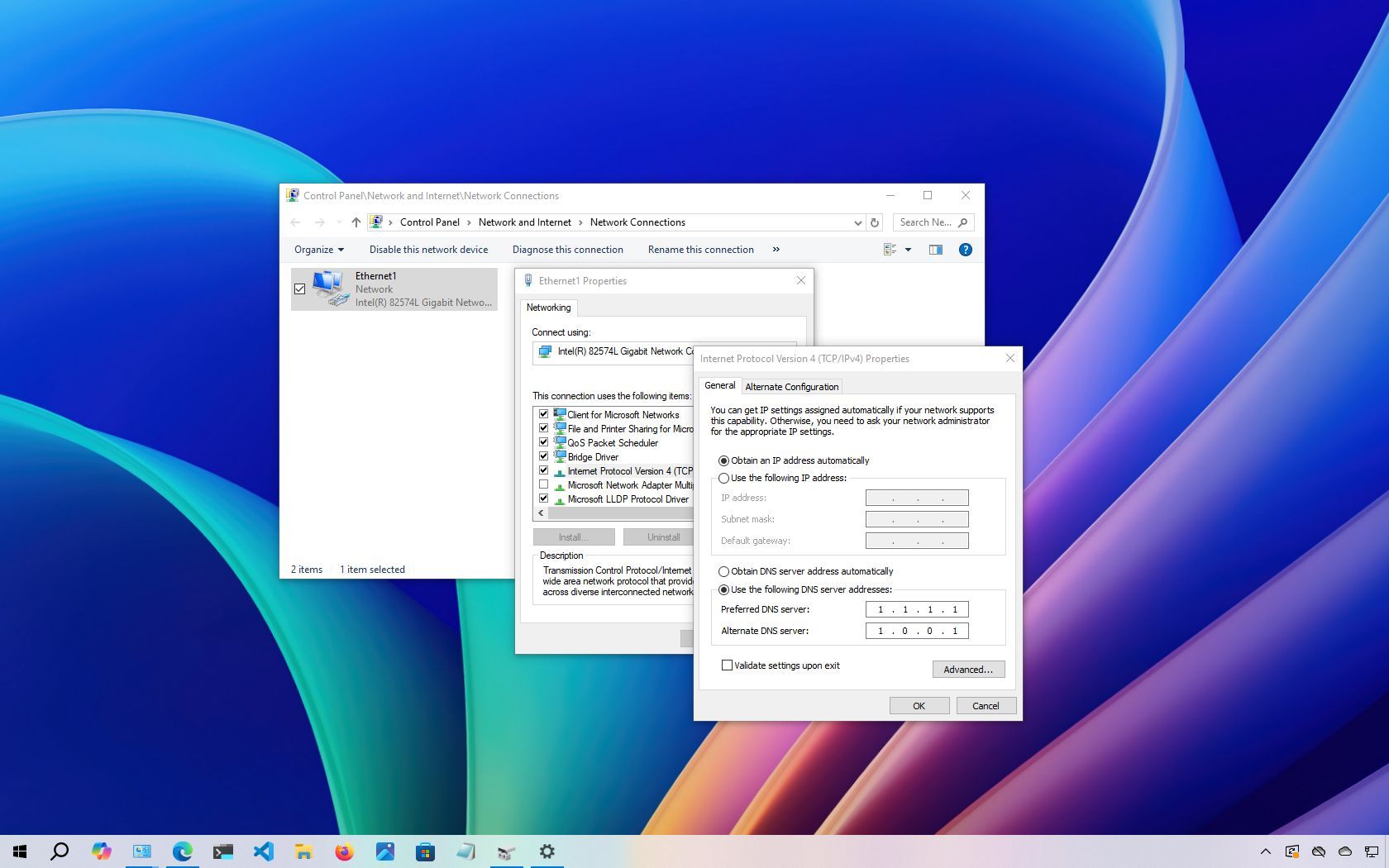 Networking
NetworkingHow to change DNS settings on your PC running Windows 10
By Mauro Huculak Last updated
-
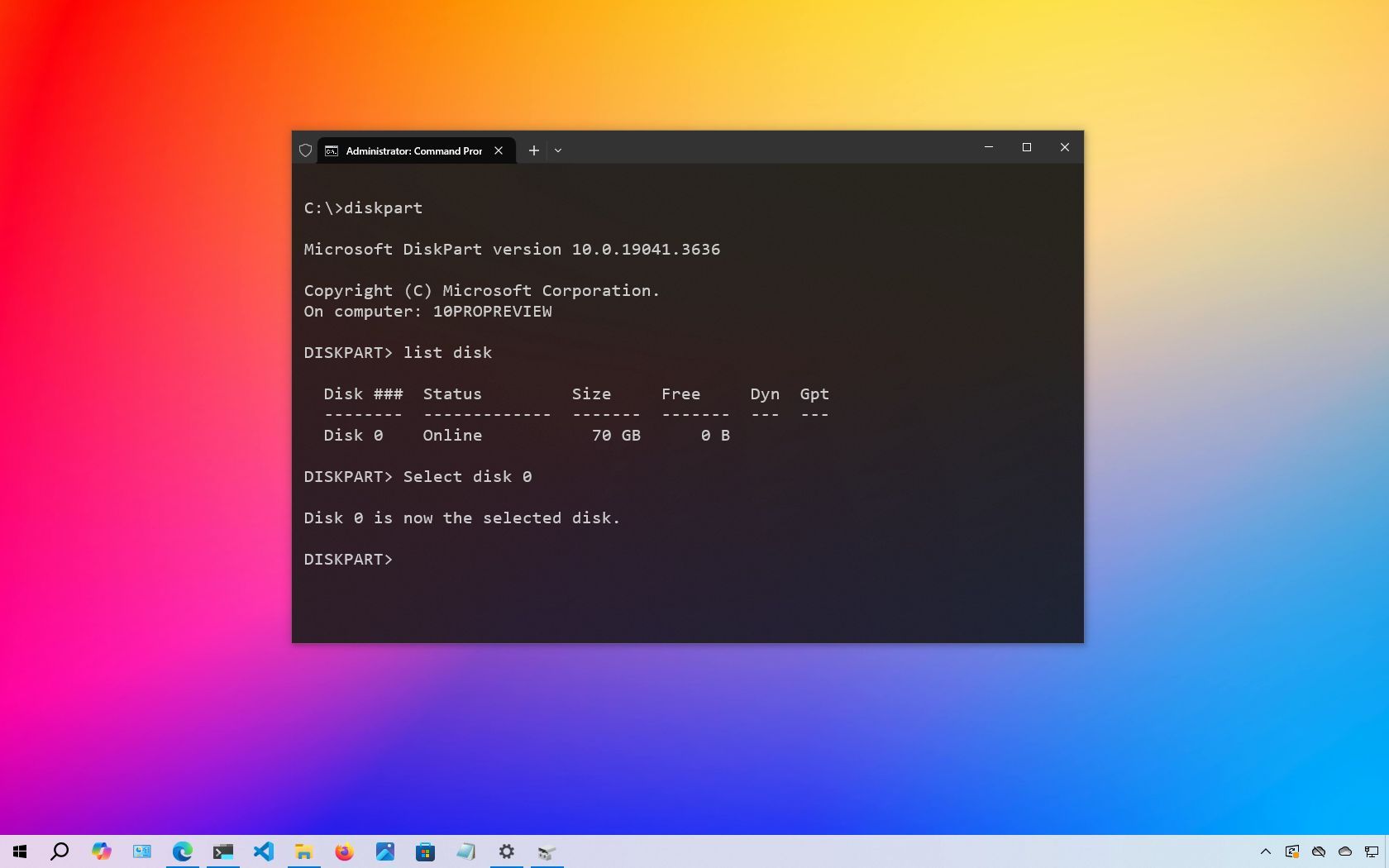 Drive fixer
Drive fixerHow to use DiskPart to clean and format drive not working on Windows 10
By Mauro Huculak Last updated
-
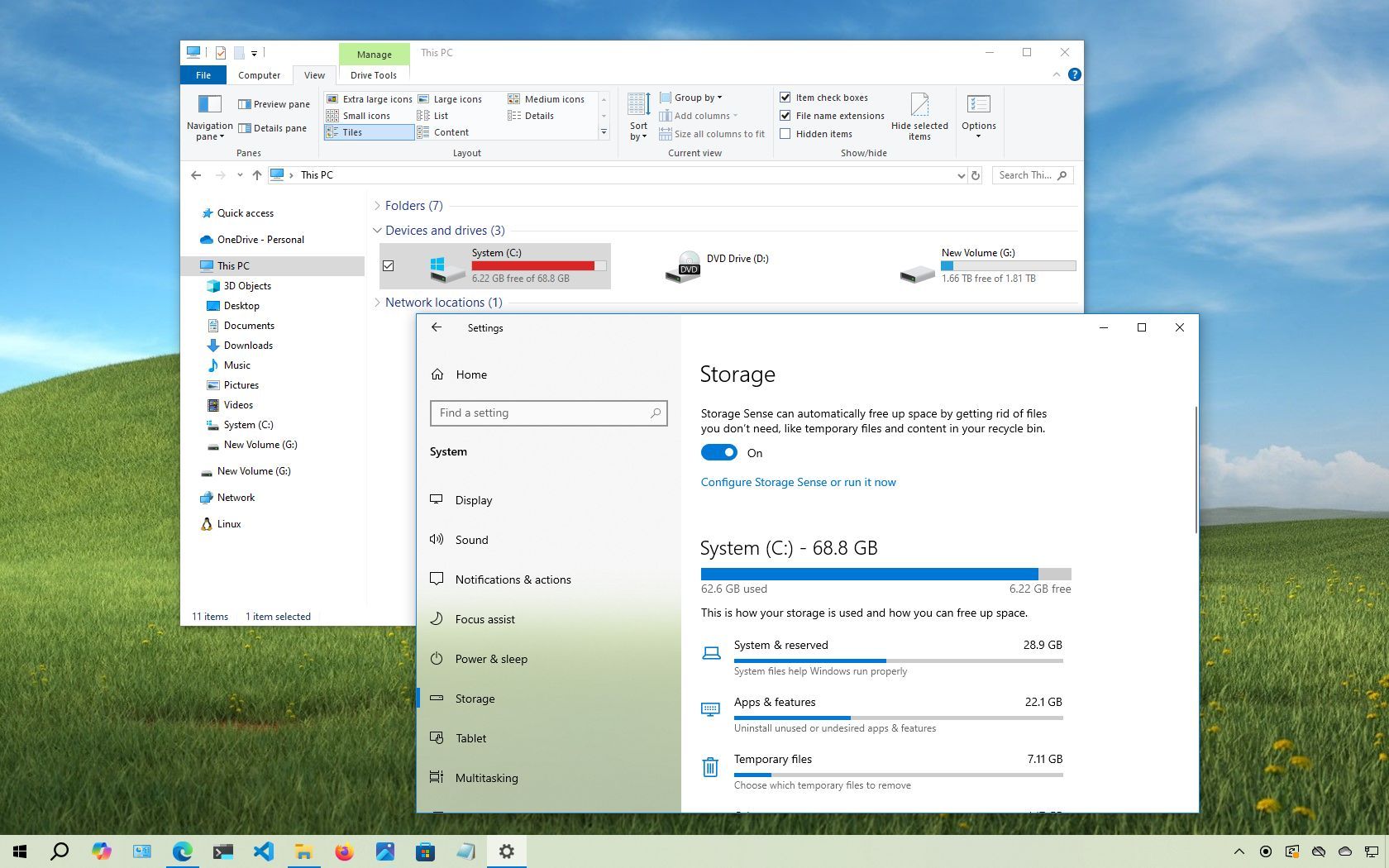 Storage control
Storage control12 Best ways to free up hard drive space on Windows 10
By Mauro Huculak Last updated
-
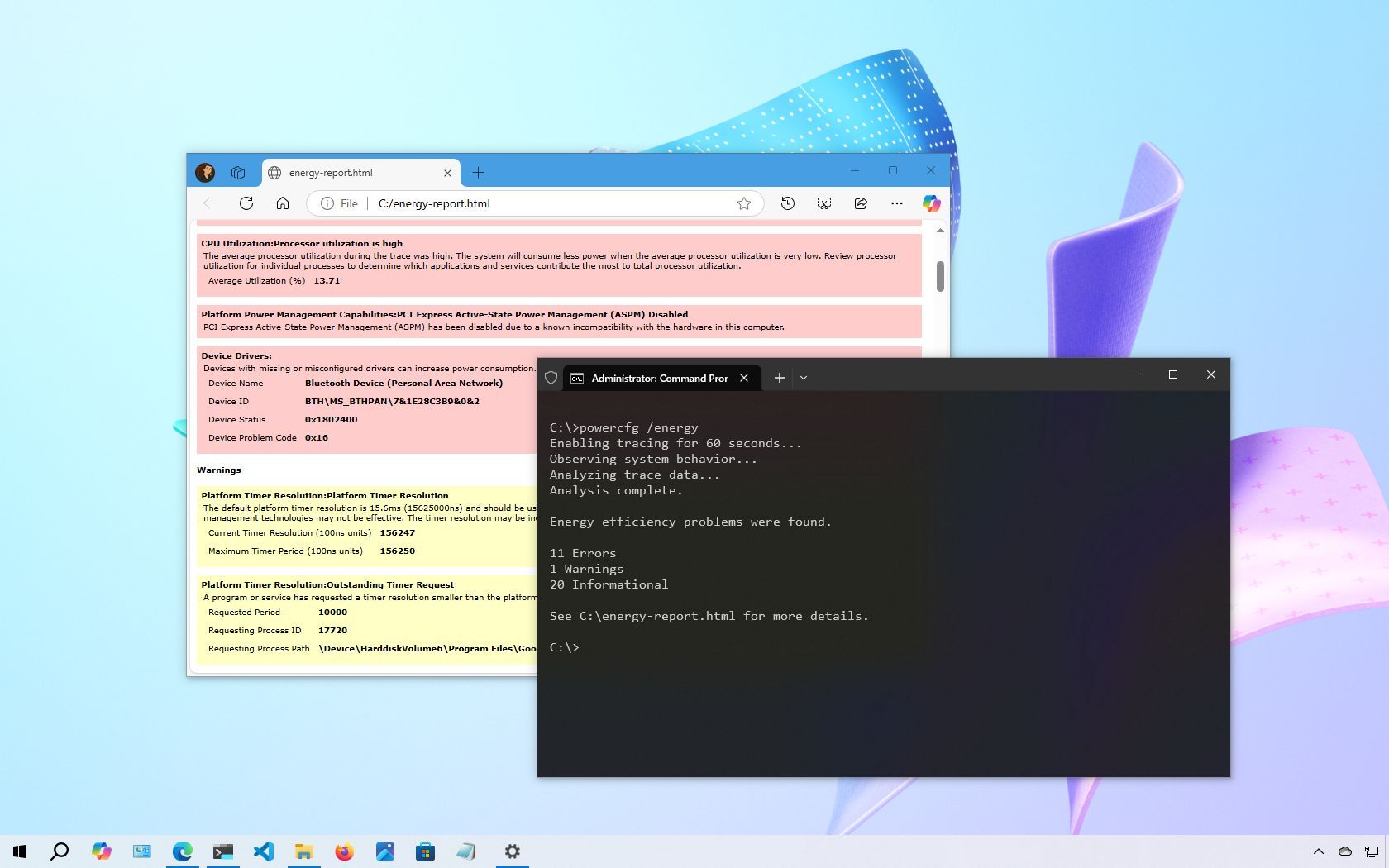
How to create an energy report on Windows 10
By Mauro Huculak Last updated
-
Windows 11
-
-
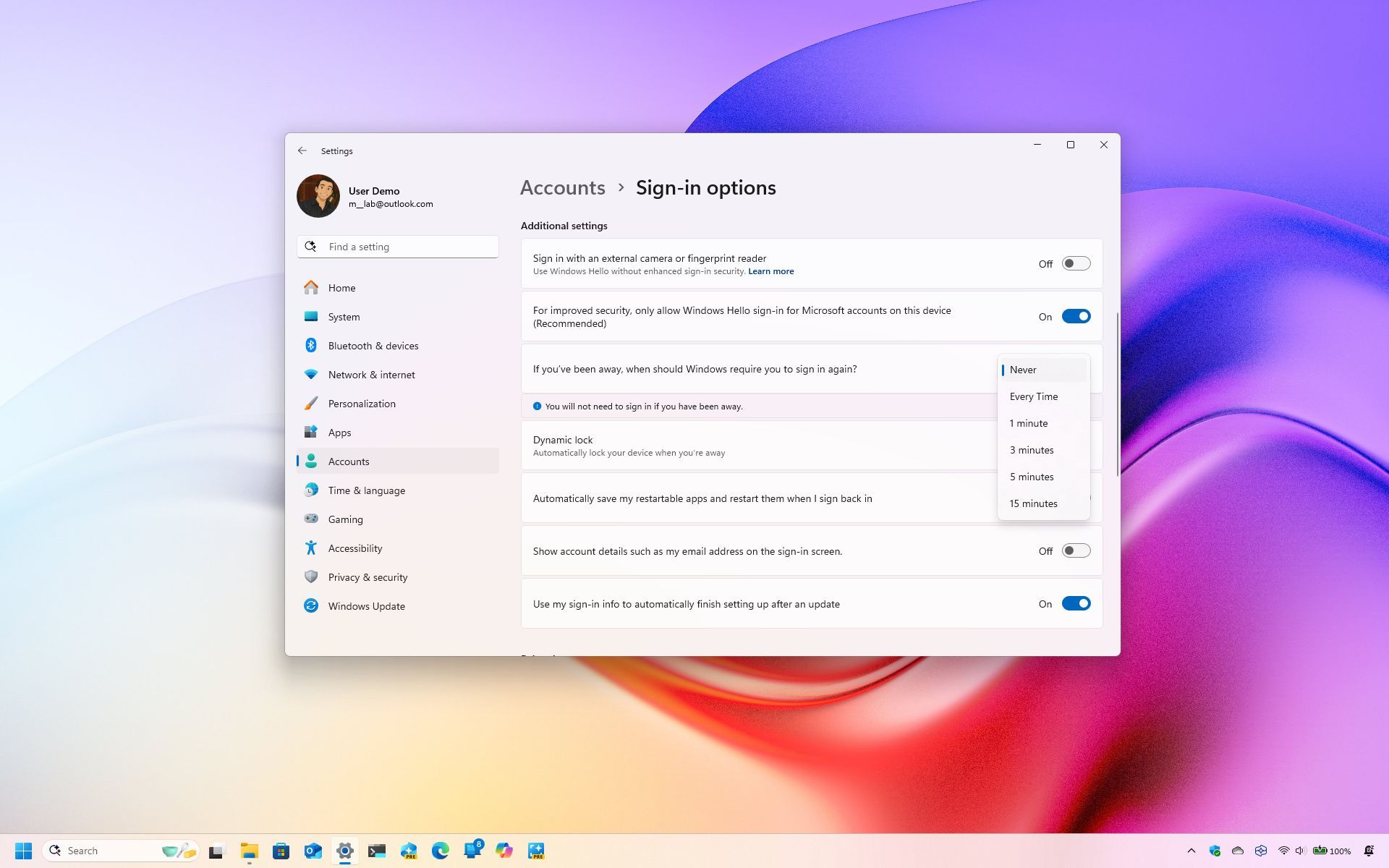 How-to
How-toStop Windows 11 from automatically locking your PC in a few steps
By Mauro Huculak Published
-
 Windows 11
Windows 11Windows 11 is getting a customizable Start menu experience
By Zac Bowden Published
-
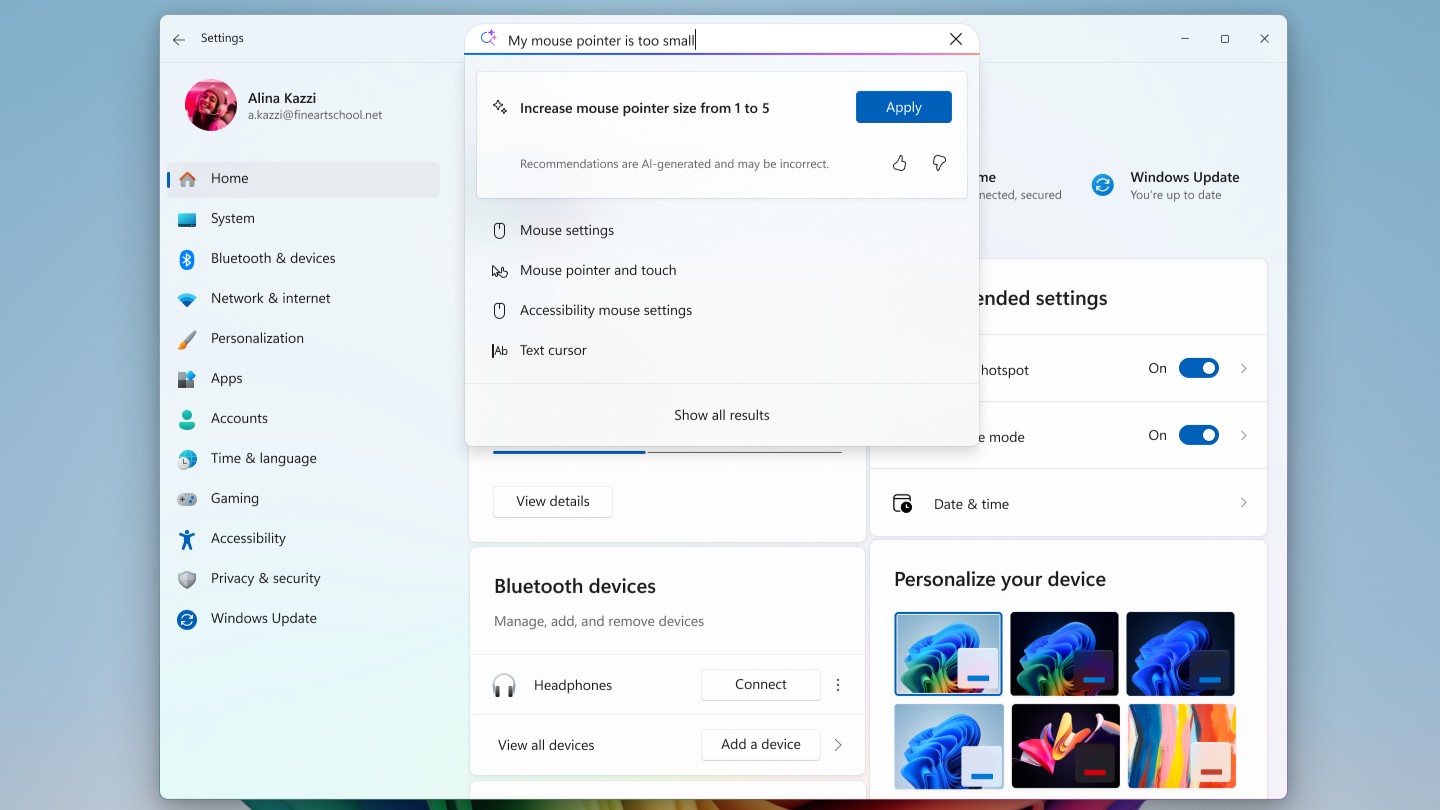 Windows 11
Windows 11A new "AI agent" for Windows 11 is coming to the Settings app
By Zac Bowden Published
-
 Windows 11
Windows 11Microsoft unveils massive wave of AI features for Copilot+ PCs and Windows 11
By Sean Endicott Published
-
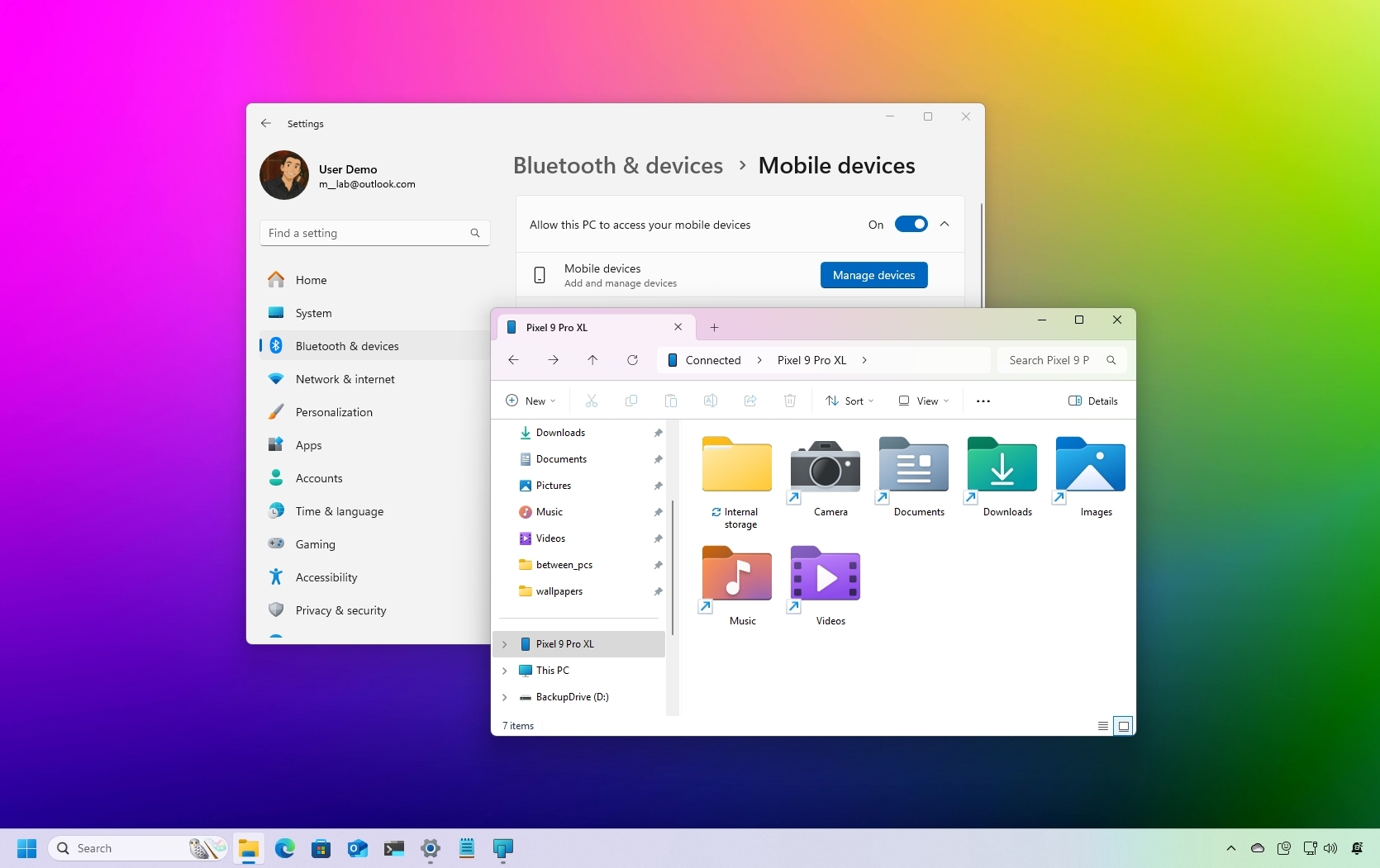 How-to
How-toBrowse your Android storage wirelessly from Windows 11
By Mauro Huculak Published
-
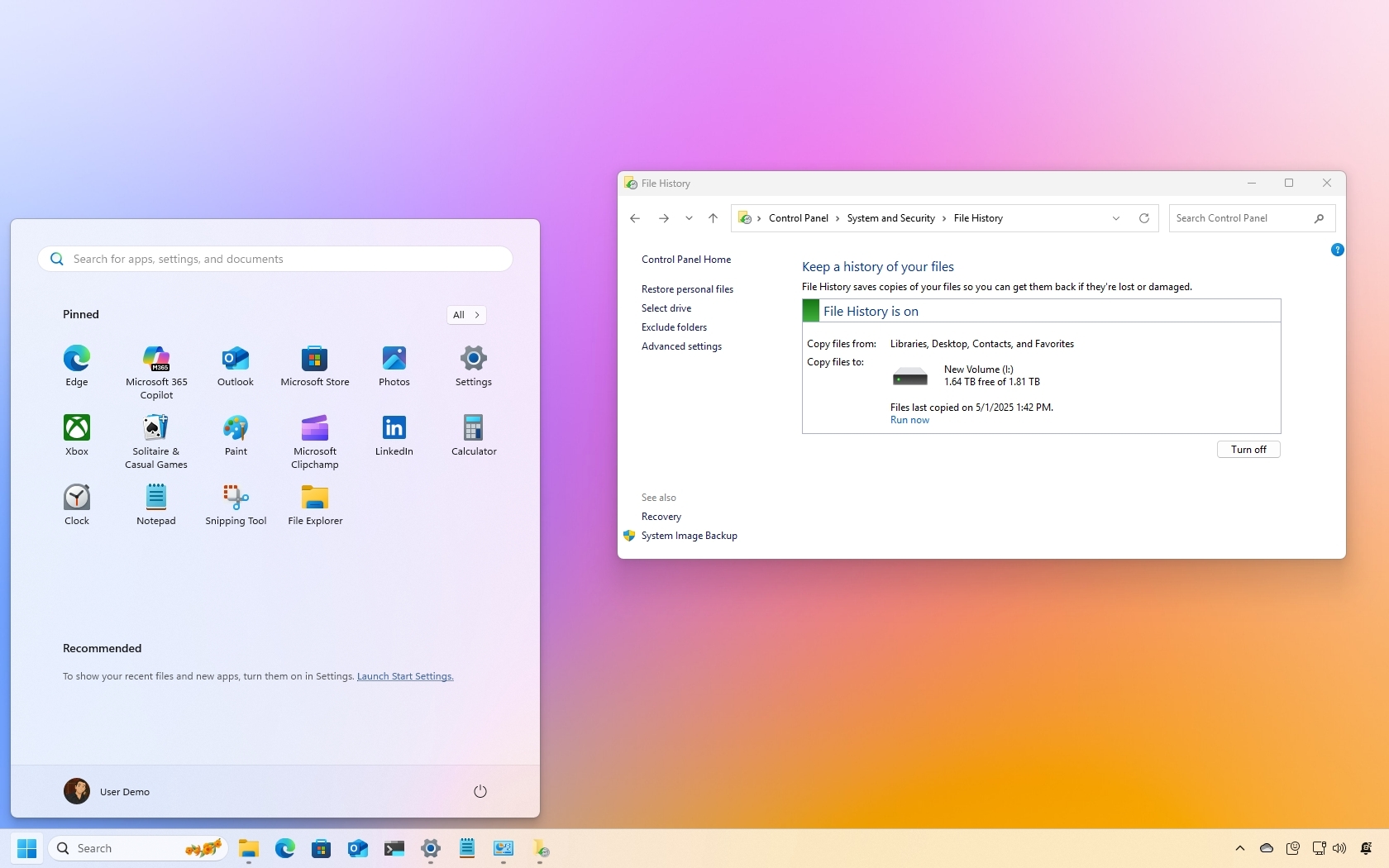 How-to
How-toGet started with File History on Windows 11
By Mauro Huculak Published
-
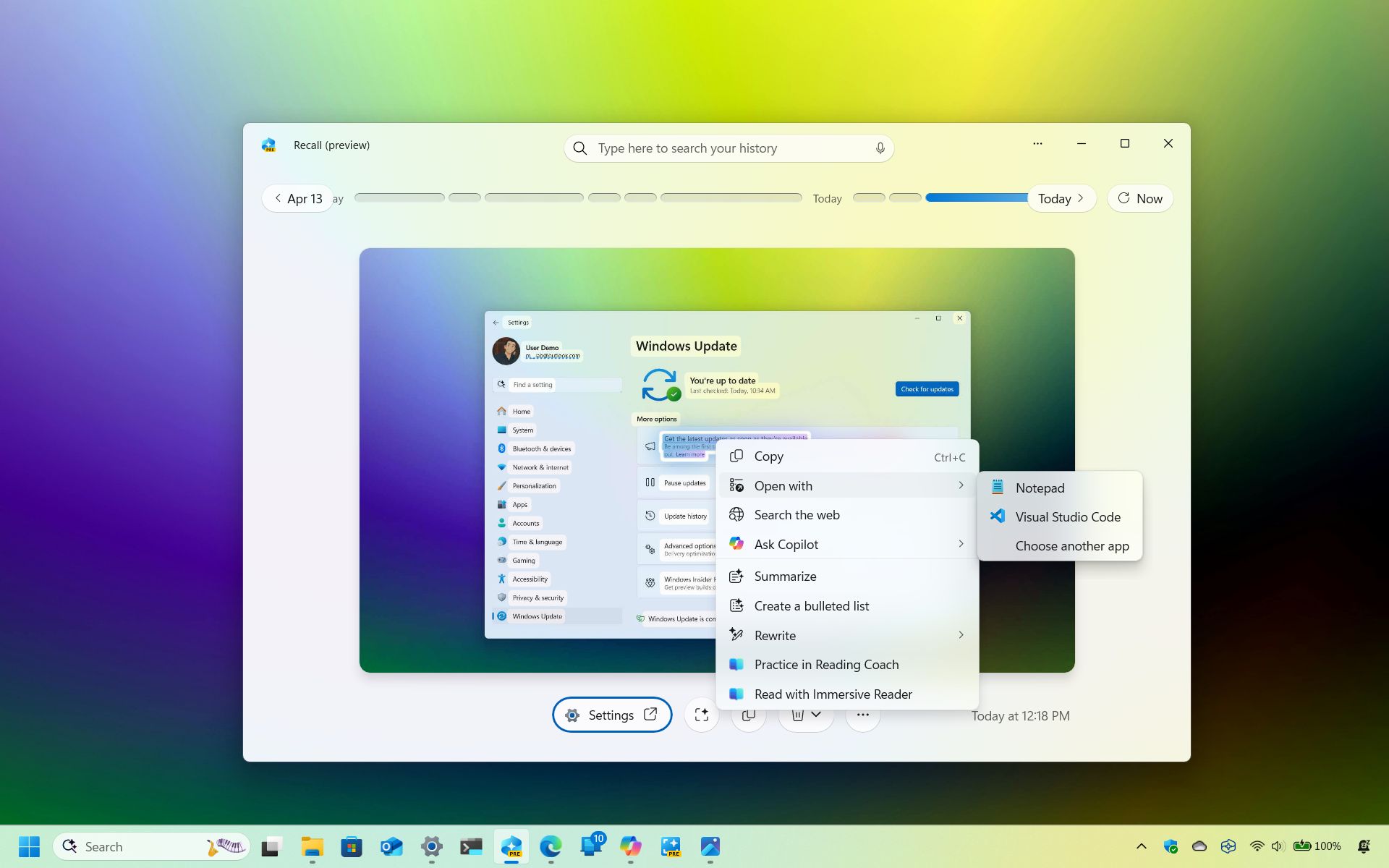 How-to
How-toHow to configure Windows Recall, Click to Do, and Search
By Mauro Huculak Published
-
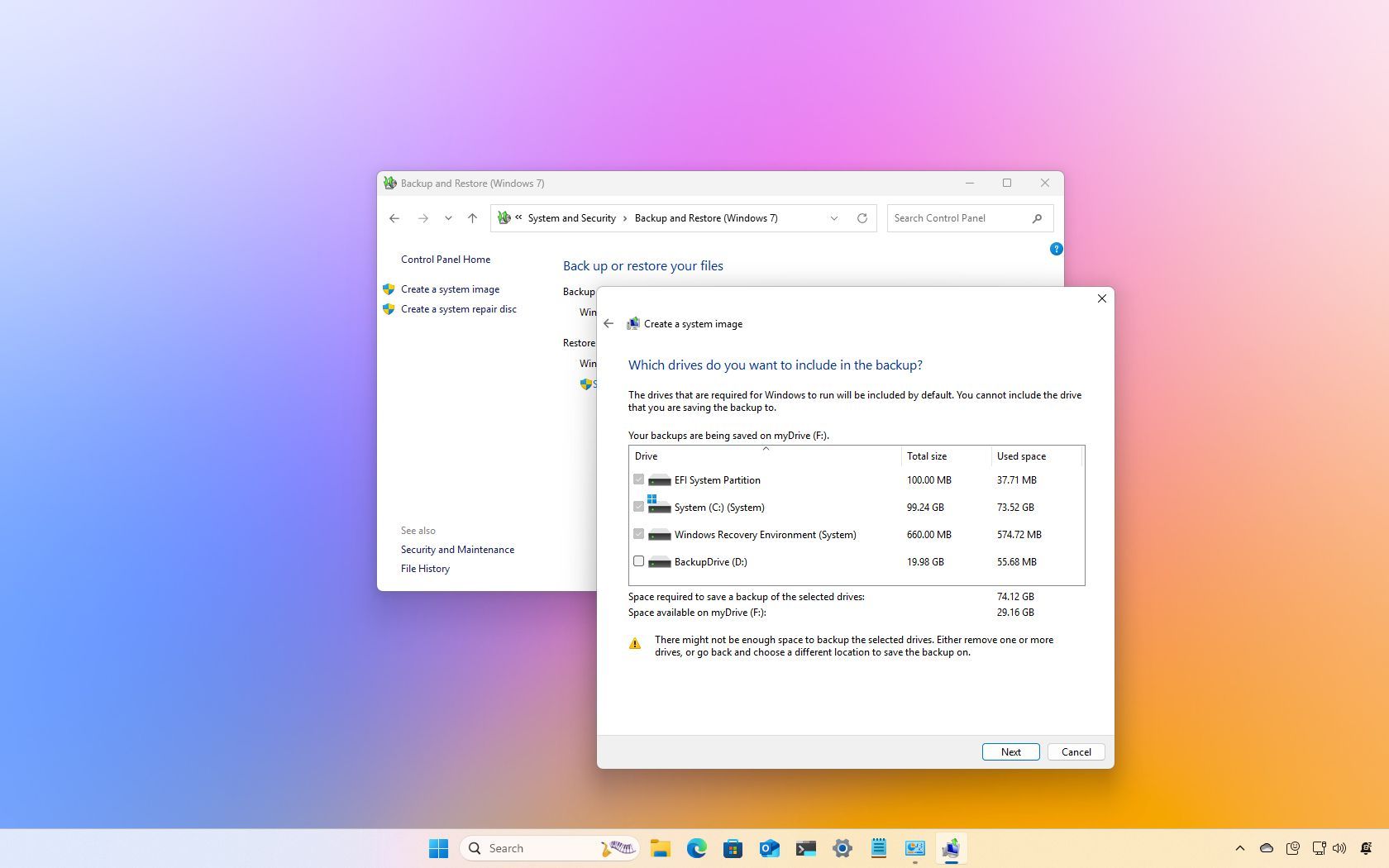 Backup
BackupHow to create full backup of your Windows 11 PC
By Mauro Huculak Last updated
-
 Windows 11
Windows 11Windhawk now supports ARM64, bringing Start menu mods to Snapdragon PCs
By Sean Endicott Published
-
Windows 8
-
-
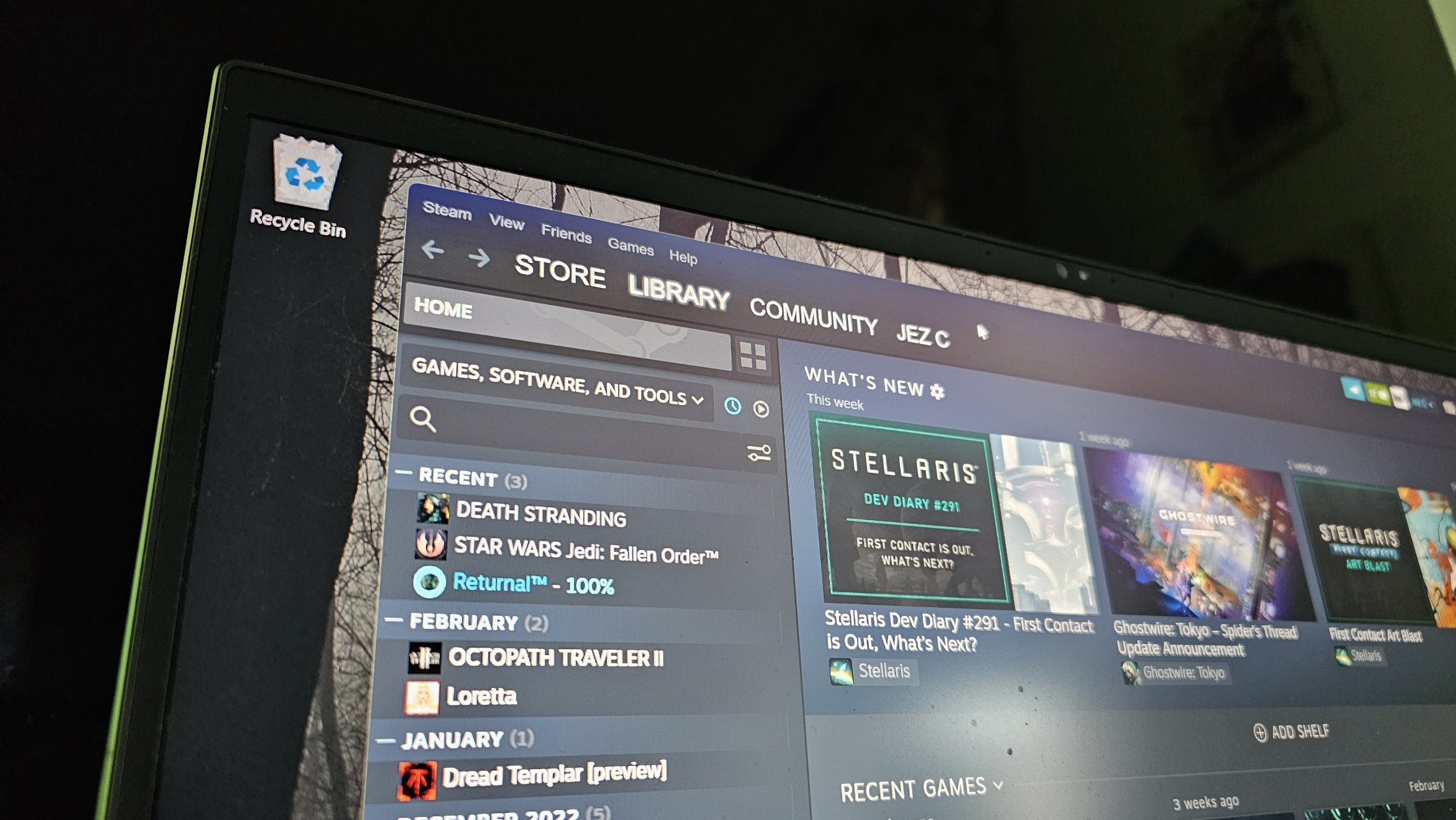 DOZENS OF US!
DOZENS OF US!Steam drops support for Windows 7, 8, and 8.1, dozens of PC gamers affected
By Sean Endicott Published
-
 Windows
WindowsWindows 8.1 officially reaches end of extended support
By Sean Endicott Published
-
 Windows
WindowsEx-Windows chief shares early concept ideas for Windows 8
By Sean Endicott Published
-
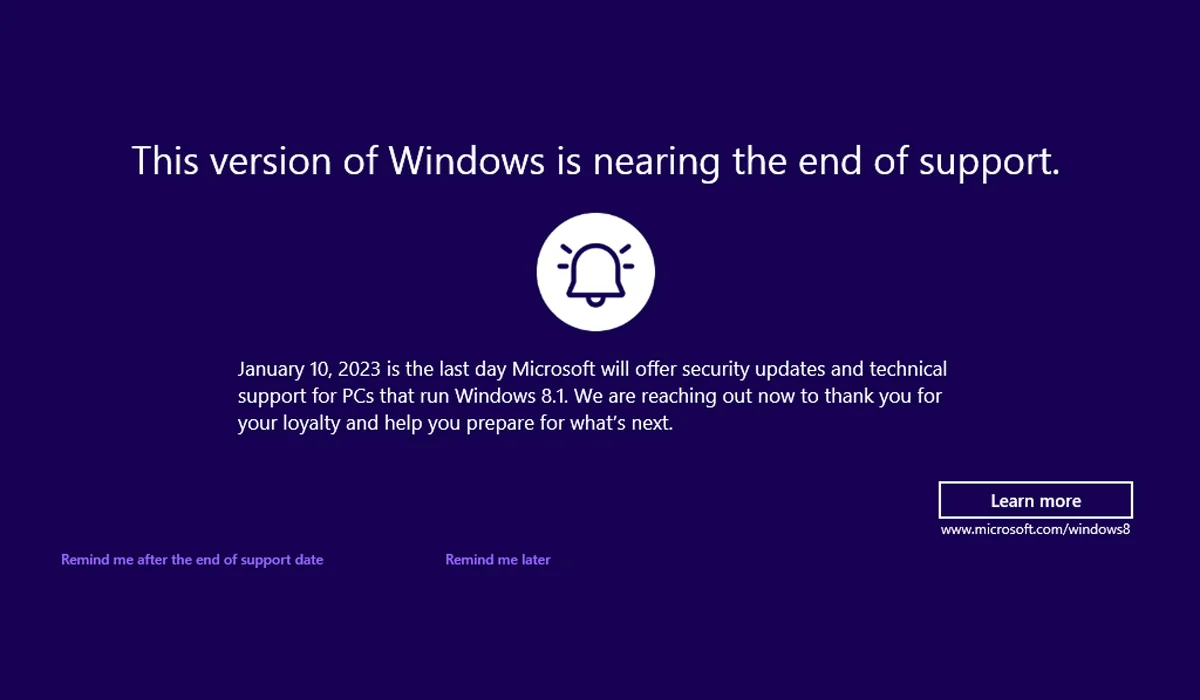
Microsoft issues full-screen warning about Windows 8.1 end of support
By Sean Endicott Published
-

Windows 8.1 users will start seeing 'end of support' warnings soon
By Zac Bowden Published
-
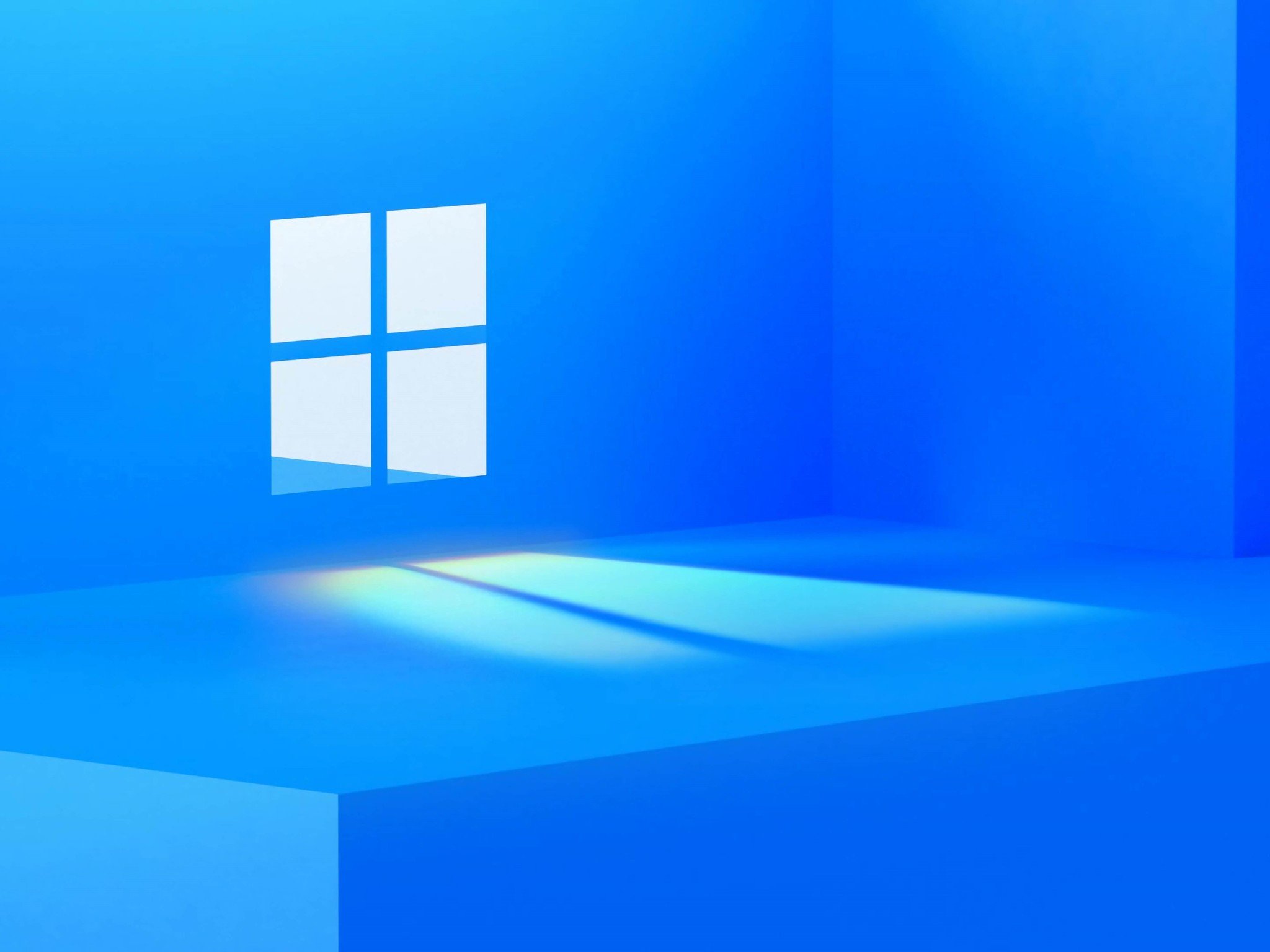
The end is near for the OneDrive desktop app if you're not on Windows 11 or 10
By Robert Carnevale Published
-
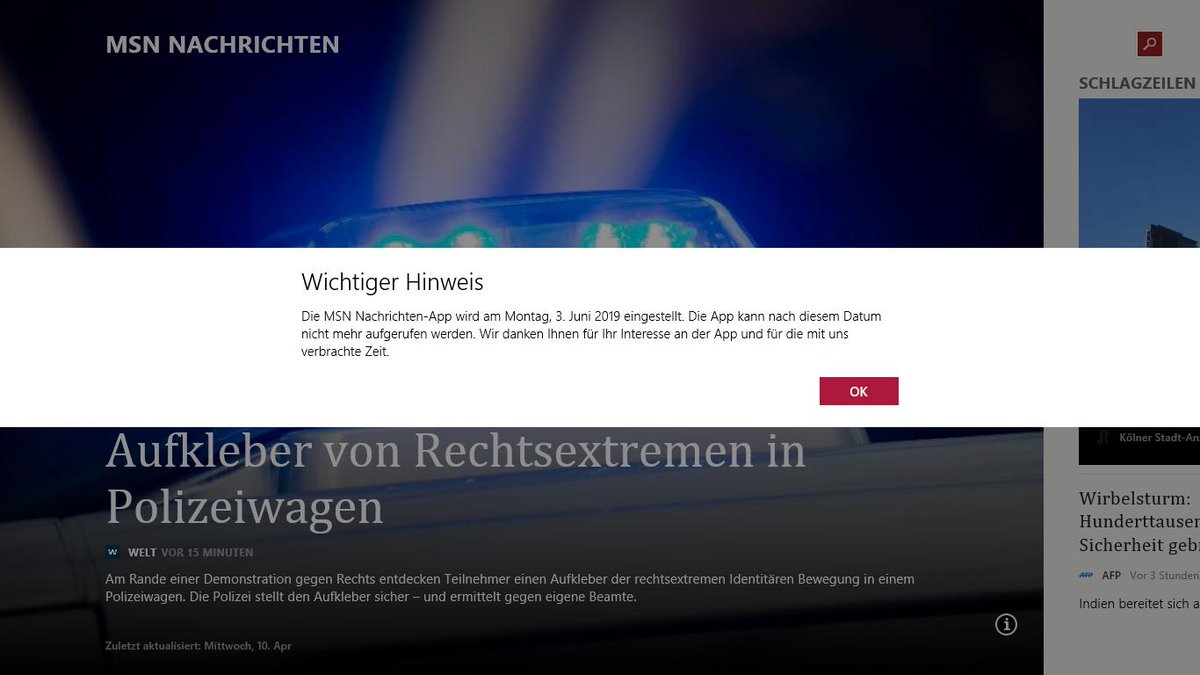
Windows 8.1 MSN apps to be discontinued on June 3
By Dan Thorp-Lancaster Published
-
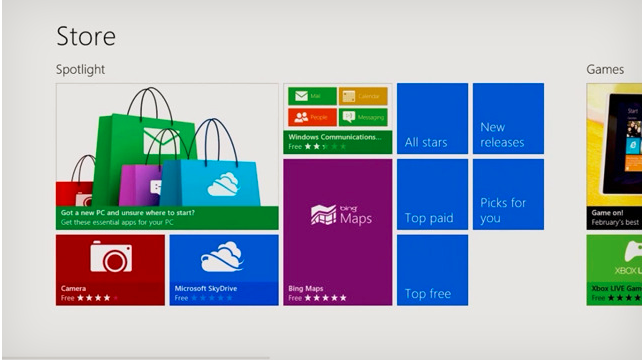
Microsoft retiring Zune and Windows Live branding in Windows 8
By Seth Brodeur Last updated
-
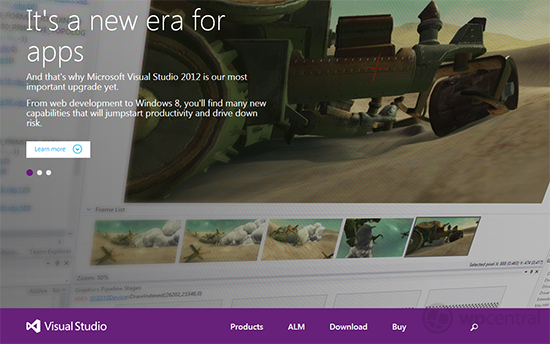
Microsoft prepping for complete brand and product line relaunch, New York store coming the 26th
By Rich Edmonds Last updated
-
Windows 9
-
-

Prominent Hacker, WZor, claims Windows 9 will reach RTM this October
By Michael Archambault Last updated
-
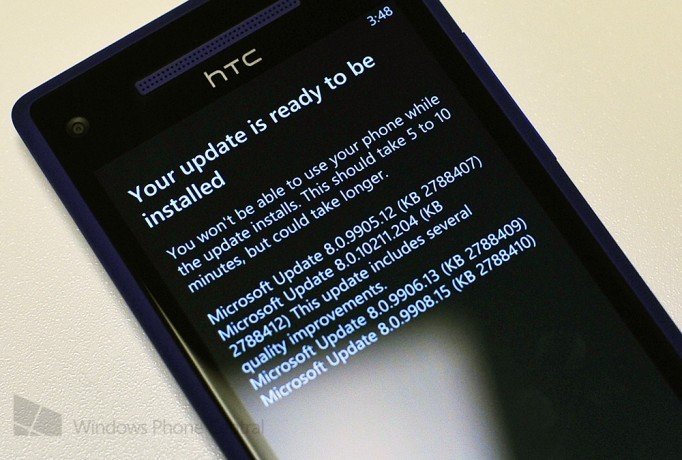
Windows Phone 9 in testing with Nokia, HTC and Qualcomm hardware
By Daniel Rubino Last updated
-
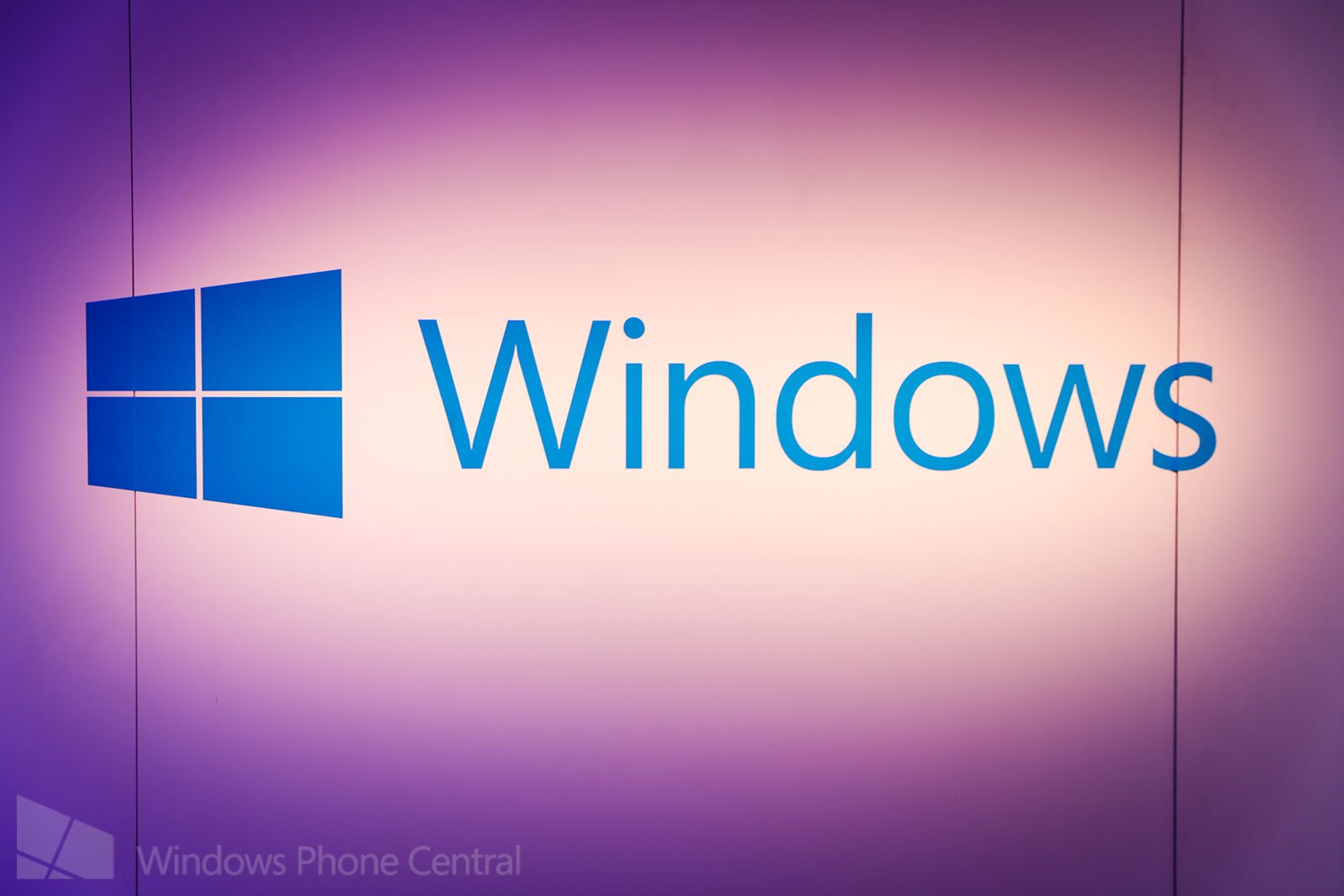
Microsoft announces Windows 9 event to take place on September 30th
By Chris Parsons Published
-
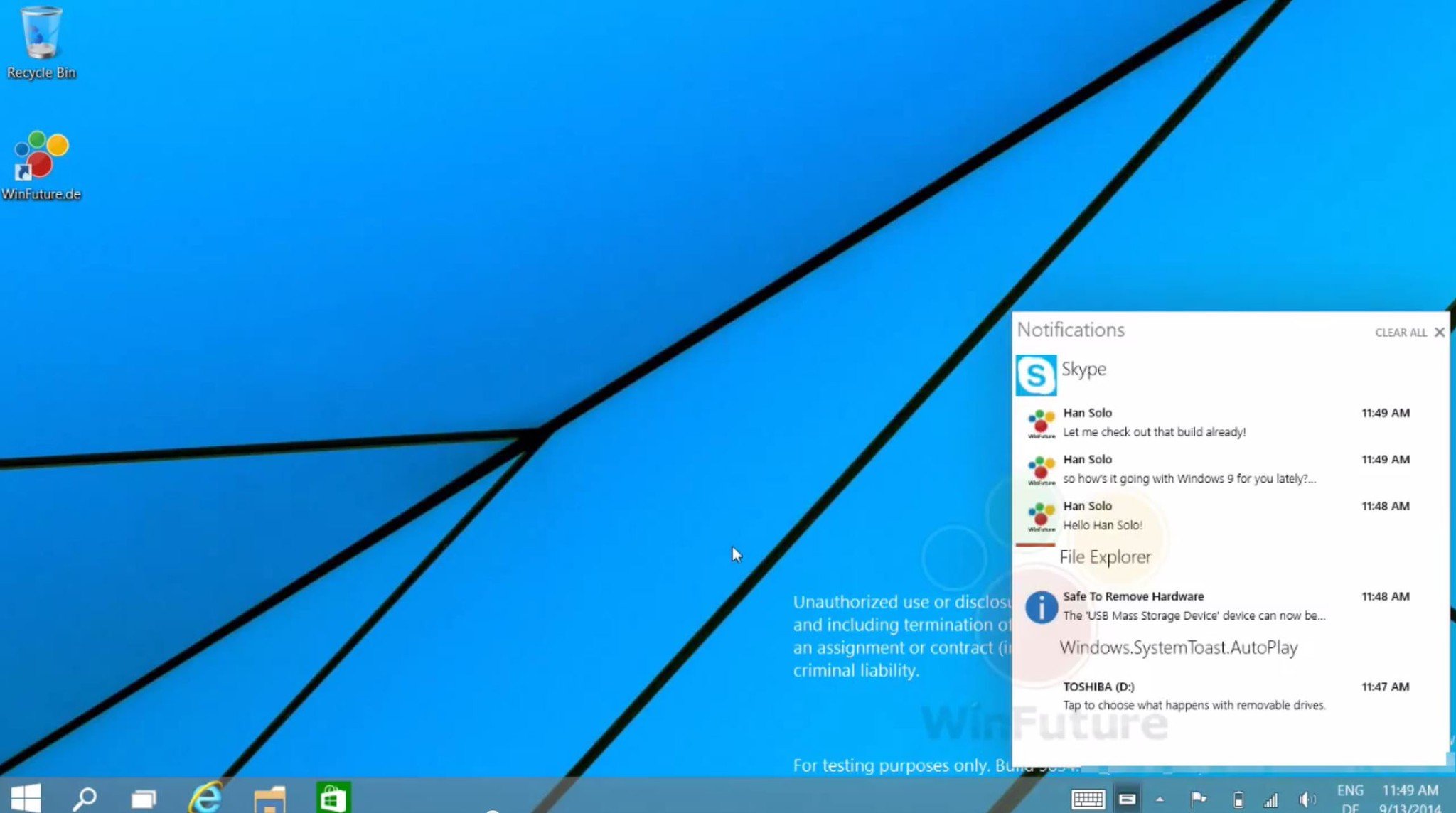
New video shows Windows 9 Notification Center on the desktop
By Sam Sabri Published
-
