Accessories
Latest about Accessories
-
-
 Review
ReviewASUS ROG Delta II wireless headset review: Weirdly triangular, mostly terrific
By Zachary Boddy Published
-
 Accessories
AccessoriesRazer just dropped its tiniest wireless gaming accessories, and I've gone hands-on
By Zachary Boddy Published
-
 Review
ReviewRazer Pro Click V2 Vertical Edition mouse review: Immediately one of the best, and it games
By Zachary Boddy Published
-
 Review
ReviewSteelSeries Apex Pro Mini (Gen 3) keyboard review: A magnetic, 60% keyboard with serious performance
By Zachary Boddy Published
-
 Deal
DealThe best way to bring a private theater with you everywhere just hit its lowest price ever
By Zachary Boddy Published
-
 Monitors
MonitorsA 25-inch color E Ink monitor is now available to purchase, if your display isn't paper-y enough
By Zachary Boddy Published
-
 Accessories
Accessories8BitDo pauses selling some of its PC products in the U.S. thanks to tariffs
By Richard Devine Published
-
Explore Accessories
3D Printing
-
-
 Review
ReviewBambu Labs A1 Mini 3D printer review: Small, yet mighty
By Chris Wedel Published
-
 Don't stop printing
Don't stop printingBest PLA for everyday 3D printing
By Chris Wedel Published
-
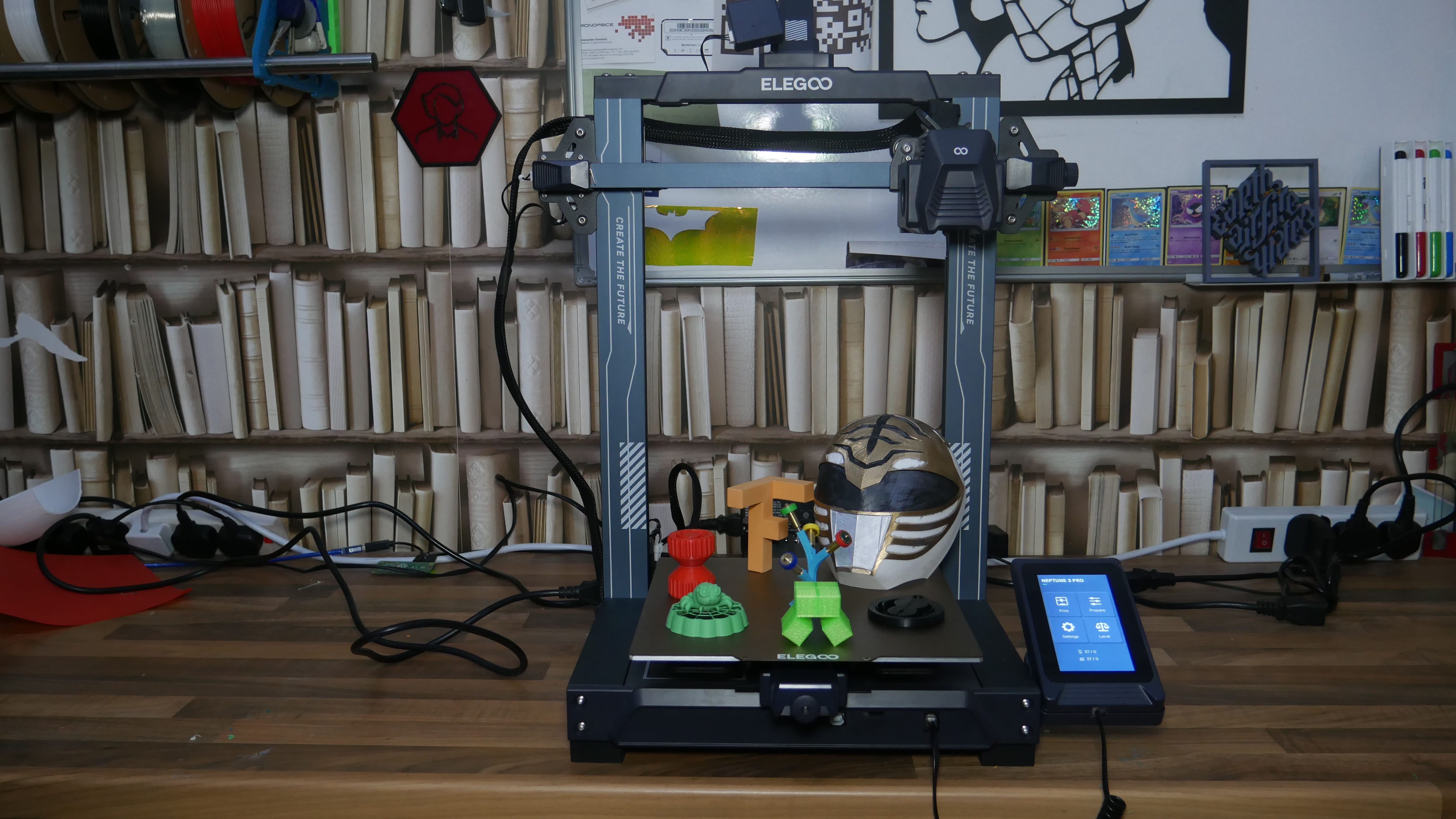 Review
ReviewElegoo Neptune 3 Pro 3D printer review: The easy choice
By Domenico Lamberti Published
-
 Review
ReviewCreality Ender 5 S1 review: Speed on paper, not in plastic
By Domenico Lamberti Published
-
 3D Resin
3D Resin15 essential 3D resin printer extras
By James Bricknell Published
-
 Cyber Monday
Cyber MondayI wish these Cyber Monday 3D printer deals were live when I started
By Ben Wilson Published
-

Snapmaker announces J1 IDEX 3D printer
By Domenico Lamberti Published
-
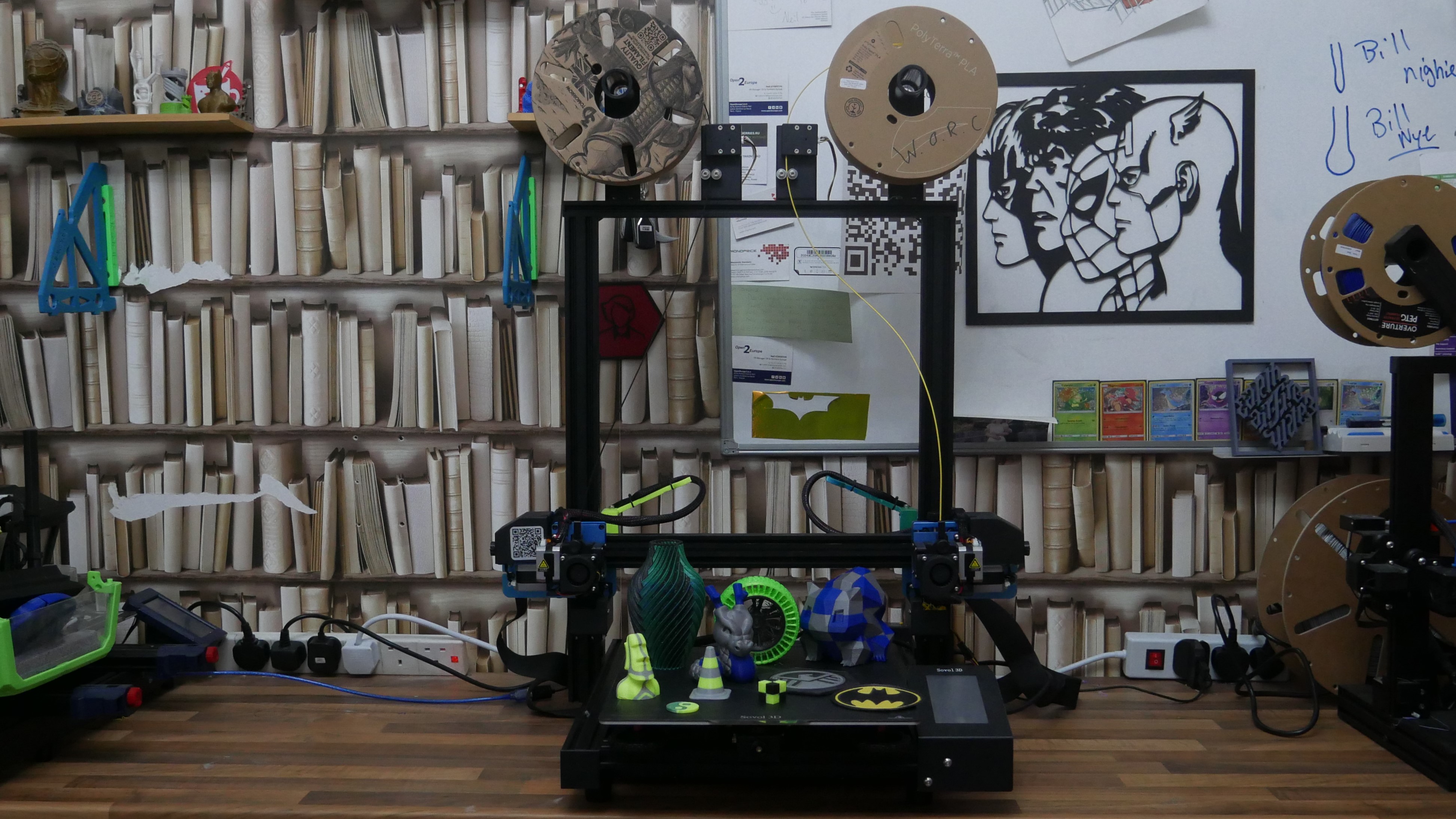
Sovol SV04 Review: All about that calibration
By Domenico Lamberti Published
-
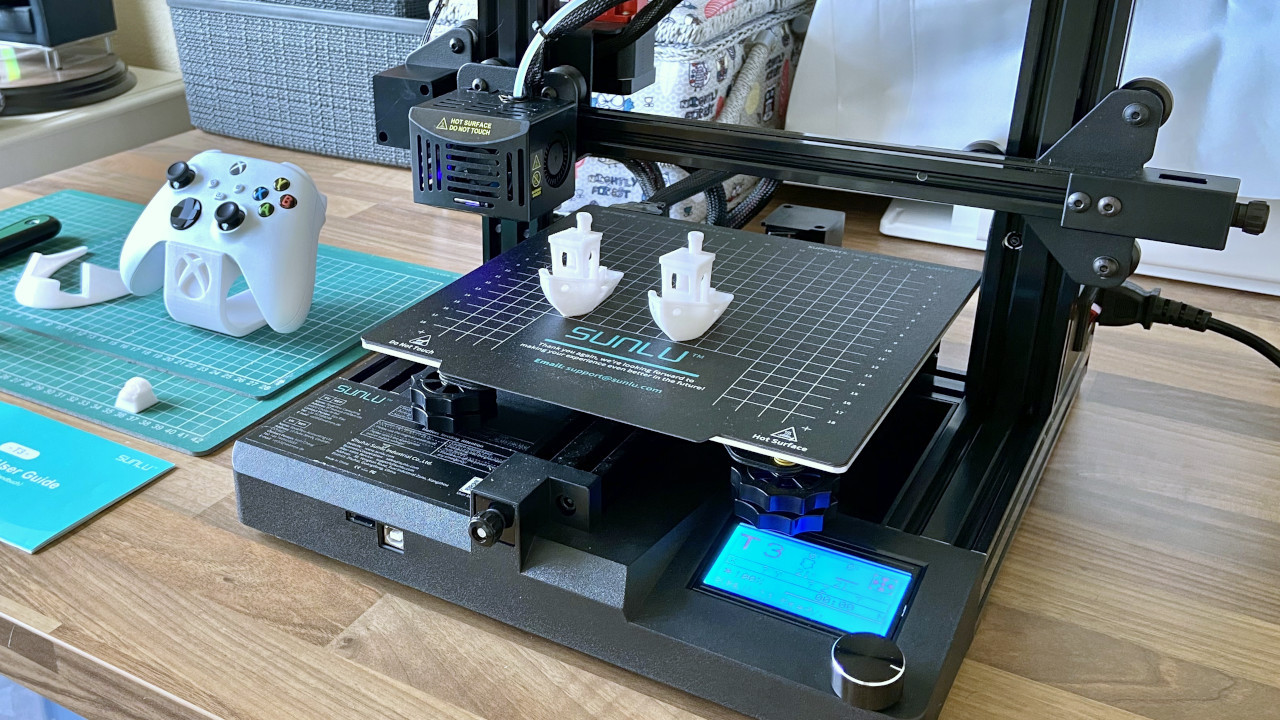 Review
ReviewSUNLU T3 FDM 3D printer review: Does anyone need these speeds?
By Ben Wilson Last updated
-
Bags
-
-
 Review
ReviewRazer Rogue Backpack V3 review: One of the best laptop bags I have ever used
By Zachary Boddy Last updated
-
 Review
ReviewWaterfield Air Porter Backpack review: I've never traveled so conveniently with my tech before
By Rebecca Spear Published
-

Best Razer Blade 14 Sleeves in 2022
By Brendan Lowry Published
-

9 Best Laptop Bags To Gift in 2022
By Rich Edmonds Published
-

Best Laptop Cases for Fashion-Conscious Students in 2022
By Richard Devine Published
-

Best Razer Blade Pro 17 Cases in 2022
By Brendan Lowry Published
-

Best Laptop Bags for Surface Book 2 and Surface Book 3 in 2020
By Richard Devine Published
-

MAINGEAR's Classic laptop backpack review: Smartphone tracking and pockets galore
By Jez Corden Published
-

Waterfield Designs Tech Rolltop Backpack review: My new favorite laptop and gear bag
By Daniel Rubino Last updated
-
Cameras
-
-
 Accessories
AccessoriesThe best webcams for streaming and working from home in 2025
By Ben Wilson Last updated
-
 Sponsored
SponsoredSave big on the OBSBOT Tiny 2 AI-enhanced webcam this Prime Day
By WC Staff Published
-
 Review
ReviewLogitech MX Brio review: The new benchmark for webcams, but the six-year-old Brio 4K is still better in one area
By Zachary Boddy Published
-
 4K webcam
4K webcamEPOS S6 review: A great 4K webcam that's travel ready
By Rebecca Spear Published
-
 Webcam
WebcamAnkerWork B600 Video Bar review: A bright spot for all-in-one webcams
By Chuong Nguyen Published
-

Insta360 Link review: The best webcam you can buy today
By Chuong Nguyen Last updated
-
 DEAL
DEALLook your best in any light with the Razer Kiyo X webcam on sale for $47
By John Levite Published
-

Smile for your Elgato Facecam after you save $30 on it during Prime Day
By John Levite Last updated
-

Lumina AI Webcam review: Perhaps the smartest 4K webcam on the planet
By Daniel Rubino Published
-
Cases
-
-
 Review
ReviewSyntech ASUS ROG Ally Hard Carrying Case review: Nearly perfect, and a great price to boot
By Zachary Boddy Published
-
 Buying guide
Buying guideBest Surface Pro (Pro 4 to Pro 7) cases 2025
By Zac Bowden Last updated
-
 Breezy
BreezyBest PC cases for airflow 2022
By Ben Wilson Published
-
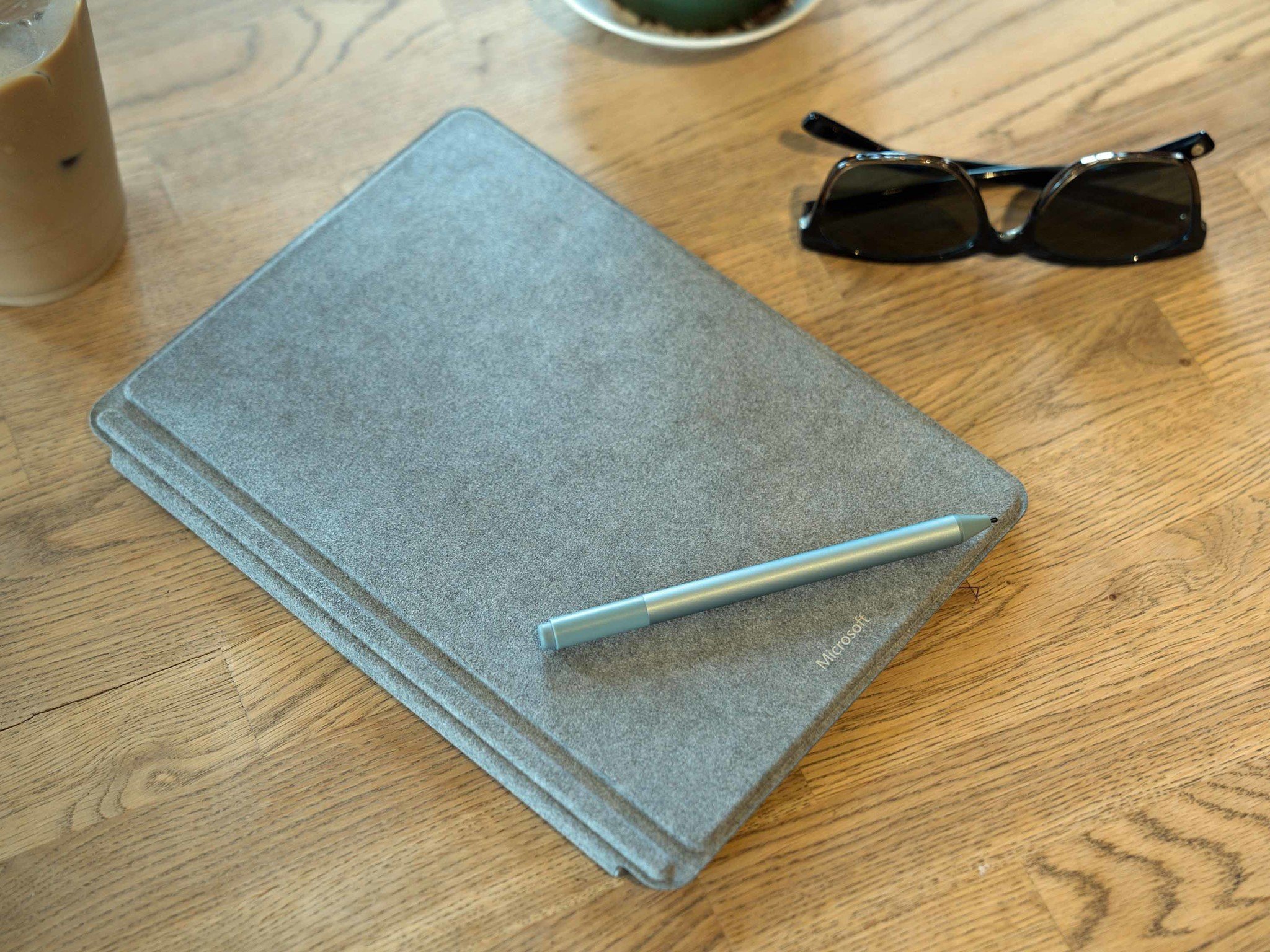
Best cases for Surface Go 2022
By Cale Hunt Last updated
-

Best Razer Blade 15 Cases 2022
By Brendan Lowry Published
-
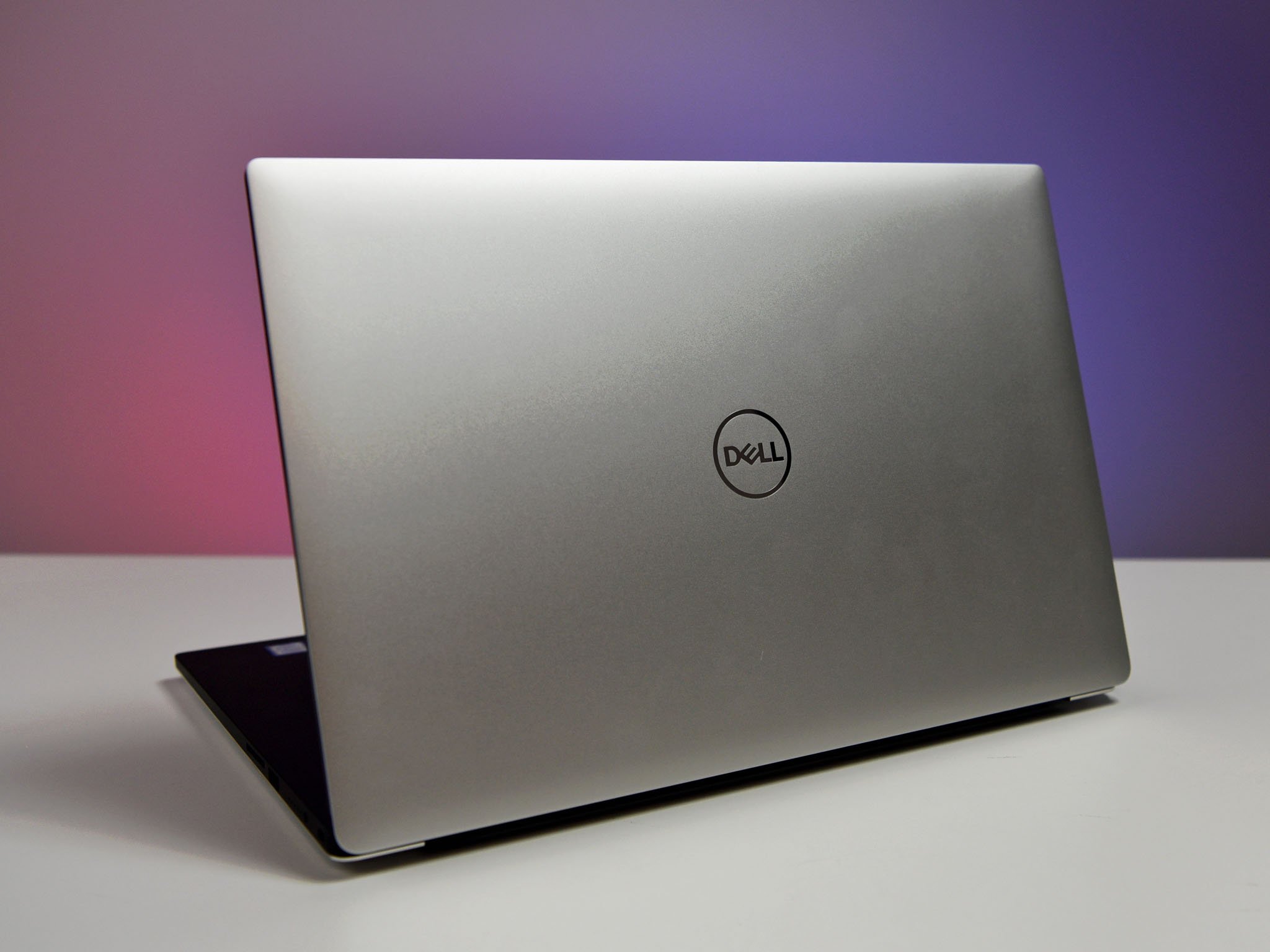
Best Skins for Dell XPS 15 (7590) in 2022
By Cale Hunt Published
-

Best Leather Cases for Surface Go in 2022
By Cale Hunt Published
-

Best Surface Book 2 and Surface Book 3 Cases in 2022
By Jez Corden Published
-

Best Rugged Cases for Surface Pro in 2022
By Rich Edmonds Published
-
Gaming Chairs
-
-
 Deal
DealMy favorite gaming chair is on sale, and it's super comfortable
By Rebecca Spear Published
-
 Review
ReviewRazer's Iskur V2 review: Not as comfortable as I expected
By Cale Hunt Published
-
 Deal
DealCollege Football 25 is now just $9.99 — cheaper than a stadium beer
By Sean Endicott Published
-
 Chairs
ChairsBest gaming chairs in 2025: The comfiest seats that supported our backs (and butts)
By Ben Wilson Last updated
-
 Review
ReviewSecretlab TITAN Evo NanoGen Edition chair review: Perfection comes at a cost
By Zachary Boddy Published
-
 Gaming
GamingRazer's Iskur V2 X gaming chair costs less than half the price of its premium sibling
By Sean Endicott Published
-
 Review
ReviewAndaSeat's X-Air Pro mesh chair has a formal front and a casual back
By Rebecca Spear Published
-
 Deals
DealsYou still have a chance to save your back and your money with a new mesh chair
By Zachary Boddy Last updated
-
 Save in Comfort
Save in ComfortSecretlab's Cyber Monday deals are live, so treat your back
By Zachary Boddy Last updated
-
Headphones Headsets
-
-
 Review
ReviewASUS ROG Delta II wireless headset review: Weirdly triangular, mostly terrific
By Zachary Boddy Published
-
 Review
ReviewCorsair Void Wireless V2 review: A bargain gaming headset
By Harish Jonnalagadda Published
-
 Deals
DealsOne of the best, premium wireless gaming headsets is now cheaper than $100
By Alexander Cope Published
-
 Review
ReviewSteelSeries Arctis Gamebuds review: Way better than your AirPods
By Jez Corden Published
-
 DEALS
DEALSI thought this headset deal was a misprice but nope they really have cut $210 off for a limited time
By Jennifer Young Published
-
 Review
ReviewAudeze MM-100 headphones review: True high-end wired audio for the mainstream
By Zachary Boddy Published
-
 Review
ReviewHyperX Cloud MIX 2 review: This stellar battery life is worth it
By Samuel Tolbert Published
-
 Review
ReviewRazer Barracuda X Chroma review: More RGB for more money, not more features
By Zachary Boddy Published
-
 Review
ReviewCorsair Virtuoso Max headset review: A headset for adults.
By Jez Corden Published
-
Keyboards
-
-
 Review
ReviewSteelSeries Apex Pro Mini (Gen 3) keyboard review: A magnetic, 60% keyboard with serious performance
By Zachary Boddy Published
-
 Review
ReviewDeathStrike GK760 keyboard review: Solid keys and a poor hand rest
By Samuel Tolbert Published
-
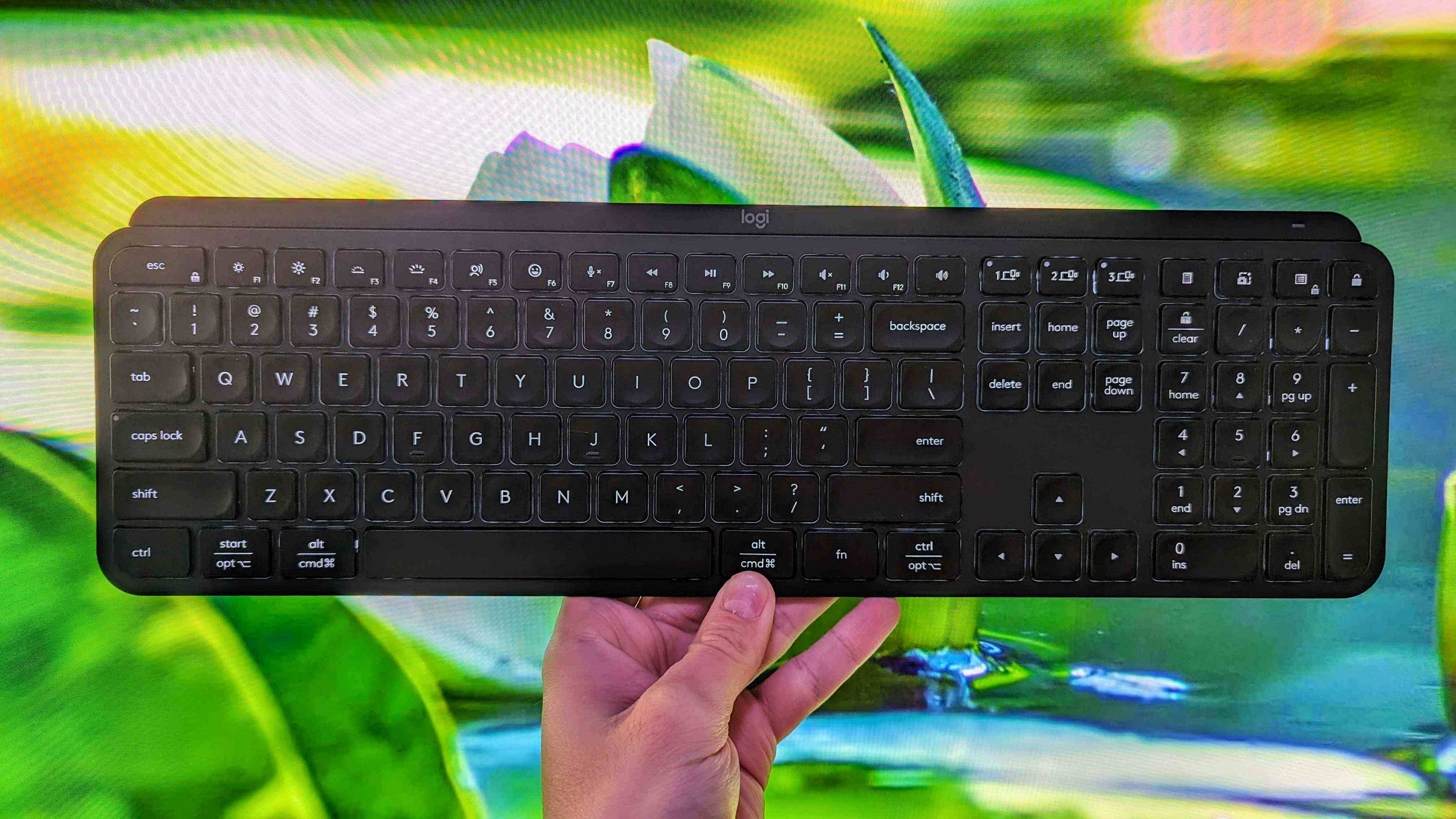 Accessories
AccessoriesThese are the best keyboards we've tested so far
By Cale Hunt Last updated
-
 Review
ReviewKeychron K4 HE keyboard review: Hall Effect magnets can make all the difference
By Zachary Boddy Published
-
 Deal
DealIf you type all day, you need the Logitech ERGO K860. It’s my go-to keyboard, and it’s currently on sale.
By Sean Endicott Last updated
-
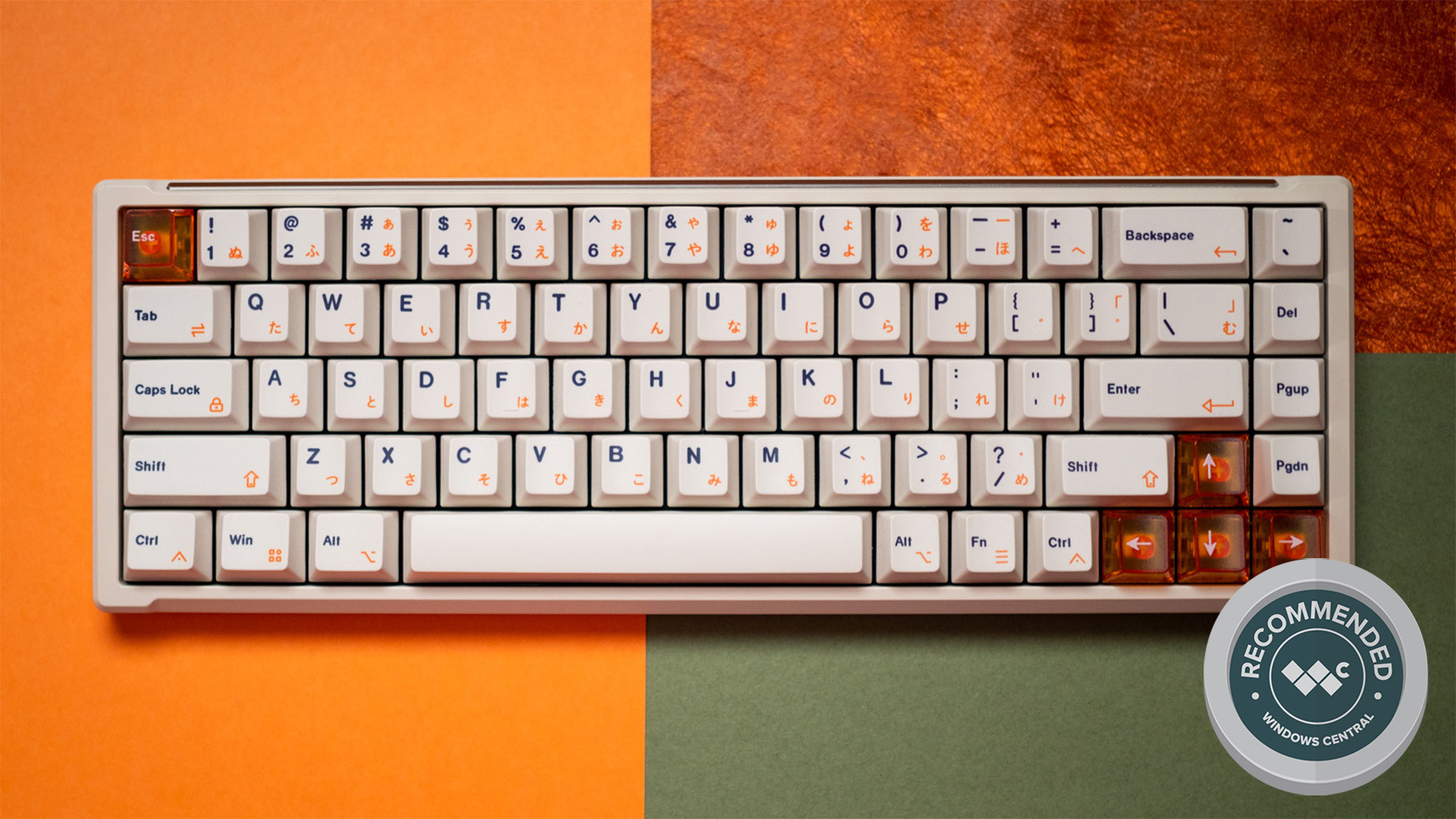 Review
ReviewLuminkey Magger68 HE review: A standout 65% hall effect keyboard
By Harish Jonnalagadda Published
-
 Keyboards
KeyboardsThis amazing mechanical keyboard is a nod to the past
By Richard Devine Published
-
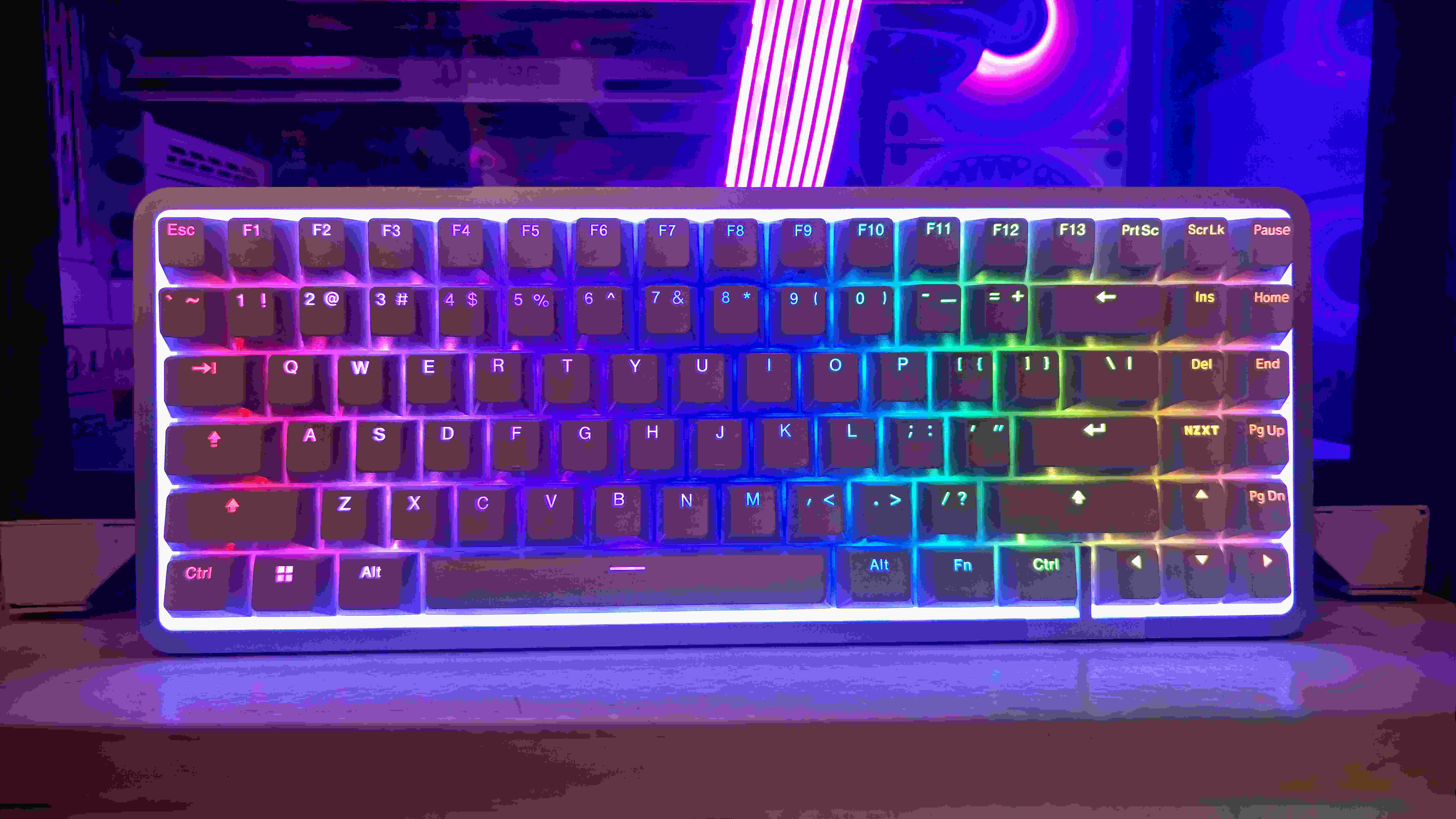 Review
ReviewNZXT Function Elite MiniTKL Keyboard review: A magnetic dream
By Michael Hoglund Published
-
 Keyboards
KeyboardsThis brand-new ergonomic desktop keyboard was designed by Microsoft — but you'll be paying a premium for it
By Zac Bowden Published
-
Mice
-
-
 Review
ReviewRazer Pro Click V2 Vertical Edition mouse review: Immediately one of the best, and it games
By Zachary Boddy Published
-
 Mice
MiceThe company I least expected is saving my wrist with a vertical mouse
By Zachary Boddy Published
-
 Review
ReviewHyperX Pulsefire Haste 2 Pro wireless mouse review: So good, it's actually boring
By Zachary Boddy Published
-
 New Mouse?
New Mouse?The best gaming mouse just got a performance upgrade, but existing owners need not worry
By Zachary Boddy Published
-
 Deals
DealsRazer's "best FPS gaming mouse" is still on sale after Prime Day, so get it while it's hot
By Brendan Lowry Last updated
-
 Ultimate Mouse
Ultimate Mouse(Update) Razer's most impressive wired mouse is still on sale, making it an even better value than it already was
By Zachary Boddy Last updated
-
 Logitech Deal
Logitech DealLogitech made "one of the best wireless gaming mice out there" and it's still MUCH cheaper after Prime Day ended [UPDATED]
By Brendan Lowry Published
-
 Review
ReviewDell Bluetooth Travel Mouse (MS700) review: Twistable design, lackluster performance
By Zachary Boddy Published
-
 Review
ReviewRazer Viper V3 Pro review: Does this wireless mouse live up to the hype?
By Zachary Boddy Published
-
Microphones
-
-
 Review
ReviewShure MV6 USB microphone review: Testing lower prices for a legendary audio brand
By Zachary Boddy Published
-
 Review
ReviewHyperX QuadCast 2 S microphone review: Ridiculously nice audio quality
By Zachary Boddy Published
-
 Review
ReviewAVerMedia VERSATI go: A stellar microphone for well under $100
By Zachary Boddy Published
-
 Yeti
YetiBlack Friday has big deals on world-class Blue Yeti microphones
By Cole Martin Published
-
 Review
ReviewRazer Seiren V3 Chroma review: Glows brighter than my voice does
By Zachary Boddy Published
-
 Review
ReviewElgato Wave Neo review: Big performance for such a small device (and price)
By Chelsea Beardsmore Published
-
 Deal
DealThe most popular streaming and podcasting microphone is on sale for just $89, but this deal won't last long
By Cole Martin Published
-
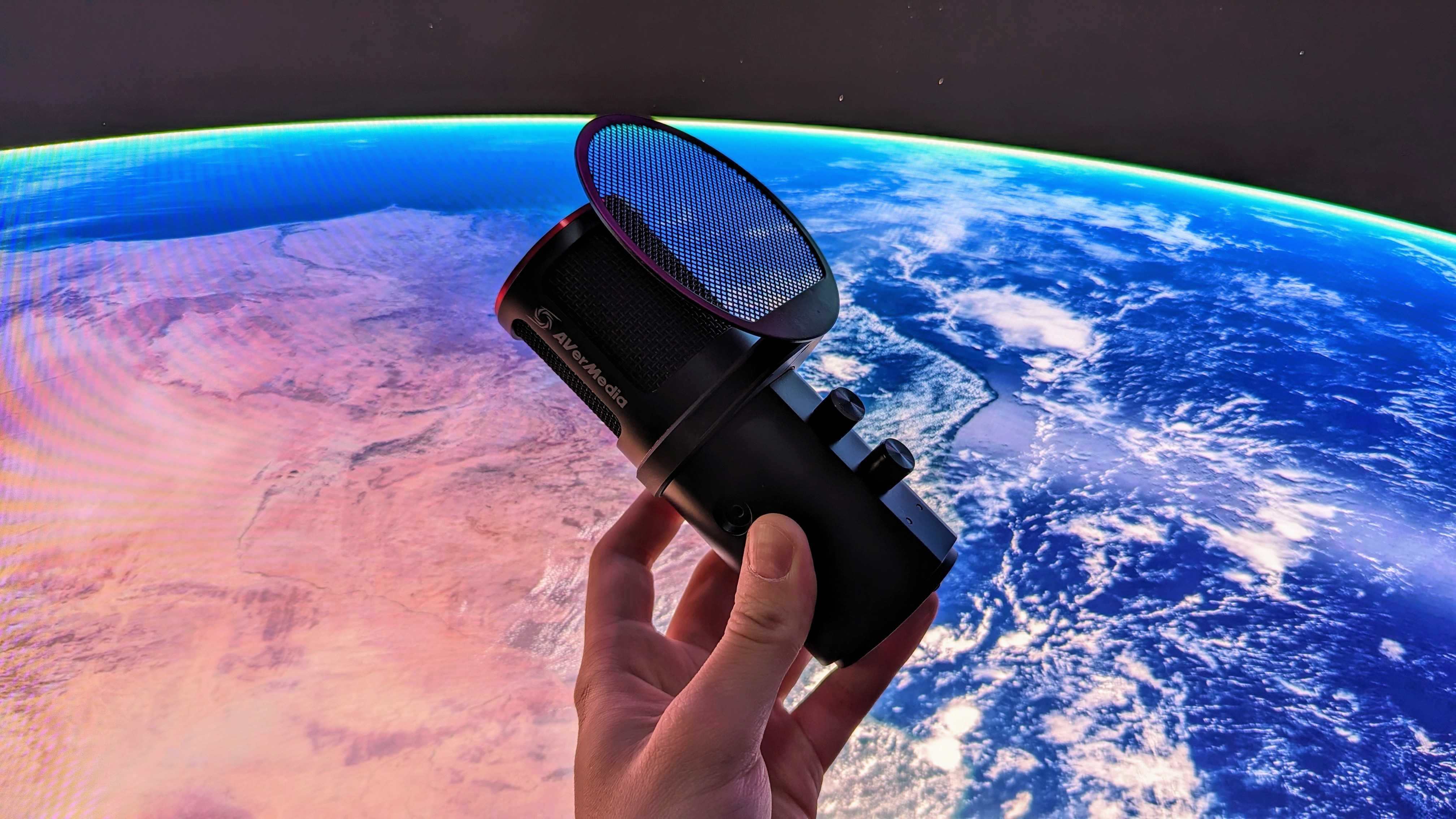 Review
ReviewAVerMedia Live Streamer MIC 350 (AM350) review: A dependable premium microphone that challenges the best
By Zachary Boddy Published
-
 listen up!
listen up!These discounted HyperX microphones are used on the Windows Central Podcast so you know they're awesome
By Sean Endicott Published
-
Monitors
-
-
 Monitors
MonitorsA 25-inch color E Ink monitor is now available to purchase, if your display isn't paper-y enough
By Zachary Boddy Published
-
 Monitors
MonitorsHere are the very best computer monitors you can get right now
By Rebecca Spear Last updated
-
 Review
ReviewASUS ROG Strix OLED 27 (XG27UCDMG) monitor review: The best value, depending on who you ask
By Zachary Boddy Published
-
 Review
ReviewReview: The ASUS ProArt PA27JCV is a creative's dream monitor
By Rebecca Spear Published
-
 Deal
DealYou can get 43% off a brand-new QHD, 240Hz, HDMI 2.1 gaming monitor with this coupon
By Zachary Boddy Published
-
 Monitors
MonitorsLG heard you love TV, so it put one in its new OLED gaming monitors
By Cale Hunt Published
-
 Review
ReviewAlienware 27 4K QD-OLED Gaming Monitor (AW2725Q) review: 240Hz and maximum pixel density
By Zachary Boddy Published
-
 Deal
DealI can't get over how beautiful this gaming monitor is, and this coupon code makes it far more affordable
By Rebecca Spear Published
-
 Deals
DealsThis massive OLED ultrawide monitor is now less than $1,000
By Cale Hunt Published
-
Networking
-
-
 Deal
DealThe best Wi-Fi 6 mesh router I've ever tested is discounted to an all-time low, and it STILL powers my home network two years later
By Ben Wilson Published
-
 Deal
DealThe best mesh Wi-Fi system I've ever used just hit its LOWEST price on Amazon and I couldn't recommend it hard enough
By Ben Wilson Published
-
 Wi-Fi 7
Wi-Fi 7Wi-Fi 7: Everything you need to know about the next era of wireless networking
By Ben Wilson Published
-
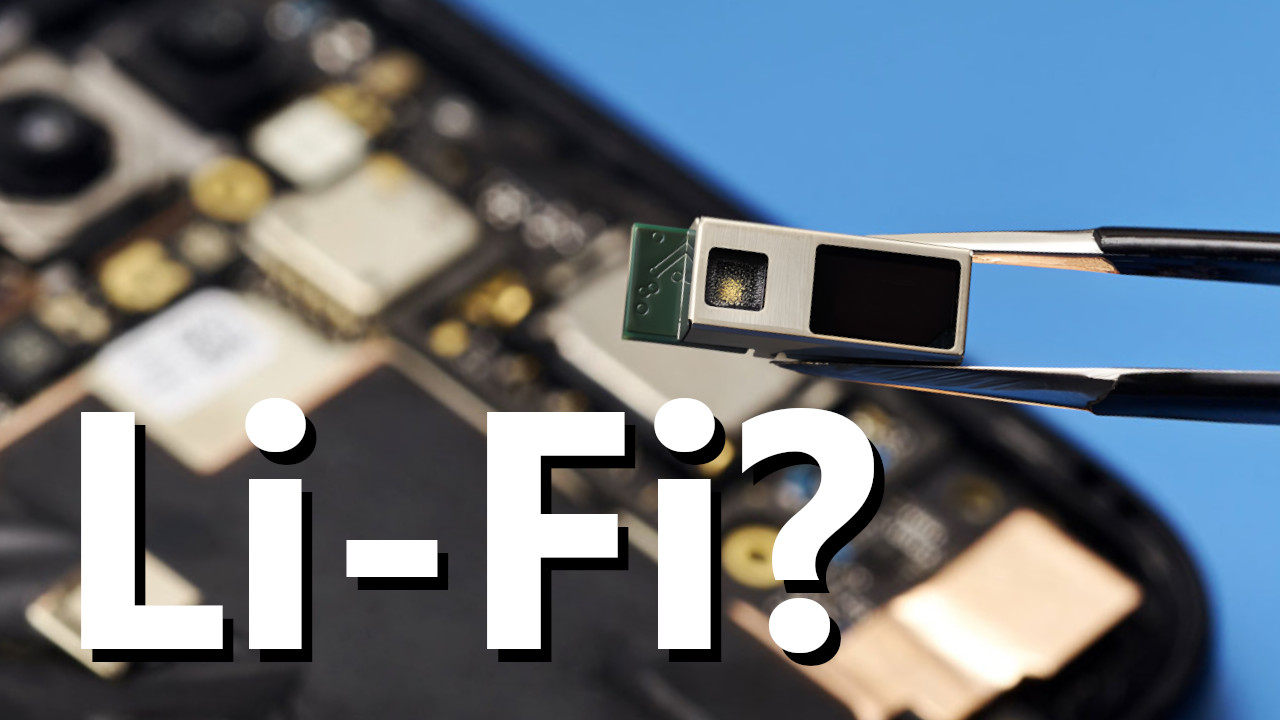 Li-Fi
Li-FiLi-Fi vs Wi-Fi: Could this bleeding-edge tech make your next router as fast as light?
By Ben Wilson Published
-
 Prime Day
Prime DayThe best Prime Day Wi-Fi router deals 2023: Last chance to save on wireless networking
By Ben Wilson Last updated
-
 Launch discount
Launch discountThis 3.0 Gbps Wi-Fi 6 mesh system that supports 150 devices at once just launched, and it's already $60 off
By Cole Martin Published
-
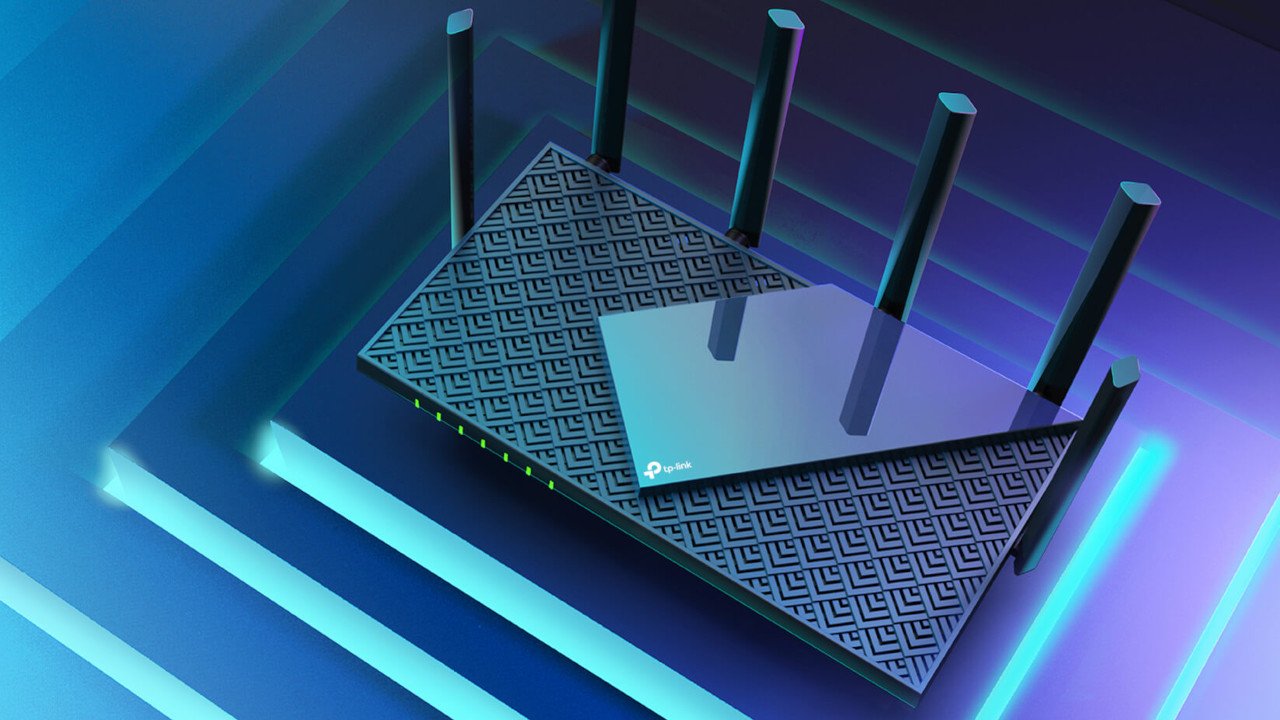 Gigabit Deal
Gigabit DealTP-Link's best Wi-Fi 6 router is 20% off
By Cole Martin Published
-
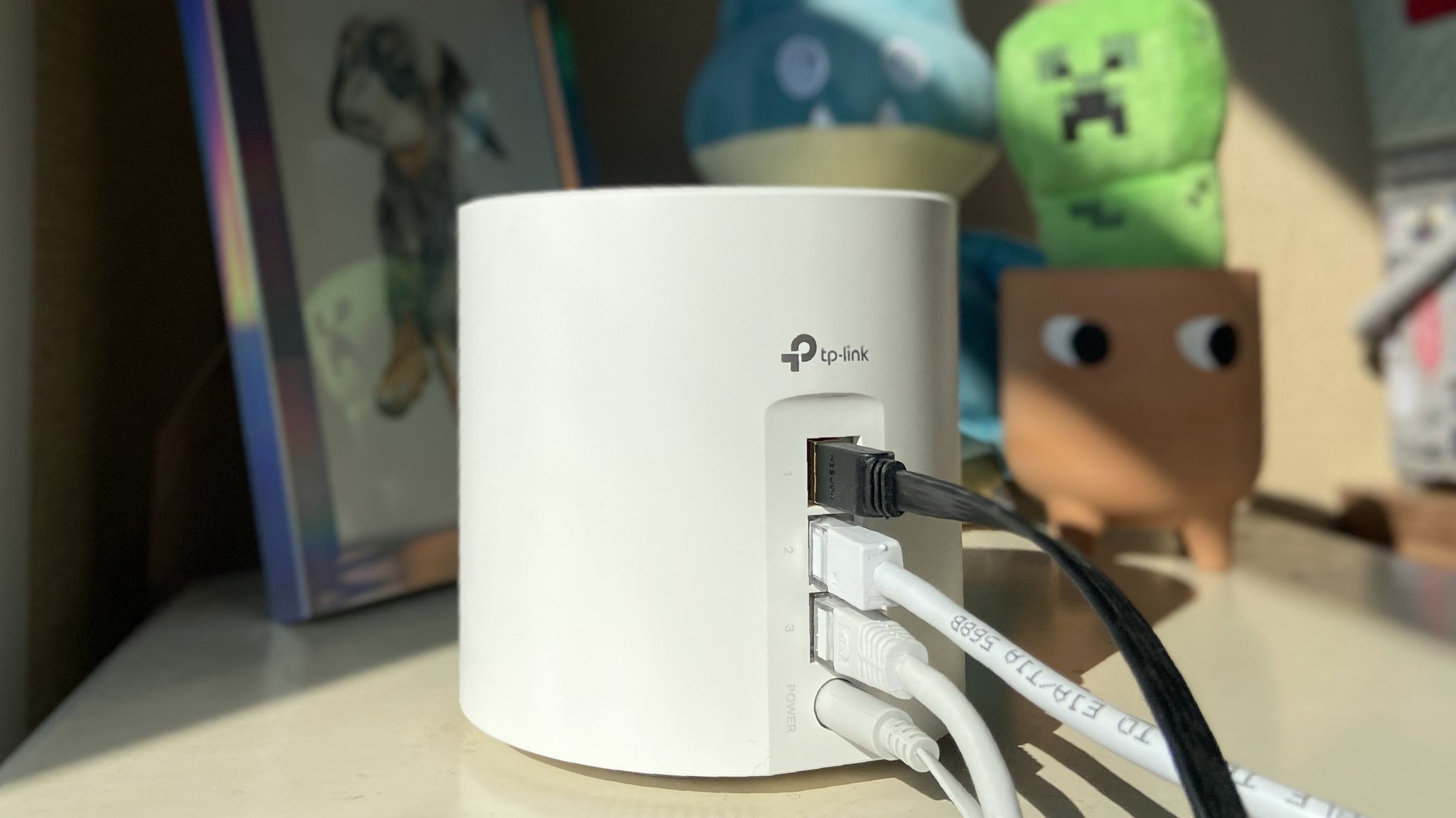 Backhaul?
Backhaul?Ethernet backhaul or wireless: Which should you choose for your mesh router?
By Ben Wilson Last updated
-
 Mesh Wi-Fi 6
Mesh Wi-Fi 6Best Wi-Fi 6 mesh routers 2024: Solving wireless dead spots
By Ben Wilson Last updated
-
Speakers
-
-
 Deal
DealBlack Friday's end hasn't quieted this deal for a ridiculously loud soundbar
By Zachary Boddy Last updated
-
 Review
ReviewBlueAnt Soundblade Under-Monitor Soundbar review: I'd trade this volume for something else
By Zachary Boddy Published
-
 Deals
DealsOne of VEATOOL's best soundbars just got an ear-blasting 82% anti-Prime Day discount at Walmart, so act fast before it disappears today!
By Alexander Cope Published
-
 Review
ReviewEdifier QD35 Tabletop Bluetooth Speaker review: Zazz up your setup with this intriguing speaker dock
By Namerah Saud Fatmi Published
-
 Hot deal
Hot dealDarn it! I should've waited for Black Friday to get this JBL soundbar — don't skip a beat and save 380 bucks while you're at it
By Kevin Okemwa Published
-
 Surround sound
Surround soundRazer unveils three Nommo V2 speaker sets with THX Spatial audio — here's how they compare
By Sean Endicott Published
-

HECATE by Edifier G5000 review: A versatile sound system for your setup
By Namerah Saud Fatmi Published
-
 Review
ReviewRazer Leviathan V2 Pro review: This crazy tech creates cinema-grade sound for your gaming PC
By Ben Wilson Published
-

Keep the party going with LG's XBoom speaker down to $250 today
By John Levite Published
-
Storage
-
-
 Hardware
HardwareNew SD Express 8.0 cards hit 1.6GB/s read speeds
By Cale Hunt Published
-
 MicroSD Express
MicroSD ExpressMicroSD Express Cards are next-gen microSD cards
By Rebecca Spear Published
-
 Deals
DealsUpgrade your Steam Deck storage for less with this stellar SSD deal
By Richard Devine Published
-
 $100 off
$100 offThe world's favorite SSD is $100 off before Black Friday, giving me 2TB of space for the monstrous installations of AAA games
By Ben Wilson Published
-
 PNY deals
PNY dealsDon't miss out on these great memory card and flash drive deals on the last day of Prime Day
By Rebecca Spear Published
-
 RIP eMMC
RIP eMMCeMMC vs. SSD storage: What was the difference, and does it matter now?
By Cale Hunt Last updated
-
 Review
ReviewSanDisk's Professional G-DRIVE ArmorATD review: Damage resistant with FAST transfers
By Rebecca Spear Published
-
 Review
ReviewWestern Digital My Passport Ultra review: A fantastic external drive, but one of its two variants is better than the other
By Rebecca Spear Published
-
 Lots of space
Lots of spaceWestern Digital portable HDDs are now more appealing than ever thanks to new 6TB capacities in small form factors
By Rebecca Spear Published
-
Wearable Tech
-
-
 Deal
DealThe best way to bring a private theater with you everywhere just hit its lowest price ever
By Zachary Boddy Published
-
 Review
ReviewASUS AirVision M1 glasses are $700 for something you can get better elsewhere
By Zachary Boddy Published
-
 Review
ReviewVITURE Pro XR Glasses review: Serious about getting AR right
By Zachary Boddy Published
-
 Sweet specs
Sweet specsBlizzard partnered with Gunnar to make some LEGENDARY Overwatch blue-light-blocking glasses for gamers
By Rebecca Spear Published
-
 AR Wonder
AR WonderXREAL Air 2 Ultra hands-on: Convincing me and turning my partner into a Minecraft addict
By Zachary Boddy Published
-
 AR/VR glasses
AR/VR glassesXREAL glasses make AR gaming more approachable than ever
By Rebecca Spear Published
-
 ❤
❤It's been 8 years since I first tried one of Microsoft's most underrated products and I still miss it every day
By Richard Devine Published
-
 Deal
DealThe XREAL Air AR Glasses have a 330-inch virtual display in them, and for Black Friday they're even more affordable than you'd think
By Zac Bowden Last updated
-
 BOSE UP
BOSE UPBose QuietComfort 45 headphones hush the world and high prices with $100 Prime Day discount
By Kevin Okemwa Published
-
More about Accessories
-
-
 Accessories
Accessories8BitDo pauses selling some of its PC products in the U.S. thanks to tariffs
By Richard Devine Published
-
 Monitors
MonitorsHere are the very best computer monitors you can get right now
By Rebecca Spear Last updated
-
 Review
ReviewASUS ROG Strix OLED 27 (XG27UCDMG) monitor review: The best value, depending on who you ask
By Zachary Boddy Published
-